[Sample Of Nov 7th] How to identify the process type at runtime
 |
 |
|
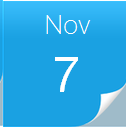 |
 |
|
Sample Download :
CS Version: https://code.msdn.microsoft.com/CSCheckProcessType-62b7f649
VB Version: https://code.msdn.microsoft.com/VBCheckProcessType-1fbafcf1
The sample demonstrates how to identify the process type in run time, including whether this process is a 64bit process, managed process, .NET 4.0 process, WPF process or console process.
NOTE: This application must run on Windows Vista or later versions because the EnumProcessModulesEx function is only available on these Windows versions.
 You can find more code samples that demonstrate the most typical programming scenarios by using Microsoft All-In-One Code Framework Sample Browser or Sample Browser Visual Studio extension. They give you the flexibility to search samples, download samples on demand, manage the downloaded samples in a centralized place, and automatically be notified about sample updates. If it is the first time that you hear about Microsoft All-In-One Code Framework, please watch the introduction video on Microsoft Showcase, or read the introduction on our homepage https://1code.codeplex.com/.
You can find more code samples that demonstrate the most typical programming scenarios by using Microsoft All-In-One Code Framework Sample Browser or Sample Browser Visual Studio extension. They give you the flexibility to search samples, download samples on demand, manage the downloaded samples in a centralized place, and automatically be notified about sample updates. If it is the first time that you hear about Microsoft All-In-One Code Framework, please watch the introduction video on Microsoft Showcase, or read the introduction on our homepage https://1code.codeplex.com/.