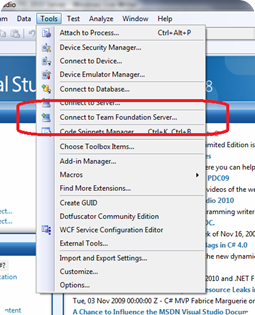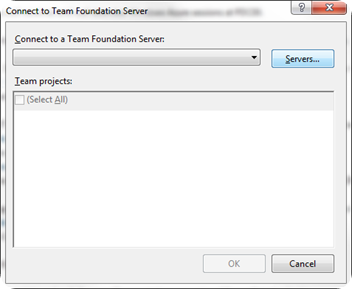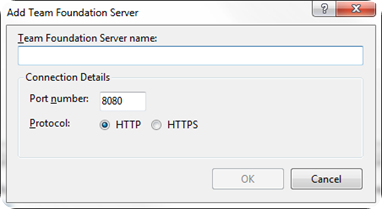Visual Studio 2008 – Connecting to TFS 2010 Server
We’ve recently in our group migrated to TFS 2010 Beta and in order to support this, we’ve had to make some changes to our local machines to successfully connect to projects hosted on our TFS 2010 server. In today’s blog, I wanted to do a quick demo of how to correctly connect to the TFS 2010 server from a Visual Studio 2008 client.
Update Visual Studio to Service Pack 1 (for client)
The first step is to update your Visual Studio in case you’ve not already done so. This is required before you can successfully connect. The steps are the following -
Adding your Server Connection to a Visual Studio 2010 “Collection” (new concept)
As your already very familiar with, you are required to add a connection to a server before you can load a project. This is done through the Tools | Connect to Team Foundation Server when you’ve installed Team Explorer on your client. With Visual Studio 2010’s new collection (a “group” of like projects” then you change your method of connecting from the individual server, and provide the server and collection name.
Thus, to confirm that you’ve correctly set this up, do the following:
1. Open Visual Studio 2008
2. Click Tools, Connect to Team Foundation Server
3. Click Servers
4. Click Add
To correctly access TFS 2010, you are required to enter using the following syntax -
https://<servername>:<port>/tfs/<collectionname>
5. Enter the URL to your TFS 2010 server into the Add Team Foundation Server textbox -
Summary
I only include this in a blog topic simply because there was confusion on our team as to how to effectively access our new server. We are hosting our own TFS 2010 server currently until our hosted offering migrates fully to VS 2010. It has been quite a journey. Look for more TFS 2010 snippets that we learn over the coming weeks!
-Chris
Comments
Anonymous
January 01, 2003
Hey there- If this is what is happening then you've not successfully installed the Forward Compat Hotfix for 2008 as this is what allows you to enter http:// & / in the address. This is downloadedwww.microsoft.com/.../details.aspx and it is crucial that you do it in order. I've heard of issues where ordering causes problems. I would do the following (as painful as it is) - 1) Repair SP1 (in re-install) 2) Install Hotfix from URL above Then try again... ping me if it still doesn't work. I re-tested this against RTM (I don't use 2008 much) and it worked perfectly. Thanks, -ChrisAnonymous
July 09, 2010
The comment has been removedAnonymous
October 09, 2015
Thanks for this article!
You really helped me solve my issue with VS2008