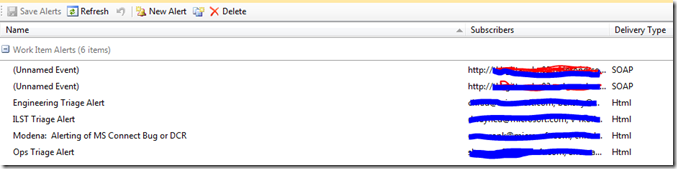TFS 2010 Alerts “Red X” – How do I fix this?
I’ve recently had the pleasure of digging more & more into the TFS 2010 and I’m guilty of drinking the kool aid here – it is a great product. I’ve not gotten the opportunity yet to dig deeper into a few key new scenarios (like Lab Management) but that isn’t far away. Nonetheless, I have been driving a project to standardize our organization on TFS 2010 with a heavy focus on consolidation, reporting, and management. A key mechanism in our organizations business today is the utilization of alerts, more specifically, email alerts. When the “state” of an item changes there are parts of our organization that likes to receive email alerts of the item state change.
Alerts are used by organizations for a lot of things, most particularly email capabilities of changes in the system. In Figure 1, there are some of the examples of the alerts we have setup for one of our collections. It is important to note that, from my investigation, alerts are setup at the project collection level. In turn, you should see alerts for multiple projects that are a part Here are some of the alerts we have currently setup
In the above example, 3 of the 6 alerts (Unnamed Event & Modena) are from different projects within the same project collection.
Configuring Alerts in TFS Beta 2 with Power Tools
The Power Tools for TFS 2010 Beta 2 made it very simple to create these alerts using the alerts folder under each project. However, this didn’t accurately represent alerts because as mentioned above, alerts are collection-wide and not per project. To configuring new alerts (or modify existing), you would go into “a” project and highlight the Alerts folder.
Upgrade to TFS 2010 Release Candidate - “Red X” on my alerts! Help!
After our recent upgrade to TFS 2010 Release Candidate (and Visual Studio 2010 RC), I wanted to review our current alerts but to my surprise I no longer could access the alerts. Instead, the alerts folder under each project was there but with a nice “Red X”. Holy cow…
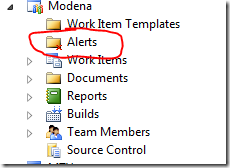 As all things happen, I received two emails asking for some alerts to be setup at the same time the “Red X” begin to rear its ugly head. This caused some slight panic on my end and sent me reaching for my local, trusty TFS consultant.
As all things happen, I received two emails asking for some alerts to be setup at the same time the “Red X” begin to rear its ugly head. This caused some slight panic on my end and sent me reaching for my local, trusty TFS consultant.
Introduction to Alert Explorer: Alerts is a first class citizen in Team Explorer 2010 RC
After settling the natives down who wanted there alerts and wanted them now, we began some research and to our surprise there was not many folks in the word exhibiting this “Red X” syndrome on their machines. It seemed to have been isolated to just a handful of machines in the world and I happen to have two of them. Arghh….
The relief I received, though, was the fact that my error (Red X) wasn’t the end of the world. Instead, alerts has now become a first class citizen (e.g. moved into the big, bulky shipping product) and moved away from the TFS power tools where it has lived for sometime. Let me introduce you to Alerts Explorer…
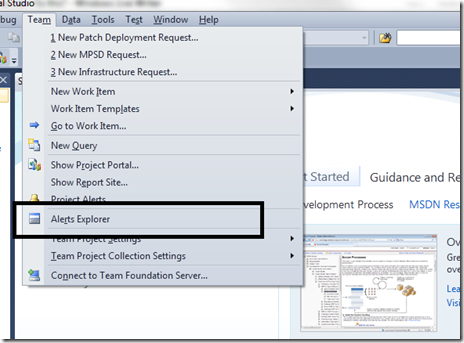 After clicking Alerts Explorer, I was quickly back in my comfort zone and looking at my alerts again that were setup on Beta 2. A huge, deep sigh of relief was felt through much of the Puget Sound region.
After clicking Alerts Explorer, I was quickly back in my comfort zone and looking at my alerts again that were setup on Beta 2. A huge, deep sigh of relief was felt through much of the Puget Sound region.
NOTE: During this “Red X” syndrome, I confirmed that Alerts continued to work and I received no complaints of alerts not getting sent during this period.
I’ve got alerts now with Alerts Explorer, how do I rid myself of the Alerts “Red X” syndrome
The unfortunate news is that the “Red X” syndrome is still living on both of my machines. It can safely be ignored but through any pattern of power tools removal for Beta never changed the outcome. Thus, the Alerts folder will remain with the infamous “Red X” and causing some super paranoid folks to be frustrated. This issue has been raised to the TFS team here at Microsoft and, if resolved, I will be certain to update folks.
Summary
To summarize, we are now happy with our new Alerts Explorer and kudo’s to the TFS team for bringing it to the forefront of features in TFS 2010. For those interested, you can download TFS 2010 Release Candidate using the following hyperlinks -
Thanks,
Chris
Comments
Anonymous
January 01, 2003
Hey Michael- This is definately odd. When you say upgraded you mean you did an in-place upgrade? I'm not as familiar with this but I have a couple of thoughts to throw at you. The first thing is thinking about "collection" level permissions. Are you a TFS administrator? If yes, you should right-click in Visual Studio on the root level (http://server:8080/tfs/collection) and check to make sure that they are in a group that is Project Collection valid users. Secondly, check to see what the [Project]Contributors rights are granted. If you've done this, then I would check this out as a possible issue as it is kinda related. If you still have trouble, let me know and I will ask around Microsoft and see what I can find :) Thanks, -ChrisAnonymous
April 26, 2010
Hi Chris, We just upgraded from TFS 2008 to TFS 2010 and have a similiar issue but with a Red X on the Work Items node in Team Explorer. Some of our users expericence this and others don't. I've taken a look at security permissions but nothing stands out for that team project. Could you shed any light or any other MS folks? Regards, Michael mdang @ seismicmicro.com