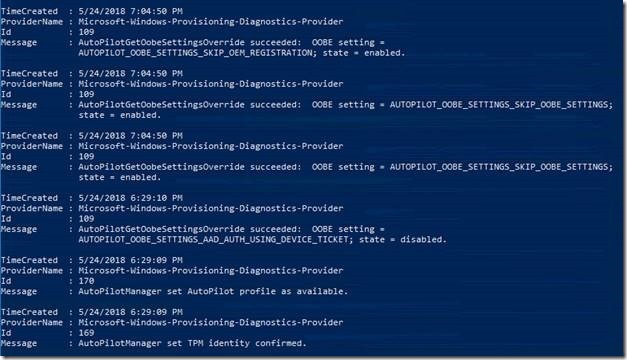Windows Autopilot – check those logs…
Windows Autopilot is a Windows 10 feature that enables organizations to pre-register devices either through an OEM or manually. When users receive a Windows 10 device that is registered with Autopilot and turn it on, they’ll walk through a streamlined and customized out of box experience (OOBE). In summary, Autopilot helps to reduce the costs (and in some cases, infrastructure) of deploying devices to users.
- If you’re new to Autopilot please visit: /en-us/windows/deployment/windows-autopilot/windows-10-autopilot
If Autopilot were to run into an error there are several methods to check what and why issues occurred. Michael Niehaus has several posts about troubleshooting Autopilot including a recent blog post outlining new methods of accessing information to investigate Autopilot. Refer to Michael’s posts for detailed information on how to troubleshoot Autopilot.
In this post I’m sharing a simple script I wrote (based on the info Michael Niehaus outlined in his post) to view aggregated information about Autopilot from the registry and event viewer. In addition to registry and event viewer info, deeper investigation steps may be pursued with ETW.
Let’s get started
Requirements
- Windows 10, 1709 or later
- PowerShell
PowerShell Script
Feel free to modify the script to suite your needs such as remotely pull information from devices, etc.
The script is straight forward, first it looks for the Windows 10 version, i.e. 1709, and if it’s greater than or equal to “1709” it runs through both steps and pull registry and event logs. If the installed OS is greater than “1709” it will only pull event logs for 1709 as registry entries didn’t show up until 1803. Lastly, the script only pulls the latest 10 events, however that is easily modified.
#Get Windows Version
$WinVersion = (Get-ItemProperty -Path "HKLM:\SOFTWARE\Microsoft\Windows NT\CurrentVersion" -Name ReleaseId).ReleaseId
Write-Host ""
Write-Host WindowsVersion= $WinVersion
if ($WinVersion -ge '1709')
{
Write-Host ""
Write-Host "AutoPilot Registry Entries"
Get-ItemProperty 'HKLM:\SOFTWARE\Microsoft\Provisioning\Diagnostics\AutoPilot'
}
if ($WinVersion -gt '1709')
{
#Show AutoPilot events
Write-Host "AutoPilot Event Logs"
Write-Host ""
Get-WinEvent -MaxEvents 10 -LogName 'Microsoft-Windows-Provisioning-Diagnostics-Provider/AutoPilot'
}
Let’s see it in action:
Below are the results of a device not deployed with Autopilot. As we can see there’s not much to look at or troubleshoot...
Let’s take a look at a device deployed with Autopilot (notice the new setup screen that shows up in 1803)
The results of the script shows more information that may be utilized when troubleshooting Autopilot errors:
![clip_image002[6] clip_image002[6]](https://msdntnarchive.z22.web.core.windows.net/media/2018/06/clip_image0026_thumb.jpg)

![clip_image004[6] clip_image004[6]](https://msdntnarchive.z22.web.core.windows.net/media/2018/06/clip_image0046_thumb.jpg)