Swift Pair for Bluetooth Peripherals
Welcome everyone to Swift Pair, the newest way to pair your Bluetooth peripherals to Windows 10 PCs. This post will detail the feature and will answer any questions about how this quick and convenient feature works.
This is the next evolution of our constant quest to make Bluetooth the best it can be. No longer does a user need to navigate the Settings App and find their peripheral to pair. Windows can now do this for them by popping a notification when a new peripheral is nearby and ready to pair. The steps for a user to use and benefit from this feature are simple:
- Put the Bluetooth peripheral in pairing mode
- If the peripheral is close by, Windows will show a notification to the user
- Selecting “Connect” starts pairing
- When the peripheral is no longer in pairing mode or is no longer nearby, Windows will remove the notification from the Action Center
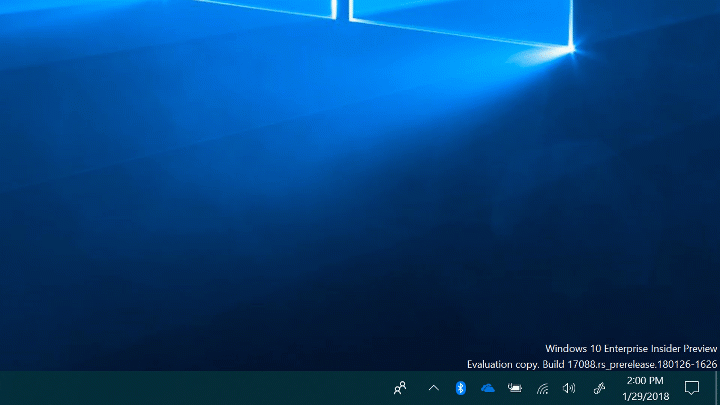
If at any time, a user wishes to turn Swift Pair off, they can do so in the “Bluetooth & other devices” page. Enterprises will also be able to control this feature through any existing Mobile Device Management solution.
We are working hard to bring this to as many of your favorite peripherals as possible. To try it out today, go pick up a Surface Precision Mouse, the first peripheral enabled with Swift Pair!
Our Partners
A huge thanks to the teams and partners we’ve worked with to get this feature ready. Through their help, turning this on in other peripherals should be easy. Please learn more here if you would like to build a peripheral that supports effortless pairing.
“[Swift Pair] aims at improving initial connectivity. It represents a very important element of the overall "out-of-box" experience of our devices. We are delighted to contribute to this important technical milestone and make our devices compatible with it.”
Frederic Frappereau, Developer Relations at Logitech
“Nordic Semiconductor is glad to collaborate in the development of [Swift Pair]. Our nRF5x SoCs are ideal platform for continuously supporting user experience evolution lead by Microsoft. We have developed the feature on nRF52 platform in record time. We are happy to say that the feature will be released in an upcoming Nordic Software Development Kit”
Kjetil Holstad, Product Manager Short Range Low Power Wireless at Nordic
If any issues or bugs are found, they can be reported along with any other feedback or suggestions using the Feedback Hub. We have fixes for some issues, which haven’t quite made it to these Insider builds yet.
Frequently Asked Questions
Does this mean the similar experiences on other platforms will work on Windows?
At this time, only certain enabled peripherals can trigger Swift Pair. We are however looking to standardize this in the long term.
I can’t get a notification to show, and I don’t have an option in the Settings page. What is going on?
If there isn’t a settings option that reads “Connect to certain Bluetooth devices quickly”, then this means the Bluetooth radio in your Windows device does not have the needed hardware support. If so, please let us know via the Feedback Hub.
Comments
- Anonymous
February 08, 2018
Where you say that "Enterprises will also be able to control this feature through any existing Mobile Device Management solution", will there be group policy support to turn this off? While I think this is a fantastic feature for the home, I can see this generating a lot of helpdesk calls in enterprises like ours where lots of surface devices are working in close proximity- Anonymous
February 09, 2018
Hi Glenn, At this time, Group Policy will not have the ability to turn this off directly. You can only manage this through MDM. There is also a user setting to control this feature if anybody inside your enterprise wishes to do so.
- Anonymous
- Anonymous
February 12, 2018
Is the newest Surface Arc mouse will support this feature?- Anonymous
February 13, 2018
We are looking to increase the adoption of this feature across all of MSFTs Bluetooth LE accessories. Please stay tuned.
- Anonymous
- Anonymous
March 09, 2018
It would be great to limit the connectivity of BT devices via GPO. For example, allow only the connection of Surface Pen.- Anonymous
March 12, 2018
You may be actually able to achieve the functionality you're looking for using our Bluetooth/AllowedServicesList MDM policy with a WMI bridge via SCCM.
- Anonymous
- Anonymous
August 30, 2018
Hi Steven,Does Swift Pair will be limited under S mode? Cuz I can't find out where can i turn on Swift pair when my Surface Go in Windows 10 S mode. Please kindly tell me why. Thanks!- Anonymous
October 12, 2018
Swift Pair is supported on Windows 10 S mode, but the Surface Go! doesn’t have support just yet. We will push an update very soon here which will enable Swift Pair, so keep an eye out!
- Anonymous