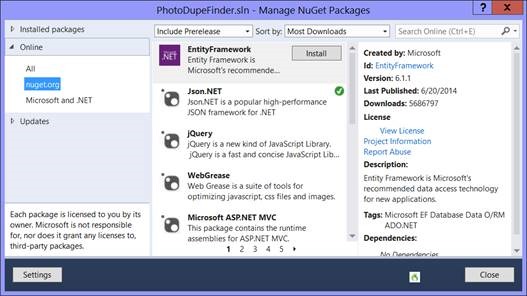Get With the Times - Get Rid Of the Bloated XML Data Format And Switch To JSON
One of my blog readers told me it was 2014
He laughed at the fact that I was still using XML
So within 30 minutes I was writing JSON to disk, instead of XML
It was incredibly easy to do
It is much easier than you might expect
I eliminated an un-needed class and persisted my data into a smaller payload
INSTALL THE NUGET PACKAGE FOR JSON.NET
THE OLD XML-BASED APPROACH
This is the code that I eliminated to Json-ify it
- Line 15 and 50 were changed to make it Json
- Lines 71 to 104 were eliminated
| Old, XML Code | |
| 1 2 3 4 5 6 7 8 9 10 11 12 13 14 15 16 17 18 19 20 21 22 23 24 25 26 27 28 29 30 31 32 33 34 35 36 37 38 39 40 41 42 43 44 45 46 47 48 49 50 51 52 53 54 55 56 57 58 59 60 61 62 63 64 65 66 67 68 69 70 71 72 73 74 75 76 77 78 79 80 81 82 83 84 85 86 87 88 89 90 91 92 93 94 95 96 97 98 99 100 101 102 103 104 105 | ///////////////////////////////////////////////////////////////////////////////////////////////////////////// // Old Code using XML // // private static async Task SaveToDiskFolders(ObservableCollection<FoldersItem> collection, string filename) { // Creat a save-able object list List<FoldersItemDisk> dataToSave = new List<FoldersItemDisk>(); foreach (FoldersItem item in collection) { dataToSave.Add(new FoldersItemDisk { FolderName = item.FolderName }); } // Make xml out of it // Save to disk part 1 StorageFolder storageFolder = ApplicationData.Current.LocalFolder; StorageFile storageFile = await storageFolder.CreateFileAsync(filename, CreationCollisionOption.ReplaceExisting); // Save to disk part 2 using (IRandomAccessStream stream = await storageFile.OpenAsync(FileAccessMode.ReadWrite)) { using (DataWriter dataWriter = new DataWriter(stream)) { dataWriter.WriteString(localData); await dataWriter.StoreAsync(); } } } private async Task ReadFromFileFolders(ObservableCollection<FoldersItem> collection, ResetCollectionWithSource myfunc, string filename) { try { StorageFolder storageFolder = ApplicationData.Current.LocalFolder; StorageFile storageFile = await storageFolder.GetFileAsync(filename); using (IRandomAccessStreamWithContentType readStream = await storageFile.OpenReadAsync()) using (DataReader reader = new DataReader(readStream)) { ulong streamSize = readStream.Size; UInt32 totalBytesRead = await reader.LoadAsync((UInt32)streamSize); string s = reader.ReadString(totalBytesRead); collection.Clear(); foreach (FoldersItemDisk item in localData) { collection.Add(new FoldersItem { FolderName = item.FolderName, Folder = await StorageFolder.GetFolderFromPathAsync(item.FolderName) }); } myfunc(); } } catch (FileNotFoundException) { } } internal static class ObjectSerializer<T> { // Serialize to xml public static string ToXml(T value) { XmlSerializer serializer = new XmlSerializer(typeof(T)); StringBuilder stringBuilder = new StringBuilder(); XmlWriterSettings settings = new XmlWriterSettings() { Indent = true, OmitXmlDeclaration = true, }; using (XmlWriter xmlWriter = XmlWriter.Create(stringBuilder, settings)) { serializer.Serialize(xmlWriter, value); } return stringBuilder.ToString(); } // Deserialize from xml public static T FromXml(string xml) { XmlSerializer serializer = new XmlSerializer(typeof(T)); T value; using (StringReader stringReader = new StringReader(xml)) { object deserialized = serializer.Deserialize(stringReader); value = (T)deserialized; } return value; } } |
THE NEW, MODERN, JSON-BASED APPROACH
After adding the Json.NET package, I just changed the code to look like this
- Lines 15 to 18 are new
- Lines 54 to 57 are new
| New, Json Code | |
| 1 2 3 4 5 6 7 8 9 10 11 12 13 14 15 16 17 18 19 20 21 22 23 24 25 26 27 28 29 30 31 32 33 34 35 36 37 38 39 40 41 42 43 44 45 46 47 48 49 50 51 52 53 54 55 56 57 58 59 60 61 62 63 64 65 66 67 68 69 70 71 72 73 74 75 | ///////////////////////////////////////////////////////////////////////////////////////////////////////////// // New Code using JSON // // private static async Task SaveToDiskFolders(ObservableCollection<FoldersItem> collection, string filename) { // Creat a save-able object list List<FoldersItemDisk> dataToSave = new List<FoldersItemDisk>(); foreach (FoldersItem item in collection) { dataToSave.Add(new FoldersItemDisk { FolderName = item.FolderName }); } // New JSON approach string localData = JsonConvert.SerializeObject(dataToSave, new JsonSerializerSettings { Formatting = Formatting.Indented }); // Save to disk part 1 StorageFolder storageFolder = ApplicationData.Current.LocalFolder; StorageFile storageFile = await storageFolder.CreateFileAsync(filename, CreationCollisionOption.ReplaceExisting); // Save to disk part 2 using (IRandomAccessStream stream = await storageFile.OpenAsync(FileAccessMode.ReadWrite)) { using (DataWriter dataWriter = new DataWriter(stream)) { dataWriter.WriteString(localData); await dataWriter.StoreAsync(); } } } private async Task ReadFromFileFolders(ObservableCollection<FoldersItem> collection, ResetCollectionWithSource myfunc, string filename) { try { StorageFolder storageFolder = ApplicationData.Current.LocalFolder; StorageFile storageFile = await storageFolder.GetFileAsync(filename); using (IRandomAccessStreamWithContentType readStream = await storageFile.OpenReadAsync()) using (DataReader reader = new DataReader(readStream)) { ulong streamSize = readStream.Size; UInt32 totalBytesRead = await reader.LoadAsync((UInt32)streamSize); string s = reader.ReadString(totalBytesRead); List<FoldersItemDisk> localData = JsonConvert.DeserializeObject<List<FoldersItemDisk>>(s, new JsonSerializerSettings { Formatting = Formatting.Indented }); collection.Clear(); foreach (FoldersItemDisk item in localData) { collection.Add(new FoldersItem { FolderName = item.FolderName, Folder = await StorageFolder.GetFolderFromPathAsync(item.FolderName) }); } myfunc(); } } catch (FileNotFoundException) { } } |
Conclusion
Now is the time to go to your code and bring it into 2014.
Comments
Anonymous
July 16, 2014
wow. that was a fast change! awesome :)Anonymous
July 16, 2014
All this json thing is nice and all, but good luck if you reuse the same object in multiple places of your hiearchy: only XML and DataContract(IsReference=true) will do the trick correctly. But Json is perfect for simpler things.Anonymous
July 17, 2014
Now we need integration of JSON with MsSQL Engine as a new type ;-).Anonymous
July 17, 2014
@tec - this can be done with JSON, too.