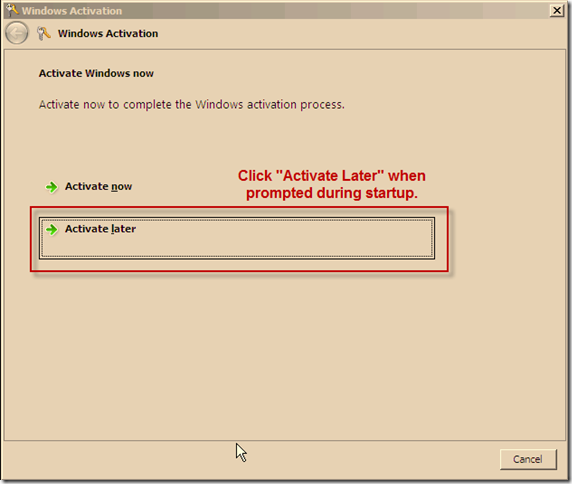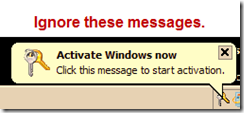Now Available: Visual Studio 2010 RTM Virtual Machine with Sample Data and Hands-on-Labs
August 24 2012 Reminder: This virtual machine will be expiring on September 10, 2012. Please consider upgrading to the 2012 version as soon as possible.
March 23 2012 Update: This virtual machine was updated today with a new version which will expire September 10, 2012. If you are using the older version please note that it expires on April 9, 2012. This new version contains the latest Windows Updates, Visual Studio 2010 Service Pack 1, and Team Foundation Server 2010 Service Pack 1.
I am pleased to announce that the RTM version of the Visual Studio 2010 virtual machine, along with sample data and hands-on-labs for key application lifecycle management (ALM) scenarios, is now available.
This virtual machine (VM) includes Visual Studio 2010 Ultimate, Visual Studio Team Foundation Server 2010, and a sample application along with sample data which supports 14 hands-on-labs. This VM includes everything you need to learn and/or deliver demonstrations of many of my favorite application lifecycle management (ALM) capabilities in Visual Studio 2010. This VM is available in the virtualization platform of your choice (Hyper-V, Virtual PC 2007 SP1, and Windows [7] Virtual PC). Hyper-V is highly recommended because of the performance benefits and snapshotting capabilities.
This virtual machine is based on trial software which will expire on September 10, 2012.
Tailspin Toys
The sample application we are using in this virtual machine is a simple ASP.NET MVC 2 storefront called Tailspin Toys. Tailspin Toys sells model airplanes and relies on the application lifecycle management capabilities of Visual Studio 2010 to help them build, test, and maintain their storefront.
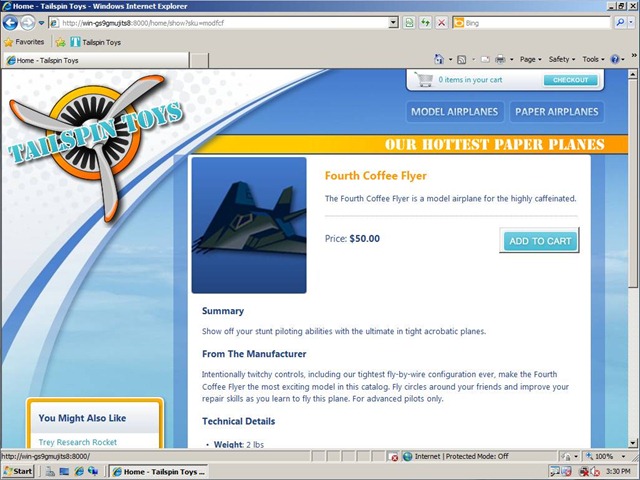
Hands-on-Labs / Demo Scripts
The 14 hands-on-labs / demo scripts which accompany this virtual machine cover several of the core capabilities of conducting application lifecycle management with Visual Studio 2010. Each document can be used by an individual in a self-paced hands-on-lab capacity, to learn how to perform a given set of tasks, or used by a presenter to deliver a demonstration or classroom-style training.
Software quality:
- Authoring and Running Manual Tests using Microsoft Test Manager 2010
- Introduction to Test Case Management with Microsoft Test Manager 2010
- Introduction to Coded UI Tests with Visual Studio 2010 Ultimate
- Debugging with IntelliTrace using Visual Studio 2010 Ultimate
- Using Code Analysis with Visual Studio 2010 to Improve Code Quality
- Introduction to Exploratory Testing with Microsoft Test Manager 2010
- Introduction to Platform Testing with Microsoft Test Manager 2010
- Introduction to Quality Tracking with Visual Studio 2010
- Introduction to Test Planning with Microsoft Test Manager 2010
Software architecture:
- Code Discovery using the architecture tools in Visual Studio 2010 Ultimate
- Understanding Class Coupling with Visual Studio 2010 Ultimate
- Using the Architecture Explore in Visual Studio 2010 Ultimate to Analyze Your Code
Software Configuration Management:
- Planning your Projects with Team Foundation Server 2010
- Branching and Merging Visualization with Team Foundation Server 2010
These labs can be downloaded here.
How to use this virtual machine:
For your convenience, the same virtual machine has been ported to three different virtualization platforms. For instructions on how to use this virtual machine, please download “Working with the Visual Studio 2010 Virtual Machine.docx.” This guidance will help you get started with the virtual machine using the virtualization technology of your choice (Hyper-V, Virtual PC 2007, or Windows [7] Virtual PC). It also includes the username and password for this virtual machine.
This image will effectively stop working on September 10, 2012 when the trial software (SQL Server, Visual Studio, Team Foundation Server) stops working. You will also receive Windows activation messages while using this VM – this is because of the way Windows Server 2008 trial behaves and is to be expected, so you can ignore / cancel these activation dialogs when prompted. If you want to get rid of these activation warnings you can activate the image using your own product key (e.g. from your MSDN Subscription). You may want to do the same for the copy of Office which is installed, since it will be limited to 25 launches.
Downloading the virtual machine:
I suggest using a download manager for these files since they are very large. My download manager of choice is Free Download Manager. You can use your own favorite download manager, but you may need to adapt the instructions below as appropriate.
Download and install Free Download Manager. This utility provides:
- Auto-resume support for interrupted downloads.
- Multiple simultaneous download streams for (usually) a much faster download experience.
- As the name implies, it's completely free.
Select the appropriate URL’s depending on your preferred virtualization platform and copy (CTRL+C) them to your clipboard.
###Select This Section and Copy It (CTRL+C) For VS2010 RTM Hyper-V - Do Not Include This Line###
https://download.microsoft.com/download/9/E/2/9E2CCC64-CF5A-4E47-9DC8-C6CEA9344740/VisualStudio2010RTM\_HyperV.part01.exe
https://download.microsoft.com/download/9/E/2/9E2CCC64-CF5A-4E47-9DC8-C6CEA9344740/VisualStudio2010RTM\_HyperV.part02.rar
https://download.microsoft.com/download/9/E/2/9E2CCC64-CF5A-4E47-9DC8-C6CEA9344740/VisualStudio2010RTM\_HyperV.part03.rar
https://download.microsoft.com/download/9/E/2/9E2CCC64-CF5A-4E47-9DC8-C6CEA9344740/VisualStudio2010RTM\_HyperV.part04.rar
https://download.microsoft.com/download/9/E/2/9E2CCC64-CF5A-4E47-9DC8-C6CEA9344740/VisualStudio2010RTM\_HyperV.part05.rar
https://download.microsoft.com/download/9/E/2/9E2CCC64-CF5A-4E47-9DC8-C6CEA9344740/VisualStudio2010RTM\_HyperV.part06.rar
https://download.microsoft.com/download/9/E/2/9E2CCC64-CF5A-4E47-9DC8-C6CEA9344740/VisualStudio2010RTM\_HyperV.part07.rar
https://download.microsoft.com/download/9/E/2/9E2CCC64-CF5A-4E47-9DC8-C6CEA9344740/VisualStudio2010RTM\_HyperV.part08.rar
https://download.microsoft.com/download/9/E/2/9E2CCC64-CF5A-4E47-9DC8-C6CEA9344740/VisualStudio2010RTM\_HyperV.part09.rar
https://download.microsoft.com/download/9/E/2/9E2CCC64-CF5A-4E47-9DC8-C6CEA9344740/VisualStudio2010RTM\_HyperV.part10.rar
https://download.microsoft.com/download/9/E/2/9E2CCC64-CF5A-4E47-9DC8-C6CEA9344740/VisualStudio2010RTM-ALM-Labs.zip
https://download.microsoft.com/download/9/E/2/9E2CCC64-CF5A-4E47-9DC8-C6CEA9344740/Working with the Visual Studio 2010 RTM Virtual Machine.docx
###End - Do Not Include This Row In Your Selection######Select This Section and Copy It (CTRL+C) For VS2010 RTM Windows [7] Virtual PC - Do Not Include This Line###
https://download.microsoft.com/download/F/3/4/F3457B48-3F08-4DC4-88DD-7D4A6418C724/VisualStudio2010RTM\_Win7VPC.part01.exe
https://download.microsoft.com/download/F/3/4/F3457B48-3F08-4DC4-88DD-7D4A6418C724/VisualStudio2010RTM\_Win7VPC.part02.rar
https://download.microsoft.com/download/F/3/4/F3457B48-3F08-4DC4-88DD-7D4A6418C724/VisualStudio2010RTM\_Win7VPC.part03.rar
https://download.microsoft.com/download/F/3/4/F3457B48-3F08-4DC4-88DD-7D4A6418C724/VisualStudio2010RTM\_Win7VPC.part04.rar
https://download.microsoft.com/download/F/3/4/F3457B48-3F08-4DC4-88DD-7D4A6418C724/VisualStudio2010RTM\_Win7VPC.part05.rar
https://download.microsoft.com/download/F/3/4/F3457B48-3F08-4DC4-88DD-7D4A6418C724/VisualStudio2010RTM\_Win7VPC.part06.rar
https://download.microsoft.com/download/F/3/4/F3457B48-3F08-4DC4-88DD-7D4A6418C724/VisualStudio2010RTM\_Win7VPC.part07.rar
https://download.microsoft.com/download/F/3/4/F3457B48-3F08-4DC4-88DD-7D4A6418C724/VisualStudio2010RTM\_Win7VPC.part08.rar
https://download.microsoft.com/download/F/3/4/F3457B48-3F08-4DC4-88DD-7D4A6418C724/VisualStudio2010RTM\_Win7VPC.part09.rar
https://download.microsoft.com/download/F/3/4/F3457B48-3F08-4DC4-88DD-7D4A6418C724/VisualStudio2010RTM\_Win7VPC.part10.rar
https://download.microsoft.com/download/F/3/4/F3457B48-3F08-4DC4-88DD-7D4A6418C724/VisualStudio2010RTM-ALM-Labs.zip
https://download.microsoft.com/download/F/3/4/F3457B48-3F08-4DC4-88DD-7D4A6418C724/Working with the Visual Studio 2010 RTM Virtual Machine.docx
###End - Do Not Include This Row In Your Selection######Select This Section and Copy It (CTRL+C) For VS2010 RTM Virtual PC 2007 SP1 - Do Not Include This Line###
https://download.microsoft.com/download/F/D/9/FD9CE426-DF14-47BA-80C7-2AE10A89EA5A/VisualStudio2010RTM\_VPC2007.part01.exe
https://download.microsoft.com/download/F/D/9/FD9CE426-DF14-47BA-80C7-2AE10A89EA5A/VisualStudio2010RTM\_VPC2007.part02.rar
https://download.microsoft.com/download/F/D/9/FD9CE426-DF14-47BA-80C7-2AE10A89EA5A/VisualStudio2010RTM\_VPC2007.part03.rar
https://download.microsoft.com/download/F/D/9/FD9CE426-DF14-47BA-80C7-2AE10A89EA5A/VisualStudio2010RTM\_VPC2007.part04.rar
https://download.microsoft.com/download/F/D/9/FD9CE426-DF14-47BA-80C7-2AE10A89EA5A/VisualStudio2010RTM\_VPC2007.part05.rar
https://download.microsoft.com/download/F/D/9/FD9CE426-DF14-47BA-80C7-2AE10A89EA5A/VisualStudio2010RTM\_VPC2007.part06.rar
https://download.microsoft.com/download/F/D/9/FD9CE426-DF14-47BA-80C7-2AE10A89EA5A/VisualStudio2010RTM\_VPC2007.part07.rar
https://download.microsoft.com/download/F/D/9/FD9CE426-DF14-47BA-80C7-2AE10A89EA5A/VisualStudio2010RTM\_VPC2007.part08.rar
https://download.microsoft.com/download/F/D/9/FD9CE426-DF14-47BA-80C7-2AE10A89EA5A/VisualStudio2010RTM\_VPC2007.part09.rar
https://download.microsoft.com/download/F/D/9/FD9CE426-DF14-47BA-80C7-2AE10A89EA5A/VisualStudio2010RTM\_VPC2007.part10.rar
https://download.microsoft.com/download/F/D/9/FD9CE426-DF14-47BA-80C7-2AE10A89EA5A/VisualStudio2010RTM-ALM-Labs.zip
https://download.microsoft.com/download/F/D/9/FD9CE426-DF14-47BA-80C7-2AE10A89EA5A/Working with the Visual Studio 2010 RTM Virtual Machine.docx
###End - Do Not Include This Row In Your Selection###Launch the user interface for Free Download Manager (either from the Start Menu or via the system tray icon if FDM is already running).
Click File -> Import -> Import List of URLs from Clipboard.
When prompted for a download group, accept the default and click OK.
You are now free to minimize Free Download Manager while the files download. By default, they will be saved to c:\downloads.
The download details pages contain more information on each of these releases.
What’s in this release?
The version of this virtual machine which was refreshed on March 23, 2012, and includes the following software:
· Visual Studio 2010 Ultimate Service Pack 1
· Team Foundation Server 2010 Service Pack 1
· Visual Studio 2010 Feature Pack 2
· Team Foundation Server 2010 Power Tools (September 2010 Release)
· Visual Studio 2010 Productivity Power Tools (these are disabled in VS so that the screenshots of the hands-on-labs still match; you can quickly enable the Productivity Power Tools via Tools -> Extension Manager from within Visual Studio)
· Test Scribe for Microsoft Test Manager
· Visual Studio Scrum 1.0 Process Template
· All Windows Updates through March 15, 2012
· Minor fit-and-finish fixes based on customer feedback
· A new expiration date of September 10, 2012
Download details pages:
· Visual Studio 2010 RTM (Hyper-V)
· Visual Studio 2010 RTM (Windows [7] Virtual PC)
· Visual Studio 2010 RTM (Virtual PC 2007 SP1)
You can also download and install all of the Visual Studio 2010 trial software for yourself by downloading the installers from here.
Happy downloading! Please send feedback / questions to VSKitFdbk@Microsoft.com.
Comments
Anonymous
June 29, 2010
Awesome! Thanks Brian. I have been able to build on the Beat 2 release of these HOLS to customize and add-on-to for our own requirements. It worked great. I look forward to exploring the RTM version and making that available for our engineers for training.Anonymous
June 29, 2010
@Bob, that's great! Let me know how it goes.Anonymous
June 30, 2010
Any chance you can provide the VM without the Microsoft VPC/Hyper-V addons? We use VMWare and we can't get it working on our ESX server. Thanks.Anonymous
June 30, 2010
@James Green, I don't have any plans to do so, but it's easy enough to remove the additions. You can simply grab any of the 3 VM's in the virtualization flavor that suits you (e.g. Windows [7] Virtual PC, for example), boot it up, go into Add/Remove Programs, and uninstall the VM Additions. If you don't have Windows Server 2008 Hyper-V or Windows [7] Virtual PC available you can download Virtual PC 2007 SP1 and run that on virtually any version of Windows released in the last ~5 years. Just be careful not to run Virtual PC 2007 SP1 on a machine that has either Hyper-V or Windows [7] Virtual PC already enabled since you'll have serious performance problems due to the hardware virtualization contention. BrianAnonymous
June 30, 2010
I was kinda late at the Lab Management RC trial. I was wondering though if I could make my own Lab Management machine (SCVMM and Hyper-V) and connect those on this virtual machine's TFS. It should be technically possible right?Anonymous
June 30, 2010
@Anonymous, Yes it's possible, or if you wait a bit we'll have an RTM-based Lab Management VHD for you. It's just going through our legal channels now, so I don't have an exact ETA, but as soon as we can.Anonymous
July 07, 2010
Great Job Brian! Is it possible to seed these trial editions of the OS, SQL, VS, etc. with MSDN keys so the VPC doesn't expire in Dec? Thank you!Anonymous
July 07, 2010
Another Anonymous, Yes, you can do this.Anonymous
July 09, 2010
Brian, it looks like the Lab Management VHD has been updated? It say pre-release but the update date is 7/8/2010. Is this the updated version that demonstrates Lab Management (RC) working with TFS 2010 (RTM)? www.microsoft.com/.../details.aspxAnonymous
July 10, 2010
I just downloaded the HyperV version and the ZIP turned out to have a CRC problem. I just started over from scratch! Since we are using a download manager and the download server is restartable, why not post as a single archive as well? Keep it simple. Or why not setup a P2P torrent? My link (16Mbit/s) is 4X faster than the speed I am getting (circa 400kb/s) ThanksAnonymous
July 10, 2010
Mauro, The files are not in ZIP format. Perhaps this explains the CRC error you had. The files are split into chunks because not everybody has the option of installing a downloag manager; for example, consider somebody at a corporation who is not allowed to install software on their machine. Also consider somebody who wants to move the files around, such as on a thumb drive or CD. Torrents are against Microsoft release policy. BrianAnonymous
July 10, 2010
Tan, Yes, it has. I'm sorry that was confusing, I asked them to update the download details with this information. BrianAnonymous
July 11, 2010
Hi Brian, Your post is really useful. Can you please share the hands-on labs as zip file? I already have win7 with VS2010 running on my laptop. Thanks.Anonymous
July 12, 2010
@Krunal, The HOL documents themselves are already available as a .ZIP, as you'll note in the links above. However you won't have much luck using them without the VHD since the VHD contains a lot of pre-populated sample data which is required in order to use the HOL's. BrianAnonymous
July 14, 2010
Brain, Thanks for the heads up. I can't install a virtualization platform on my corporate machine. I have full access to a TFS 2010 server (we stood it up last week). Are there any scripts available if I have an empty team project collection? Couldn't you just give us a detached/backed up TPC? Hmmm...want to do the training but how?Anonymous
July 15, 2010
Hi Krunal, Unfortunately I haven't invested in creating scripts / exports of the information required to support the underlying hands-on-labs. While a TPC export would address some of the labs, others require additional artifacts (builds, web site deployments, reporting warehouse...) that wouldn't be captured in a pure TPC export. I understand that there are a few people in your situation who would benefit from this but on top of everything else I just haven't had the resources to package it up in this manner. Maybe you can download the VM to another machine and practice with it outside of your corporate network, such as at home? Just a thought. BrianAnonymous
July 19, 2010
Downloaded the VPC 2007 version to my Dell Latitude notebook. I only have 2 Gigs of RAM on the machine and wasn't able to run the VM past with the Windows logon screen. The readme says I need ~4GB of RAM which I don't have. Would be nice if I had step-by-step videos of the labs so I could ateast learn the tools. Already have Vista, VS 2010, and TFS 2010, installed with on the latitude. Out of ideas.Anonymous
July 19, 2010
@Krunal, You're right, 2GB of physical memory is not really going to be enough to have a successful time with most VM's, especially this one which is running lots of server software. If you want to see these scenarios in action, almost all of the demos can be found in my presentations from a few months ago. See blogs.msdn.com/.../visual-studio-2010-alm-presentations-from-my-recent-roadshow.aspx BrianAnonymous
July 23, 2010
Just FYI, the VM does run on my 2GB RAM Windows 7 Dell desktop. I allocated 1GB to the VM and it responds fairly well. Even though it's under the recommended minimum I took a chance and it works fine, so you may have other issues - for instance you better have about 50 gigs of free space on the hard drive before you start, etc. Just sayin', FWIW...Anonymous
July 28, 2010
Looking for additional labs....are more to be released?Anonymous
July 29, 2010
Renald, Are there any particular topics you'd like to see? BrianAnonymous
July 29, 2010
Particular Topics: DB - Database Project Versioning in Version Control Build - Build Activity Creation, Gated Checkin, Deploy Website, Deploy DB Merge - Handle merge conflicts, Baseless merges Workitem - Custom Workitem workflow creation Repots - Creating custom reports SharePoint - Customize TFS SharePoint portal Operations - Monitoring/Reporting on applications deployed from Version Control in TFSAnonymous
August 02, 2010
this is a wonderful resource for VS2010 ALM. I would sugest to add the following stuff in the future release: VS 2010 Database Project (formerly datadude) Process template customization Team project setup I have done all 9 labs inside, thats fantastic !