Windows Live Writer Tip #5 – Linking to old posts.
Its pretty common that bloggers want to link back to an old post. Instead of going to the browser and finding the link to the post, you can find it from inside of Windows Live Writer.
Click “Hyperlink…” from the sidebar to bring up the modal dialog.
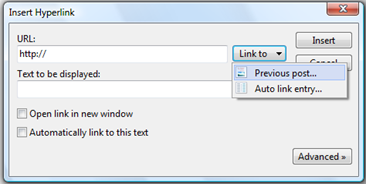
Then click “Link to >” followed by the “Previous post…” choice to bring up the open dialog:
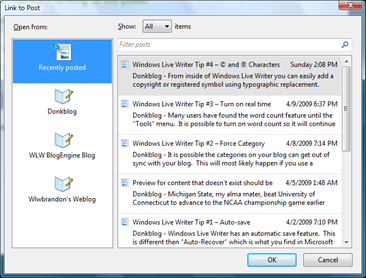
Then select the post you want and click “OK”, enter the text for the link and press enter… and you are done, you now have a link to an old post!
Comments
- Anonymous
April 20, 2009
PingBack from http://microsoft-sharepoint.simplynetdev.com/windows-live-writer-tip-5-%e2%80%93-linking-to-old-posts/