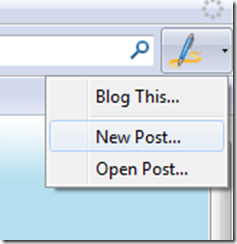Blog This in Windows Live Writer :: Firefox Add-ons
We have released an updated extension for Firefox that lets you launch Windows Live Writer from the browser.
We are still in the ‘experimental’ category which means you will have to log into addons.mozilla.org to download the add-on until we get more reviews. So try it out and leave us a review!
Blog This in Windows Live Writer :: Firefox Add-ons
Comments
- Anonymous
December 12, 2008
PingBack from http://techtoday.110mb.com/2008/12/12/blog-this-in-windows-live-writer-firefox-add-ons/ - Anonymous
December 19, 2008
In maxthon there is a plugin called blogEx.. and dear that is awsome, with lotta support to many a blogs around.. I think (not sure) that supports windows Live as well. - Anonymous
April 27, 2009
Sometimes you can be on a webpage and think, this is great, I’d like to blog about this. Well, if you’re - Anonymous
November 07, 2009
firefox is good and a reliable sofeware for all computer, I want to install it. thanks - Anonymous
January 28, 2011
bueno es la primera vesque temgo la voy aprobar - Anonymous
March 03, 2012
Nice article.I have been blogging using WLW and I love it.geektechblog.blogspot.in/.../windows-live-writerfast-way-to-blog.html - Anonymous
March 03, 2012
How to link Live Writer for blogging? Below would be helpful if you have trouble in posting via Live Writer.Posting via Live Writer is the third-party solution to publish blog post, and its credential is different with web login, which use WLID and its password.Referring below steps to find your User name and Password for live Writer:1 Sign in http://blogs.msdn.com or http://blogs.technet.com (depends on which blog platform you'd love to post) with your windows Live ID and password.2 Click settings upper right, then will open Configure Your Site Settings page3 Under SIGN-IN INFORMATION, SIGN-IN NAME is your User name, and you should hit Change Password near PASSWORD to get your Live Writer PasswordPan Zhang EPX Service Engineering Support Team - Anonymous
December 01, 2013
The comment has been removed - Anonymous
March 07, 2014
You mentioned really nice information here also i have try it and succesfull with this method thank you so much.<a href="acetecsupport.com/mozilla-firefox-support.html">Mozilla Firefox Technical Support</a>