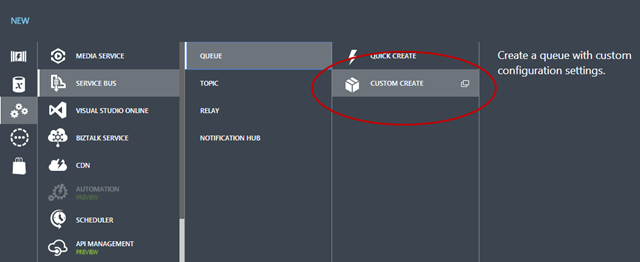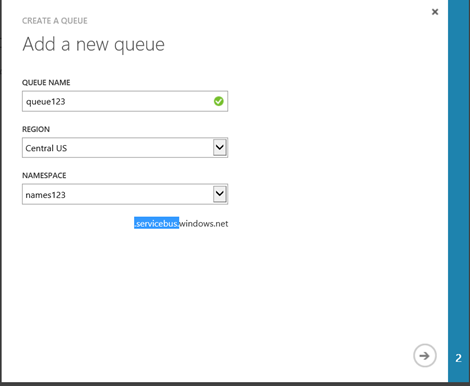Enabling BizTalk Services to work with Service Bus 2.2 SDK
BizTalk Service currently requires that Service Bus entities that do not have partitioning enabled. A new feature was introduced late last year in Service Bus that now enables partitioning in Service bus entities by default. Once this property is set, it cannot be changed.
If one tries to deploy a project from Visual Studio which has Queue at the source with partitioning enabled, the following error can be expected:
Error 1 QueueSource1 deployment failed at 'https://test.biztalk.windows.net/default/passSB/sources/QueueSource1'.
Failed to connect to the Service Bus using specified configuration.
Deployment of a project from Visual Studio having Queue\Topic with partitioning enabled as a destination completes successfully. However, during runtime, when a message is actually being sent to the Queue\Topic, the following error can be expected:
This client is not supported for a partitioned entity. The client version should be greater or equal than version ‘2013-10′..58ca562e-49ef-4c92-823d-1a219c3f52bd_G8
Following are some of the ways to address this issue:
1. Customer can use a queue created from SB Explorer. Queues created this way, do not have entity partitioning enabled by default
2. Use custom create option while creating queues\topics. In the second page, user should disable partitioning