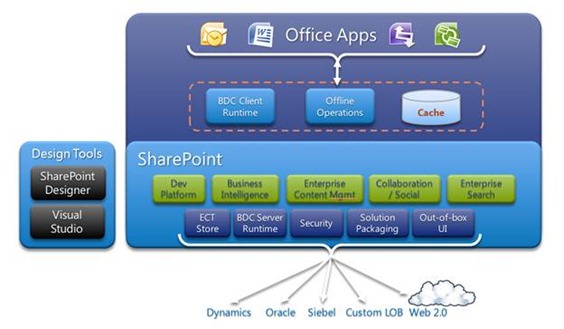Overview of Business Connectivity Services
This post kicks off a series of conversations about the new Business Connectivity Services (BCS) capabilities of SharePoint and Office 2010. At a high level, BCS is all about connecting end users with enterprise data that they need to do their job – without having to leave the applications that they use today: Office and SharePoint.
BCS is an evolution of the Business Data Catalog (BDC) capabilities of SharePoint 2007 that enhances the capability of SharePoint as a platform for developing composite applications. It provides out-of-box features, services and tools that streamline development to deeply integrate external data and services. BCS provides the capability to connect SharePoint 2010 and Office 2010 applications to any external system, whether it be a Line-of-Business (LOB) system, (such as Microsoft Dynamics, Oracle, or Siebel) a web 2.0 service, or a custom home-grown application.
How is BCS different from BDC in SharePoint 2007?
BDC entities, web parts and Business Data list columns were designed to provide a read-only window into external systems. BCS provides much deeper integration of external data directly into SharePoint and Office UI in a fully read-write fashion. External Content Types (ECTs) provide a superset of entity capabilities by allowing solution designers to describe both the structure of the external system and how that data should behave within SharePoint and Office. We believe that end users should not have to understand where data comes from; they should be able to view and interact with it in a simple and consistent way across client and server applications.
Key BCS features
Here is a peek at some of our headline capabilities:
- Read-write. You can create, read, update and delete external data from SharePoint and Office applications.
- More connectivity options. In addition to database and web services, connect to WCF services or plug your own code into a .Net assembly connector to handle transformation or aggregation of data. Full support for Claims-enabled services as well as Secure Store Service (formerly SSO) to map user credentials.
- Design and customization tools. Huge investments in SharePoint Designer 2010 and Visual Studio 2010 to allow creation and customization of code-less and code-based solutions. Composite solutions can be collaboratively built by a team with each member using the tool(s) of their choice. Build applications faster and easier.
- Rich Client integration. Expose data as a native SharePoint list and then connect it to SharePoint Workspace or Outlook. Customize InfoPath forms to add business logic surfaced consistently in SharePoint and SharePoint Workspace. Customize Outlook to provide views, forms, ribbon buttons or show contextual data in a taskpane – all without writing code!
- Work online or offline. External data is cached in a SQL CE database installed with Office 2010. When connectivity is lost, the cache automatically goes into offline mode. When connectivity is restored, BCS can synchronize data changes directly to the external system.
- Application Lifecycle. Deploy composite SharePoint solutions to Office 2010 machines, and enable users to check for updates to those solutions.
BCS Architecture
Here’s a diagram showing the BCS tooling and runtime components across SharePoint and Office 2010.
This isn’t a complete tour of BCS capabilities, but rather the 10,000 foot view. Over the next few months we will dive into details. The team looks forward to your feedback through the beta newsgroups and this blog.
- Brad Stevenson, Sr. Lead Program Manager
Comments
- Anonymous
March 29, 2010
Brad,I noticed on your graphic you mention Oracle, Siebel, Custome LOB as a connection to the ECT store. From my experience so far only SQL Server, WCF and .NET Object can be connected to an ECT. I'm using SP Designer and not VS 2010 so maybe there's some difference there. In SP Designer the data sources you create to these other types are not available to an ECT.I've been hoping I'm doing something wrong, but from what I've heard from "Connect Support" so far, this is the case.Chris CaplingerKnowledgeLake, Inc. - Anonymous
April 05, 2010
The comment has been removed