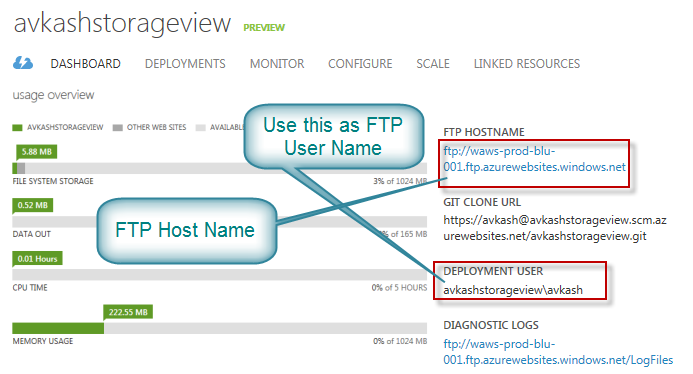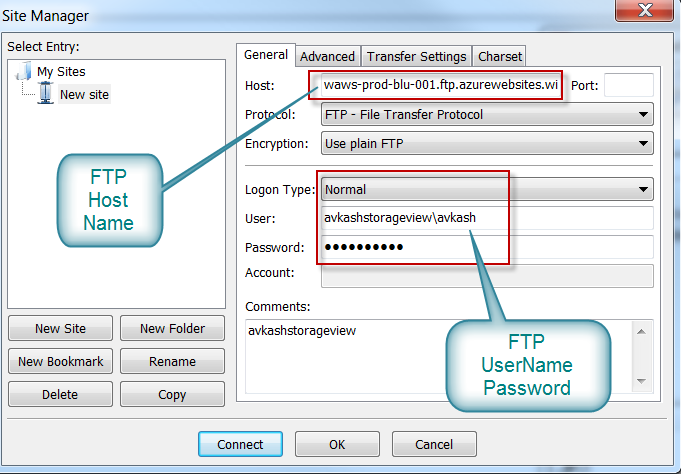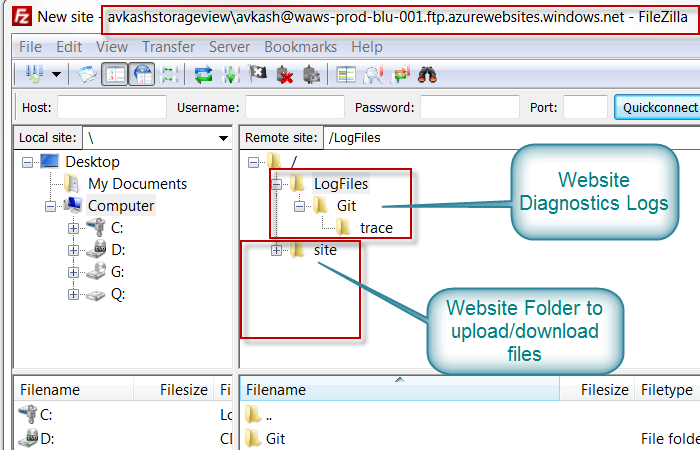Windows Azure Website: Uploading/Downloading files over FTP and collecting Diagnostics logs
Visit to your Go to your Windows Azure Website:
In your Windows Azure Website please select the following:
FTP Host Name: *.ftp.azurewebsites.windows.net
FTP User Login Name: yourwebsitename\yourusername
Password: your_password
Use FileZilla or any FTP client application and configure your FTP access as below:
Finally connect to your website and you will see two folders:
1. site - This is the folder where your website specific files are located
2. Logfiles : This is the folder where your website specific Diagnostics LOG files are located.
Keywords: Windows Azure, Websites, FTP, LogFiles, Site
Comments
Anonymous
July 02, 2012
will the new files uploaded via ftp persist on VM restarts/reimage?Anonymous
July 05, 2012
Usefull tips. I searched around and I do not see anywhere that you need to put the website name prior to the login like that site_nameusername. ThanksAnonymous
February 04, 2013
Hi, I have tried it and it doesn´t work. You have to download your "Publishingprofile" and have to use the username and Password which is configured in the XML. See the following link: weblogs.asp.net/.../azure-web-sites-ftp-credentials.aspx Greetings StevenAnonymous
February 06, 2013
Great guide! I prefer mapping the FTP site as a network drive so you don't need a special client. See this site: revision3.com/.../hak5gtae5Anonymous
June 01, 2013
a1544gqw6owcdvc2-iq3zjb7uw.hop.clickbank.netAnonymous
June 03, 2013
I ve deployed a nopCommerce site using the gallery. Now i want to download the sourcecode to make changes and then sync them to my site. This site helped me connect to the site from FTP but now i need a path to get source code. Any help?Anonymous
August 01, 2013
Has anyone got this working with SFTP? It is not working for me...Anonymous
March 12, 2014
Is it possible to create a user without backslash?Anonymous
July 13, 2014
I had a problem with my dev machine and needed to download my files from my azure site. AvKash's description of FTP on Azure worked perfectly. Thanks, AvKash! JeffAnonymous
October 08, 2014
Nice articleAnonymous
February 29, 2016
I had problems finding the FTP password. Had to download the Publish Profile XML. weblogs.asp.net/.../azure-web-sites-ftp-credentials