Operations Manager 101: Where do I see Views / Monitoring / Alerts etc. for my technology?
Note this is part of a System Center 2016 – Operations Manager and Operations Management Suite (OMS) 101 Series: https://aka.ms/101
Open the Operator's Console, Click the Monitoring Pane and expand the folder that corresponds to the technology that you're interested in. If there is no folder for your technology, either the view is secured so that you can't see it, or (more likely) the management pack is not imported.
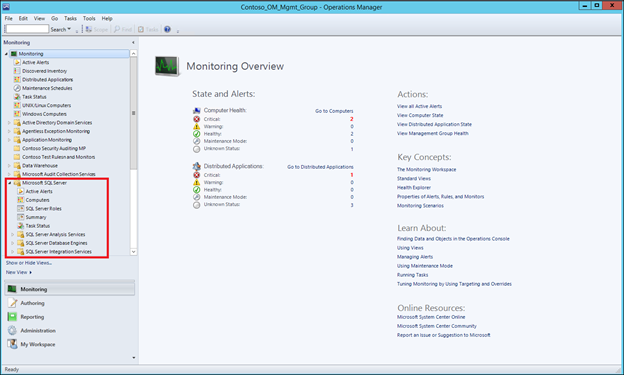
NOTE: Any comments and feedback greatly appreciated if you found this post helpful or have any corrections / suggestions. Cheers, Antoni