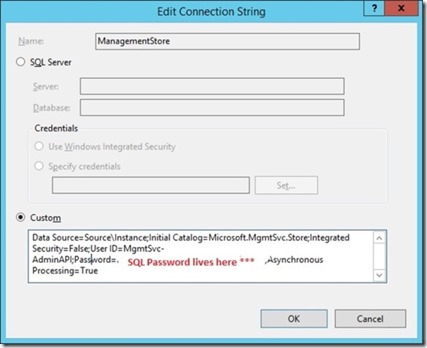AzurePack: How to change connectionstring in web.config of AzurePack component
In case you have moved your WAP database to a different server or need to reset password for a SQL login, we would need the connection string from web.config of AzuPack components.
The web.config files are encrypted so they should be decrypted first. You can do this through the following PowerShell code:
Get-MgmtSvcNamespace | %{
Unprotect-MgmtSvcConfiguration -Namespace $_
}
This code will unencrypt all web.config files associated with the namespaces installed on the local server. When this has run you can go to IIS manager and reconfigure the connection strings.
When every connection string is adjusted, you can run the following PowerShell code to encrypt the web.config files again:
Get-MgmtSvcNamespace | %{
Protect-MgmtSvcConfiguration -Namespace $_
}