How are shortcuts created and managed on the Windows 8 Start screen?
To summarize:
- Shortcuts can be created on the Windows 8 Start screen by creating a folder in “C:\ProgramData\Microsoft\Windows\Start Menu\Programs”
- Multiple shortcuts to the same exe or app with the same AppId results in only one shortcut on the Start screen, based on its name in alphanumeric ascending order.
- Windows remembers the pinned/unpinned status (including the tile group it was pinned in) of the shortcut on the Start screen based on the exe/app it points to.
- When we uninstall and reinstall the app, if there is a shortcut created to an app in the same location as the earlier install, the pinned/unpinned status is maintained too.
Here is a more detailed version:
Shortcuts can be created on the Windows 8 Start Screen by creating a folder in “C:\ProgramData\Microsoft\Windows\Start Menu\Programs”
To understand how Windows keeps track of the shortcuts, I copied an exe to two folders, created shortcuts for each of them and copied them to the folder in Start Menu\Programs.
As expected, both the shortcuts show up in the start screen. I also went ahead and pinned them in a tile group.
Then I unpinned a shortcut from the Start screen. Since this was only unpinned, and not deleted/uninstalled, it continues to show up in “Apps”
Then I went ahead and deleted the shortcut from the folder in Start Menu\Programs.
As expected the shortcut doesn’t appear in the “App” anymore
Next I created a shortcut to the app (which I had copied to a folder my Program Files), named it “ThemesDemo - Shortcut1” this time.
It didn’t show up on the Start screen, but was available under “Apps”
Next, I created a copy of the shortcut and named it “ThemesDemo – Shortcut2” to see if it shows up pinned in the Start but it didn’t.
Furthermore, “ThemesDemo – Shortcut2” didn’t show up under “Apps” either. As it turns out, if you have two shortcuts pointing to an app with the same AppId or the same exe, only one shortcut will show up in the Start screen, and this is chosen based on the alphanumeric ascending order of the name of the shortcuts. To check this, I renamed “ThemesDemo – Shortcut2” to “AAA”
And this shows up in “Apps”.
Then I went ahead and deleted the exe in the Program Files and the shortcut in the “Start Menu\Programs” folder too, and copied the exe and created a shortcut again (to simulate reinstalling an app).
Again, the shortcut didn’t show up on the start screen, but shows up in “Apps”
I went ahead and pinned this to the Start screen again.
And I tried uninstalling (deleting shortcut and exe)
As expected it doesn’t show up pinned in the Start screen or in “Apps”
Then I copied the exe and shortcut back (reinstall) and it shows up in the same tile group I had pinned it in before uninstalling the app.
Hope this gives a better understanding of how shortcuts are created and tracked in the Windows 8 Start screen.
Note: I learned these by hit and miss, and so may not be an accurate description of how things work internally.
Thanks for reading!
Amar
PS: You can follow me on twitter at “_amarnit”, where I share some quick tips/learning at times!
Comments
- Anonymous
May 13, 2013
I'm trying to actually figure out where and how Windows 8 stores information for whether or not an app shortcut should appear on the start screen. I'd like to manipulate this programmatically with PowerShell so I can selectively remove Start screen tiles without actually deleting the shortcut and making it disappear from the all apps screen.Thanks - Anonymous
May 24, 2013
The shortcuts are being created, but they aren't showing up on the Start Screen. Any ideas? - Anonymous
October 31, 2013
"Multiple shortcuts to the same exe or app with the same AppId results in only one shortcut on the Start screen, based on its name in alphanumeric ascending order."Does anyone know if we can turn this off please? - Anonymous
May 11, 2014
Since I have applications with several shortcuts to the same .exe (other parameters) I want to turn this off as well. Did anyone find how you can turn this off? - Anonymous
August 15, 2014
I can create the folder in C:ProgramDataMicrosoftWindowsStart MenuPrograms but when I try to past a shortcut, I'm told that I can't paste a shortcut in the specific folder and I'm asked whether or not I want to paste it on the desktop instead?I'm currently researching on how to implement this with Wix Setup but I thought I'd start with the basics by doing it manually first.Any ideas? Thanks. - Anonymous
September 13, 2014
The comment has been removed - Anonymous
September 13, 2014
Okay, I already solved... The problem was I have not the right privileges in the folder C:ProgramDataMicrosoftWindowsStart MenuProgramsI added the right privilegese and now I can create shortcuts.
![clip_image002[5] clip_image002[5]](https://msdntnarchive.z22.web.core.windows.net/media/MSDNBlogsFS/prod.evol.blogs.msdn.com/CommunityServer.Blogs.Components.WeblogFiles/00/00/01/49/33/metablogapi/2630.clip_image0025_thumb_5BBD81F3.jpg)
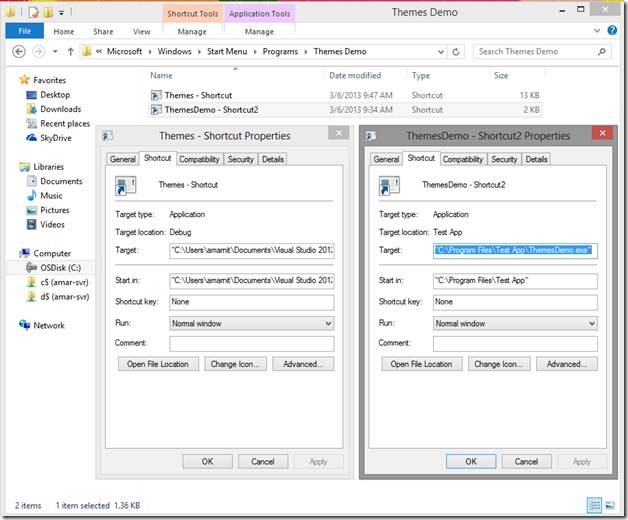





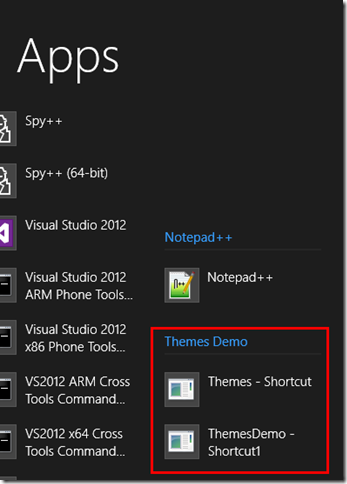
![clip_image002[9] clip_image002[9]](https://msdntnarchive.z22.web.core.windows.net/media/MSDNBlogsFS/prod.evol.blogs.msdn.com/CommunityServer.Blogs.Components.WeblogFiles/00/00/01/49/33/metablogapi/1373.clip_image0029_thumb_28F98D4D.jpg)
![clip_image002[11] clip_image002[11]](https://msdntnarchive.z22.web.core.windows.net/media/MSDNBlogsFS/prod.evol.blogs.msdn.com/CommunityServer.Blogs.Components.WeblogFiles/00/00/01/49/33/metablogapi/1665.clip_image00211_thumb_45B30262.jpg)
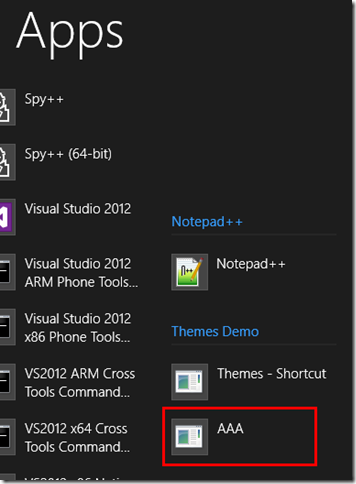
![clip_image002[15] clip_image002[15]](https://msdntnarchive.z22.web.core.windows.net/media/MSDNBlogsFS/prod.evol.blogs.msdn.com/CommunityServer.Blogs.Components.WeblogFiles/00/00/01/49/33/metablogapi/7607.clip_image00215_thumb_3EEFD312.jpg)
![clip_image002[17] clip_image002[17]](https://msdntnarchive.z22.web.core.windows.net/media/MSDNBlogsFS/prod.evol.blogs.msdn.com/CommunityServer.Blogs.Components.WeblogFiles/00/00/01/49/33/metablogapi/8168.clip_image00217_thumb_2A1DDA92.jpg)
![clip_image002[19] clip_image002[19]](https://msdntnarchive.z22.web.core.windows.net/media/MSDNBlogsFS/prod.evol.blogs.msdn.com/CommunityServer.Blogs.Components.WeblogFiles/00/00/01/49/33/metablogapi/6180.clip_image00219_thumb_6E1198DC.jpg)
![clip_image002[21] clip_image002[21]](https://msdntnarchive.z22.web.core.windows.net/media/MSDNBlogsFS/prod.evol.blogs.msdn.com/CommunityServer.Blogs.Components.WeblogFiles/00/00/01/49/33/metablogapi/2376.clip_image00221_thumb_7D64FAEB.jpg)
![clip_image002[23] clip_image002[23]](https://msdntnarchive.z22.web.core.windows.net/media/MSDNBlogsFS/prod.evol.blogs.msdn.com/CommunityServer.Blogs.Components.WeblogFiles/00/00/01/49/33/metablogapi/1781.clip_image00223_thumb_4CEE7675.jpg)