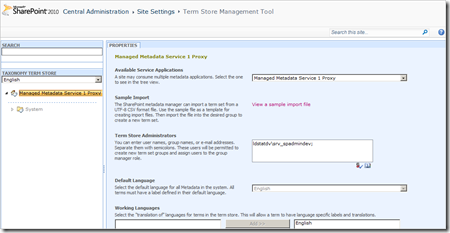The Managed Metadata Service or Connection is currently not available
Does the following error message looks familiar to you?
(When you go to Site Actions –> Site Settings –> [Site Administration] –> Term store management)
“The managed Metadata Service or Connection is currently not available. The Application Pool or Managed Metadata Web Service may not have been started. Please Contact your Administrator.”
Further check in ULS log and you see the following: (Product=SharePoint Server, Category=Taxonomy)
Permission check failed for WFE web app user: permission check: '0000000000001000' term store: 'Managed Metadata Service 1 Application'.
However in Central Admin site, you were able to browse Term Store Management Tool (Application Management –> [Service Applications] –> Manage service applications –> Managed Metadata Service 1 Application) and the page renders nicely without the error message as below.
If that’s the case, then you pretty much just missing the permissions for web application’s app pool ID to access Managed Metadata service application. All you have to do is to add the account used by the web app’s application pool into the ‘connection permissions’ as below. Try not to mess around with SQL user security/DB mappings as suggested by other posts.
Solution
=======
1. Go to SharePoint Central Administration Site –> Application Management –> [Service Applications] –> Manage service applications
2. Highlight the Managed Metadata Service that your web application is associated with. (Do not click on the link, just click somewhere else on that row to highlight it)
3. Click on Permissions button in the ribbon area.
4. Add the application pool account used by your web application and give it at least ‘Read Access to Term Store’
5. click OK
Now you should be able to use term stored provided by the associated Managed Metadata Service Application.
- Allen
Comments
Anonymous
October 11, 2011
Thank you, I was looking for this solution !Anonymous
April 24, 2012
For me, I got this error when I ran out of disk space on my DB server.Anonymous
July 09, 2012
Yep this saved my day!Anonymous
August 22, 2012
good oneAnonymous
September 03, 2012
I tried the above solution but still had error reported. My problem turned out to be related to SQL Server database permission.I used dedicated application pool with user SVC-SPWebSvcAppPool and when I checked ULS I found out error reported was related to this user not being able to access managed metadata service database as well as the site collection database I setup for Content hub URL.I gave above user SQL Server database permission and all worked fine.The following one guided me in the right direction;blogs.msdn.com/.../the-managed-metadata-or-connection-is-currently-not-available.aspxEven though solution suggested didn’t solve my problem but it made me think problem could be permission-related.Thanks,AsafAnonymous
January 16, 2013
I restarted the web services website in iismanager on both servers and it's working on both servers now. Not sure why these got messed up.Anonymous
April 11, 2013
Nice post. Here is one more post to configure managed meta data in share point 2013sureshpydi.blogspot.in/.../sharepoint-2013-configure-managed.htmlAnonymous
October 01, 2013
Thanks for this helpful post!Anonymous
October 14, 2013
Thanks and Nice Post. Here one more Post for solve this issue.www.dotnetsharepoint.com/.../the-application-pool-or-managed.htmlAnonymous
October 14, 2013
Thanks and Nice Post. Here one more Post for solve this issue.www.dotnetsharepoint.com/.../the-application-pool-or-managed.htmlAnonymous
January 31, 2014
I have this problem on one of my QA servers.I cannot get the services to re-initialize.iisreset 50+ times, rebooted server 100 times ...disabled servicere-enabled servicechecked permissionsedited permissions and added more group accounts to teststill did not fix the issue.Anonymous
January 31, 2014
forgot to mention it's SharePoint 2013Anonymous
February 16, 2014
I am facing same issue but in my case I get same error in CA as well as on sites.Anonymous
April 20, 2015
Before you grant or change any permissions, you could try and run "psconfig -cmd secureresouces" on each of the SharePoint servers. This is due to a bug in one cumulative update that does not perform this step properly. NOTE: During this process some services might be unavailable on the server.Anonymous
August 07, 2015
"psconfig.exe -cmd secureresources" worked for me in 2013 when I had this same issue. 11 minutes of nail-biting .