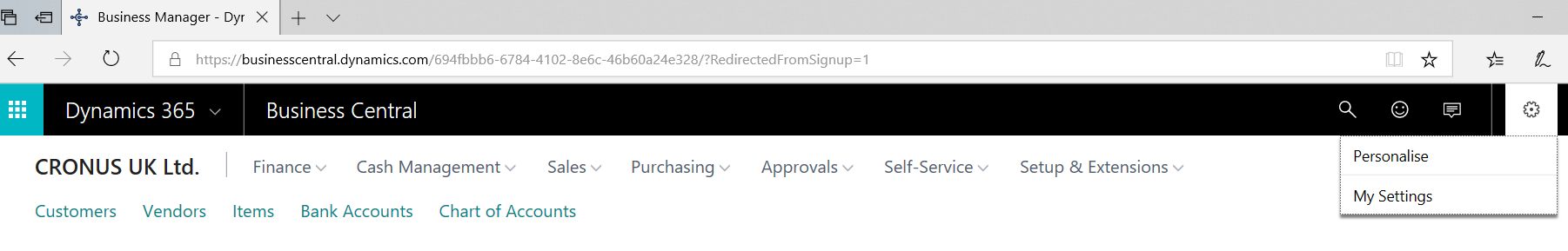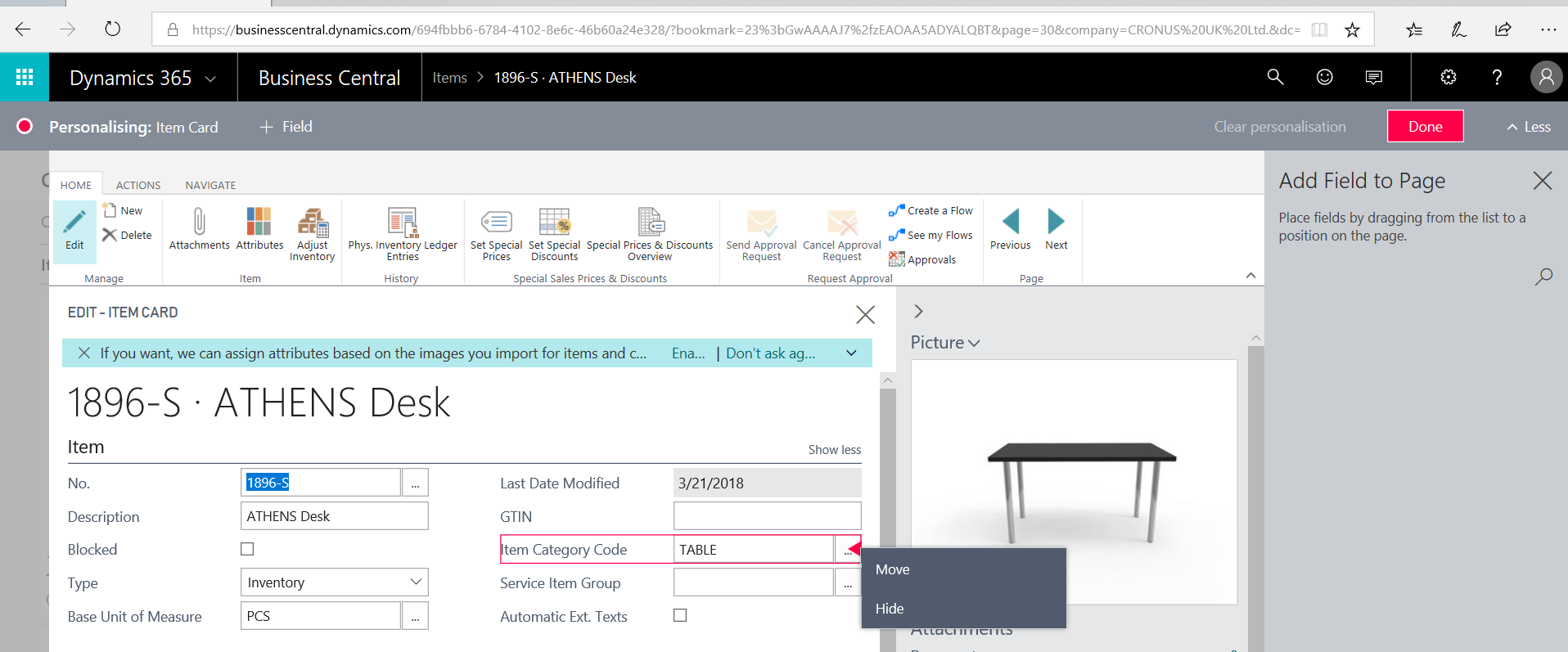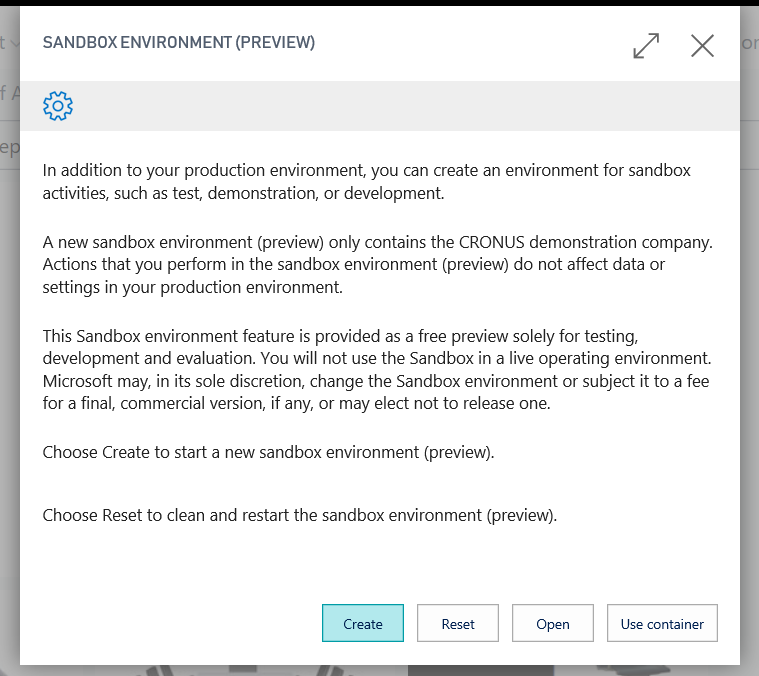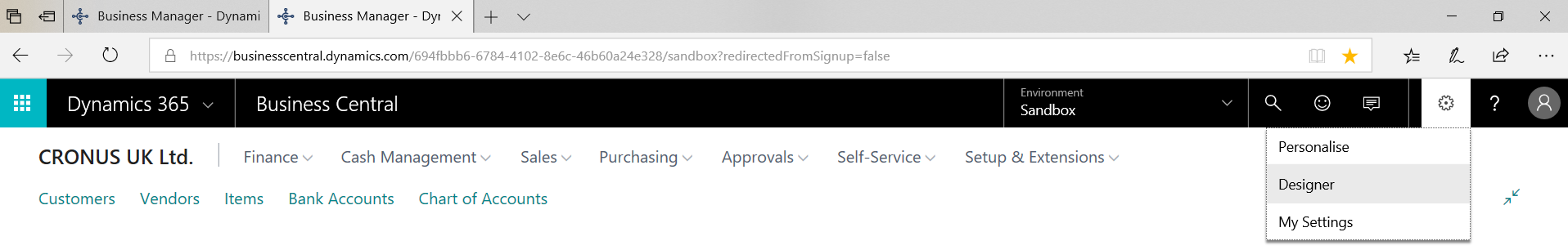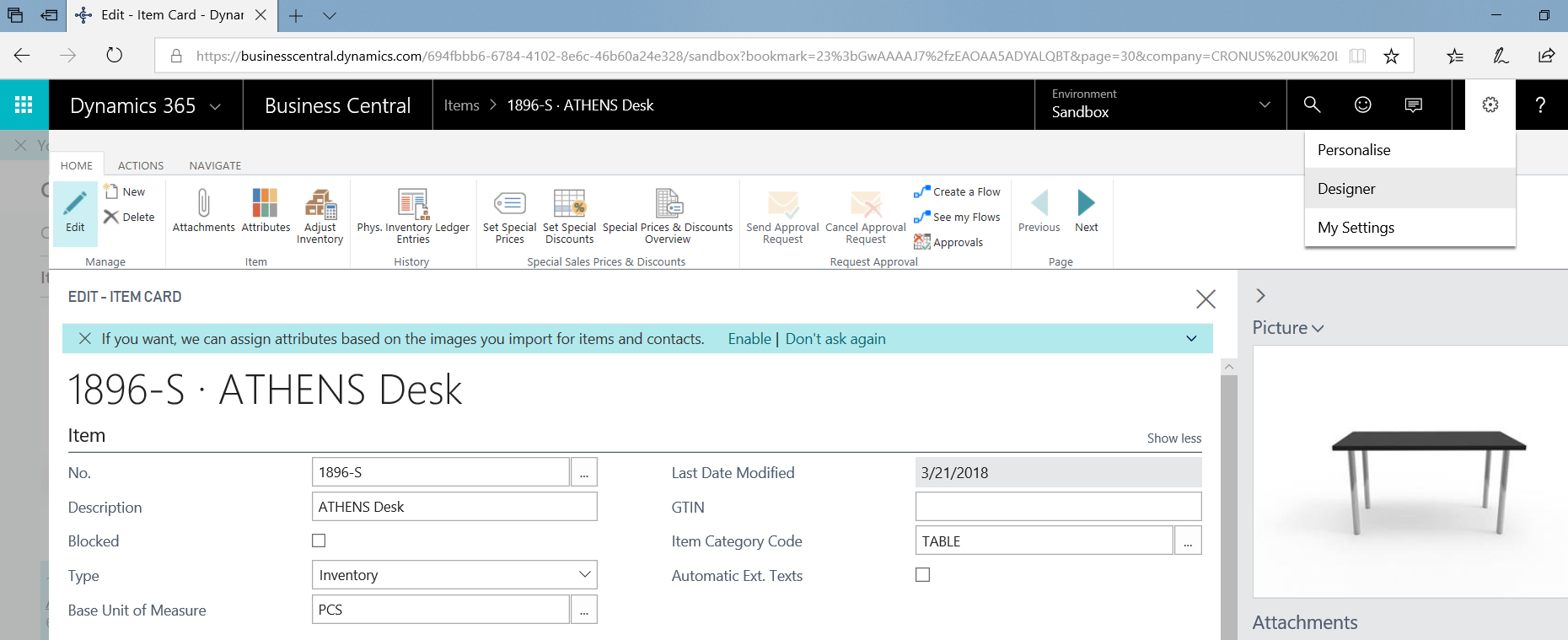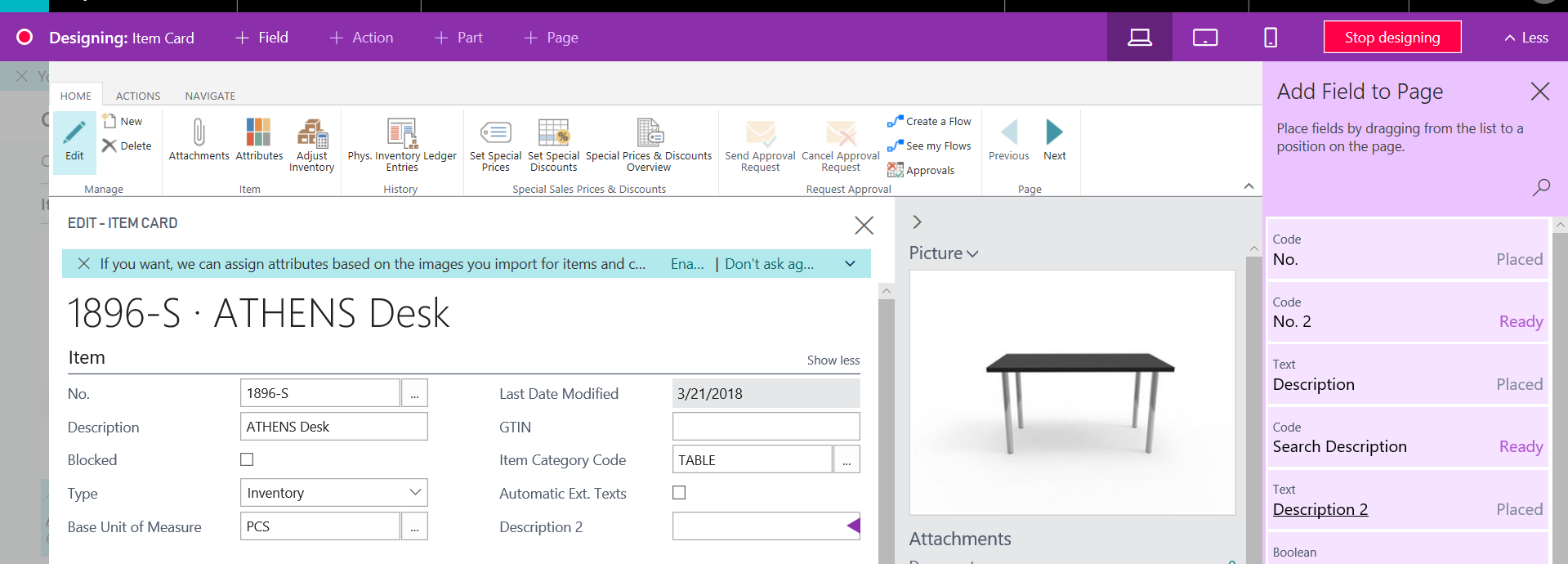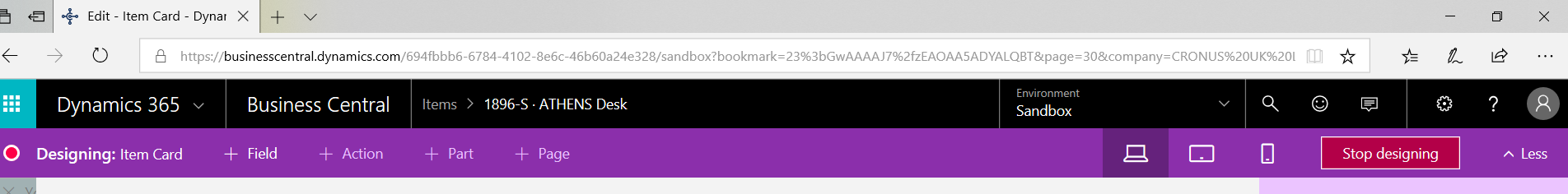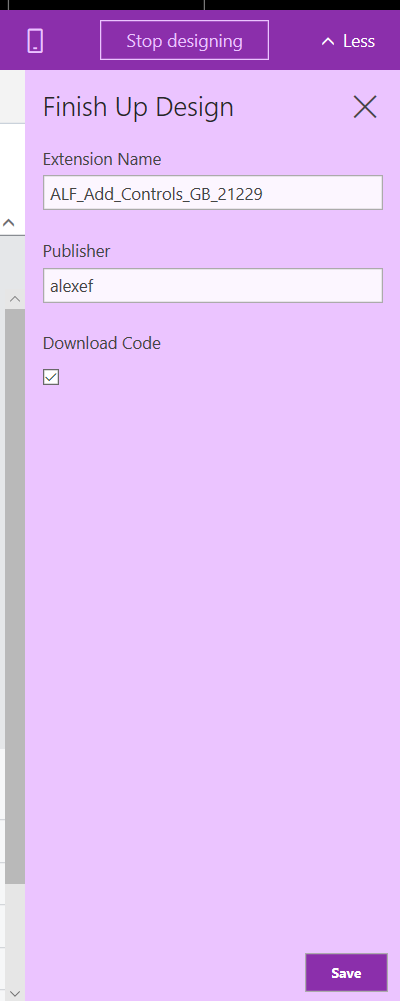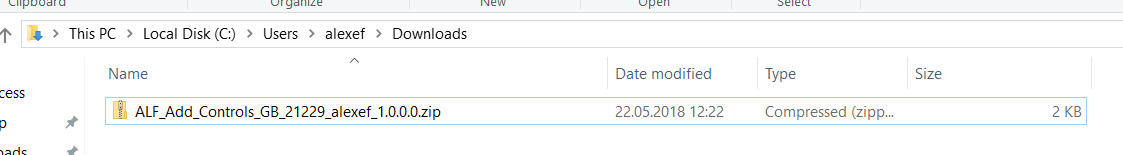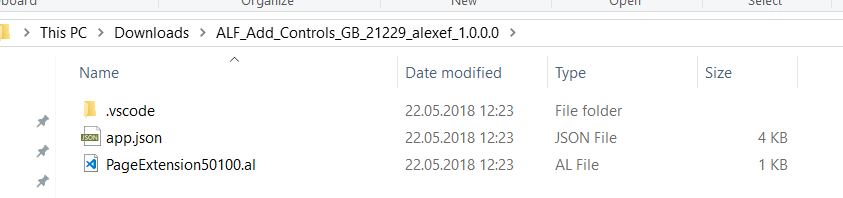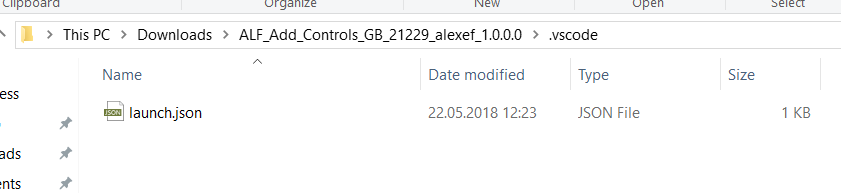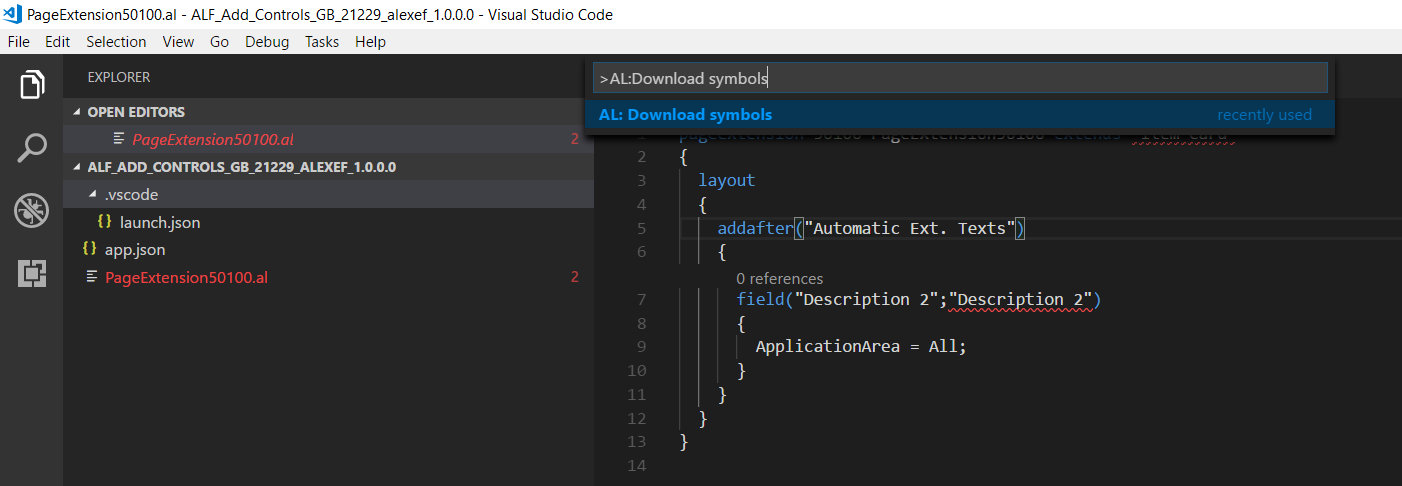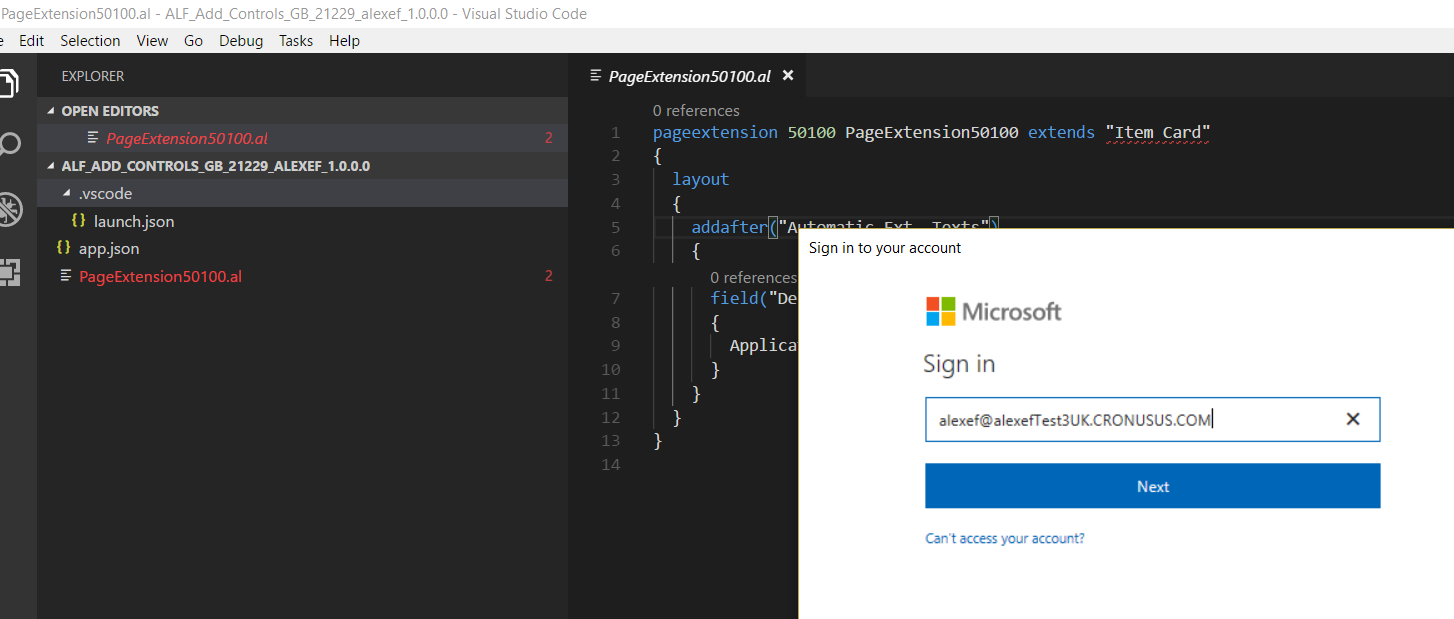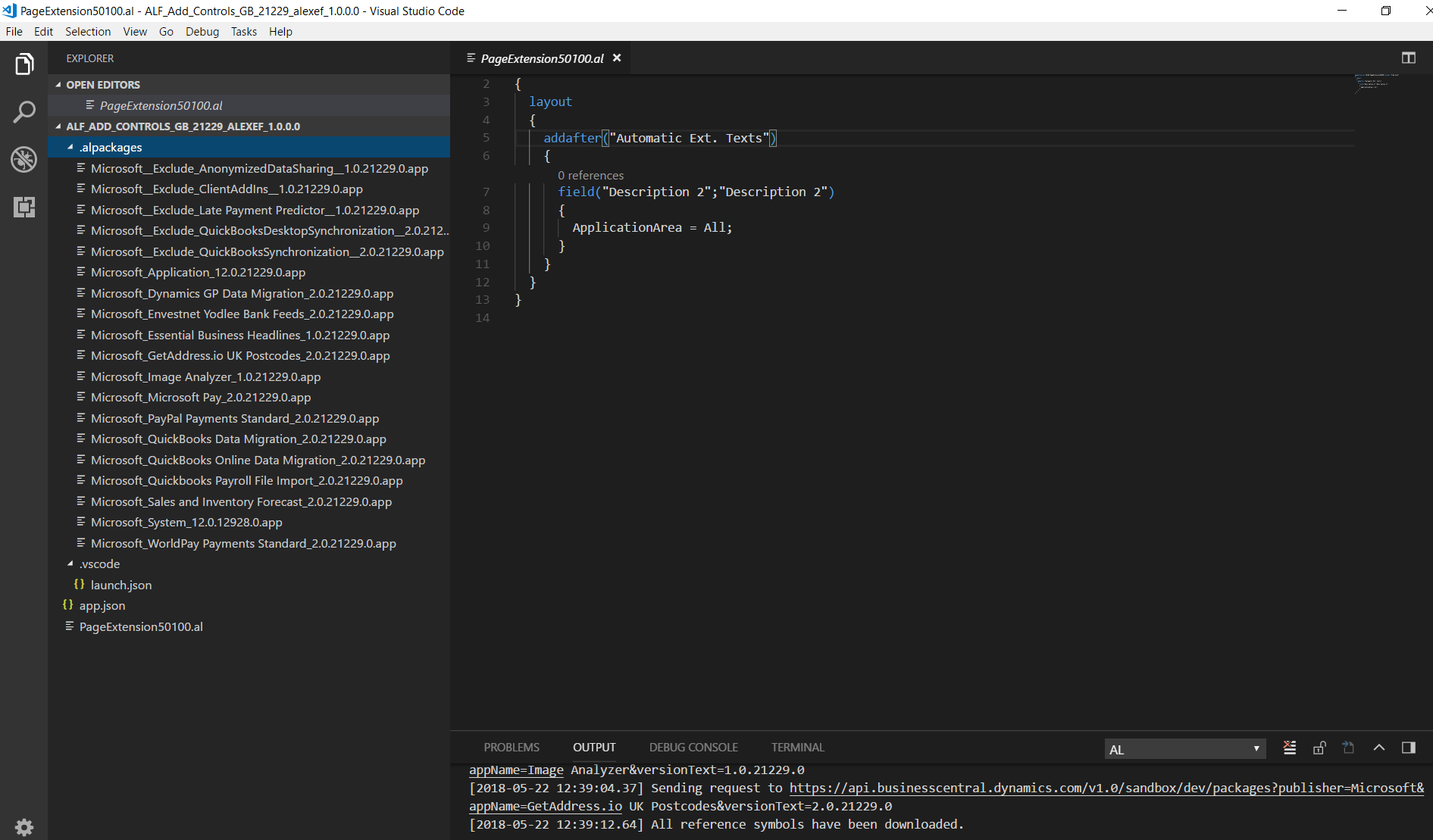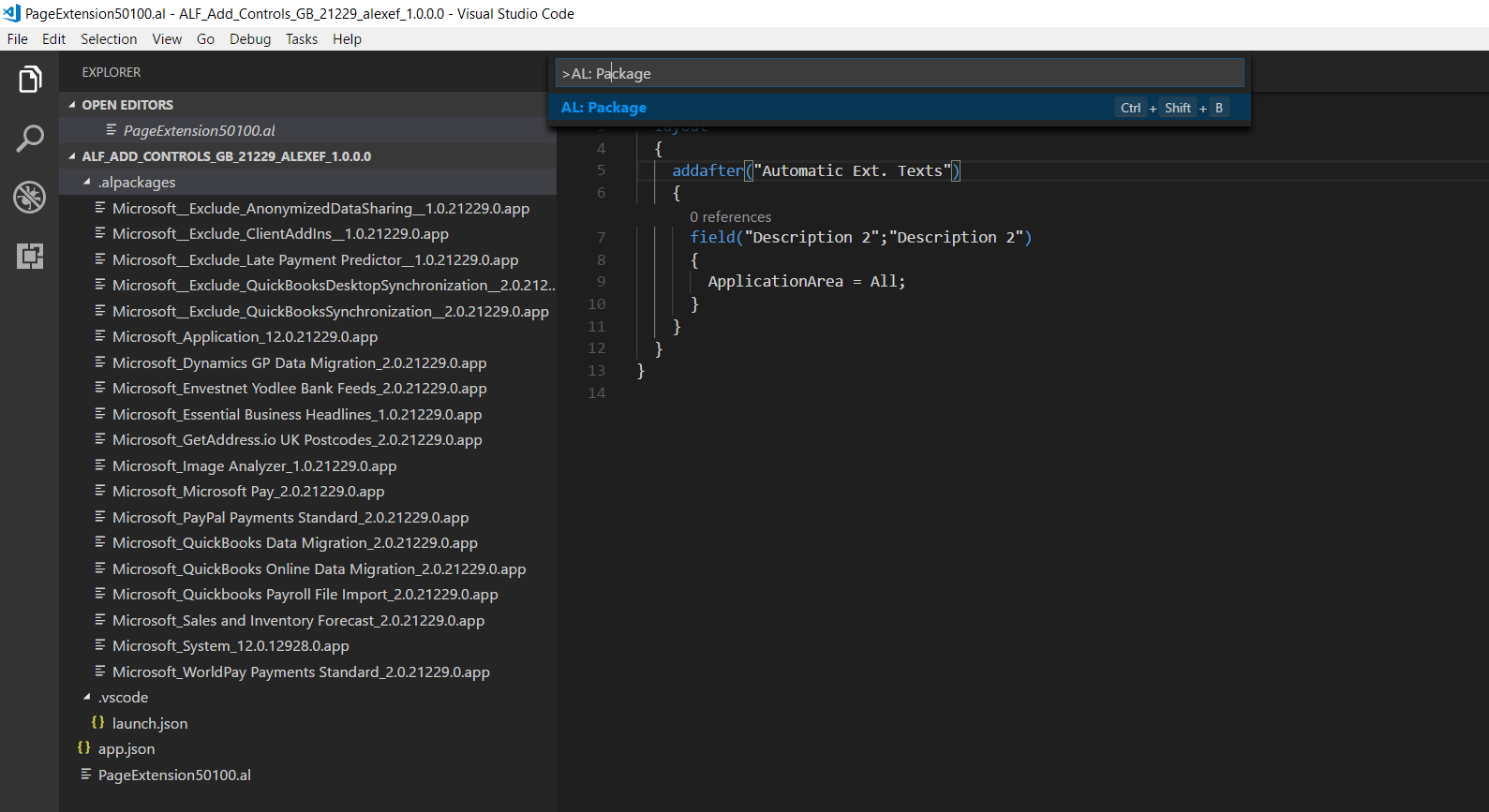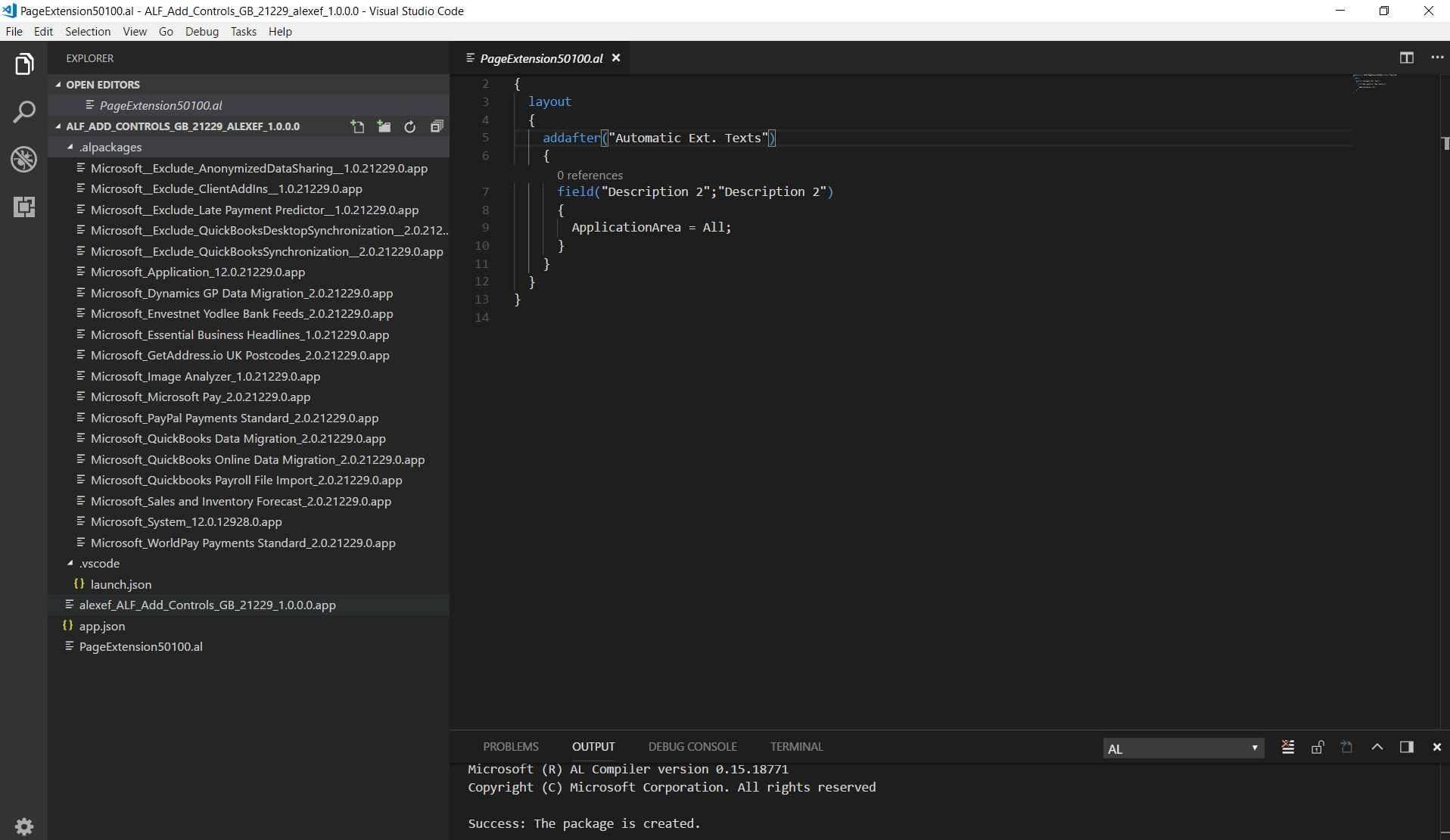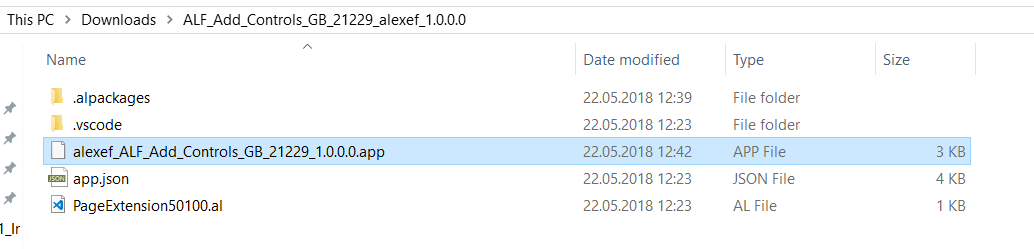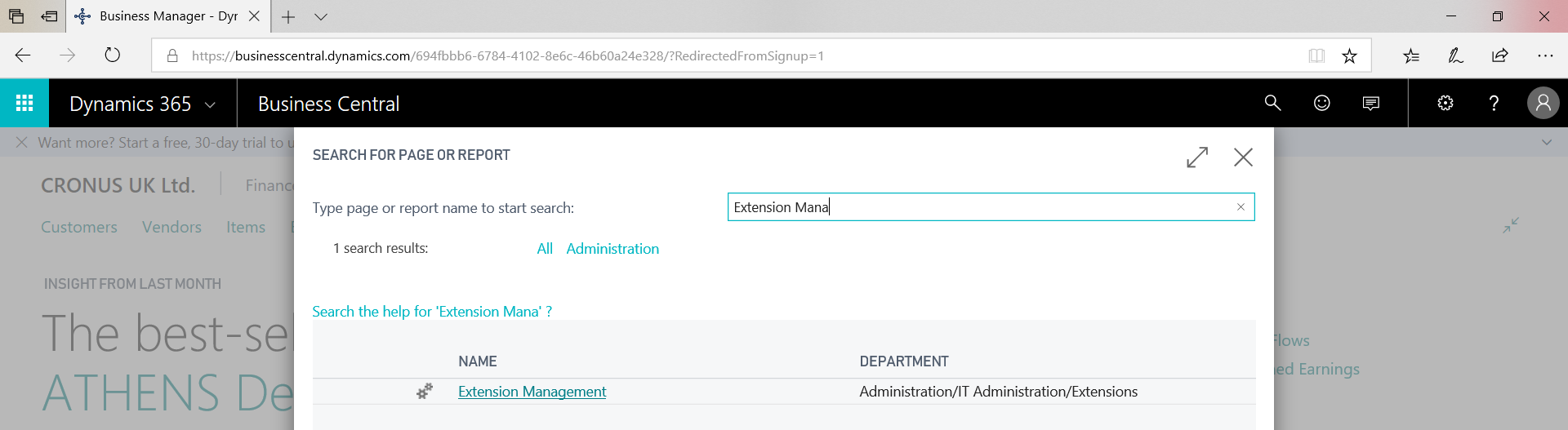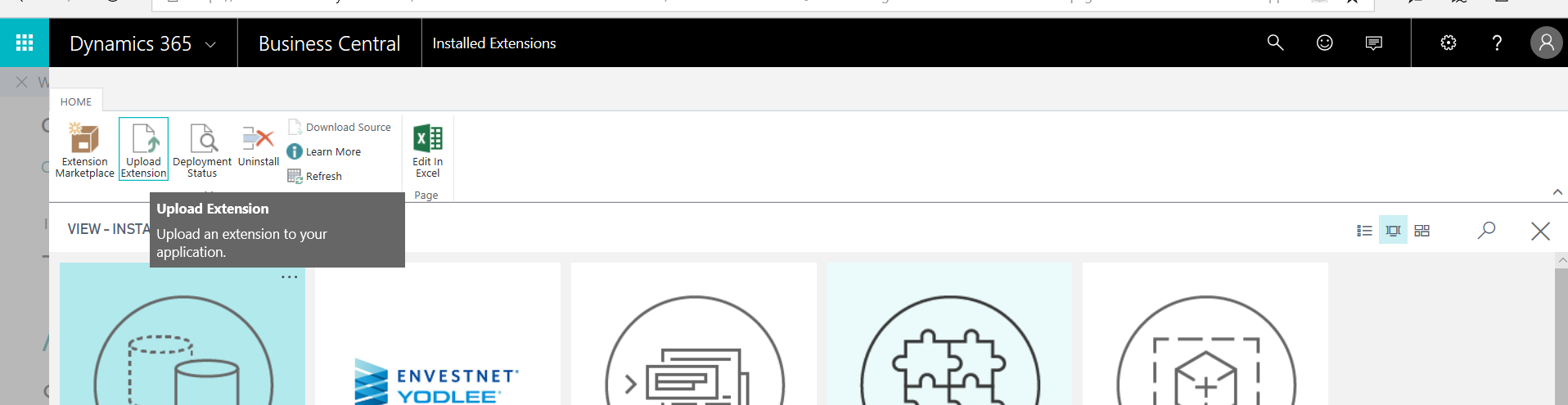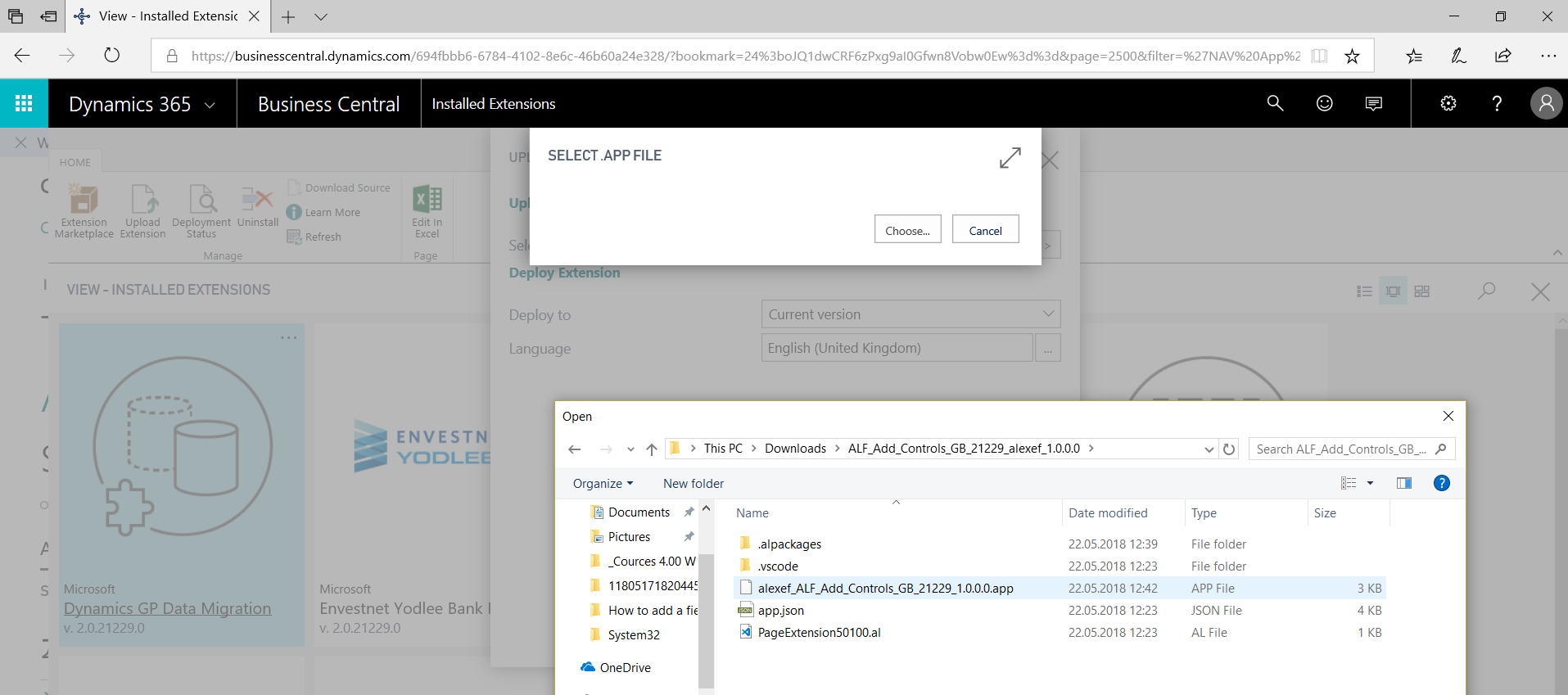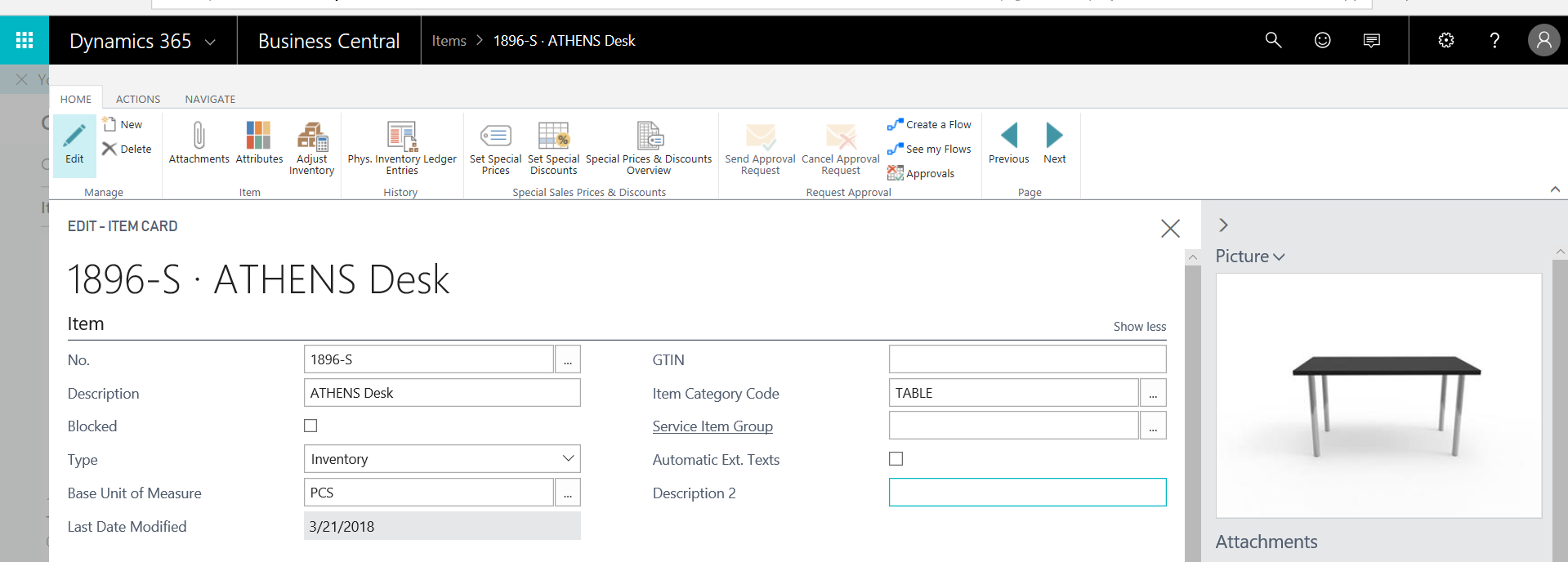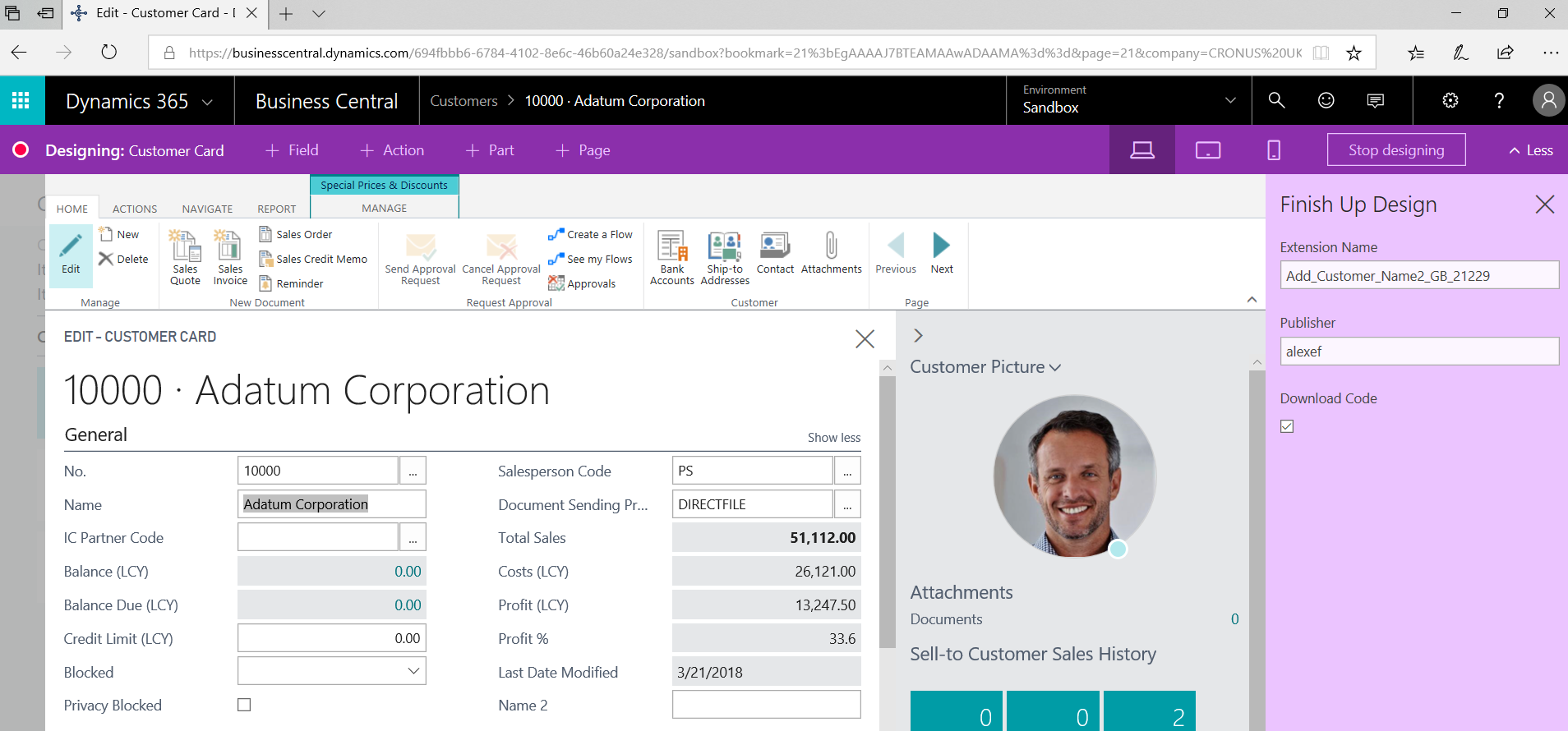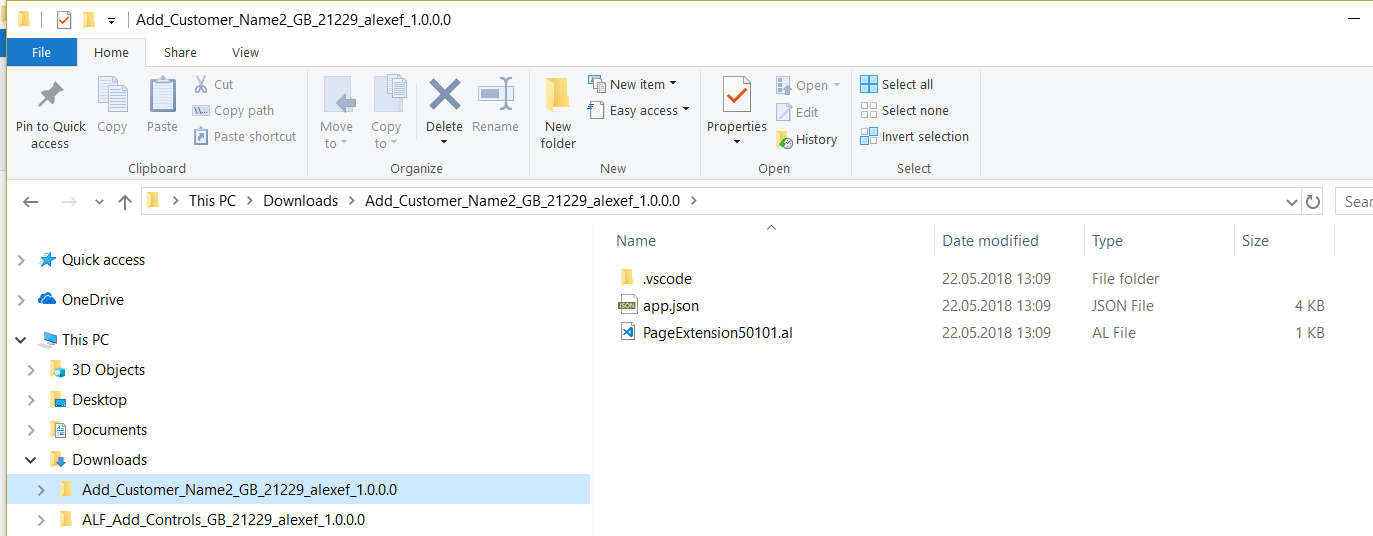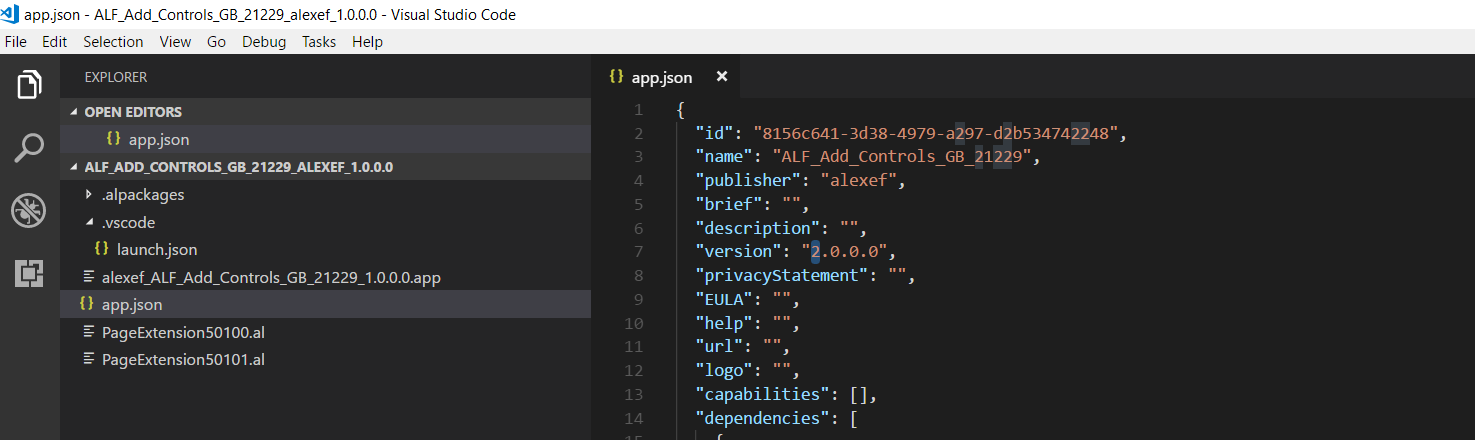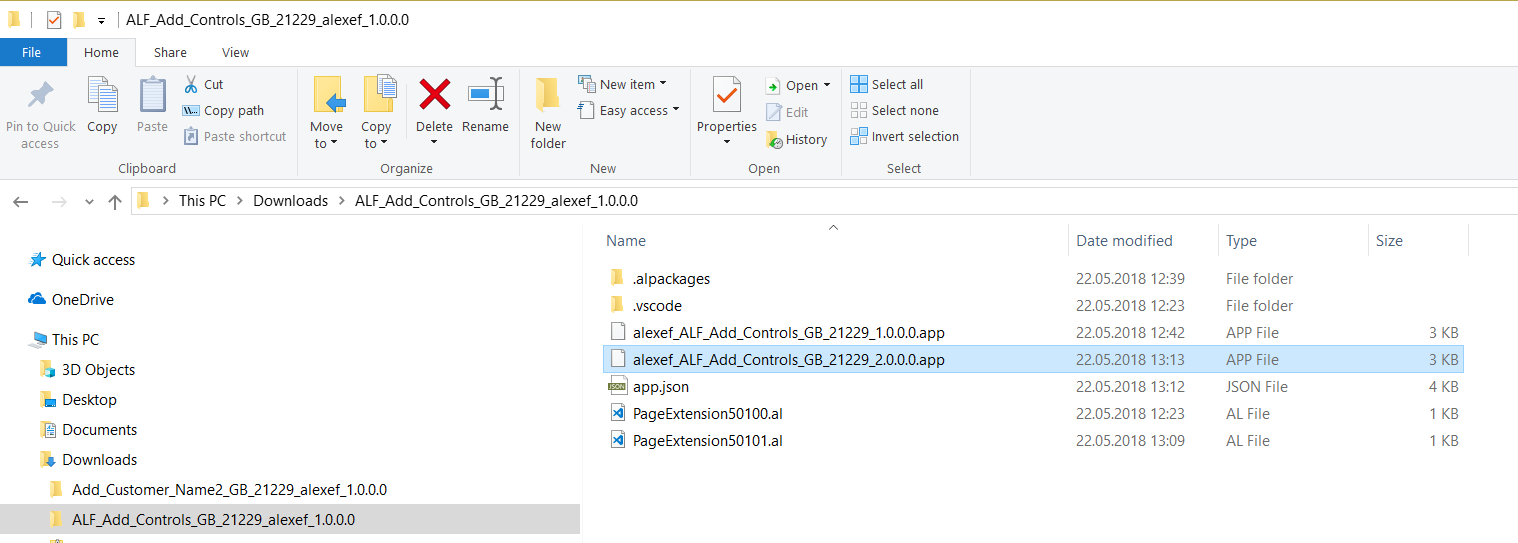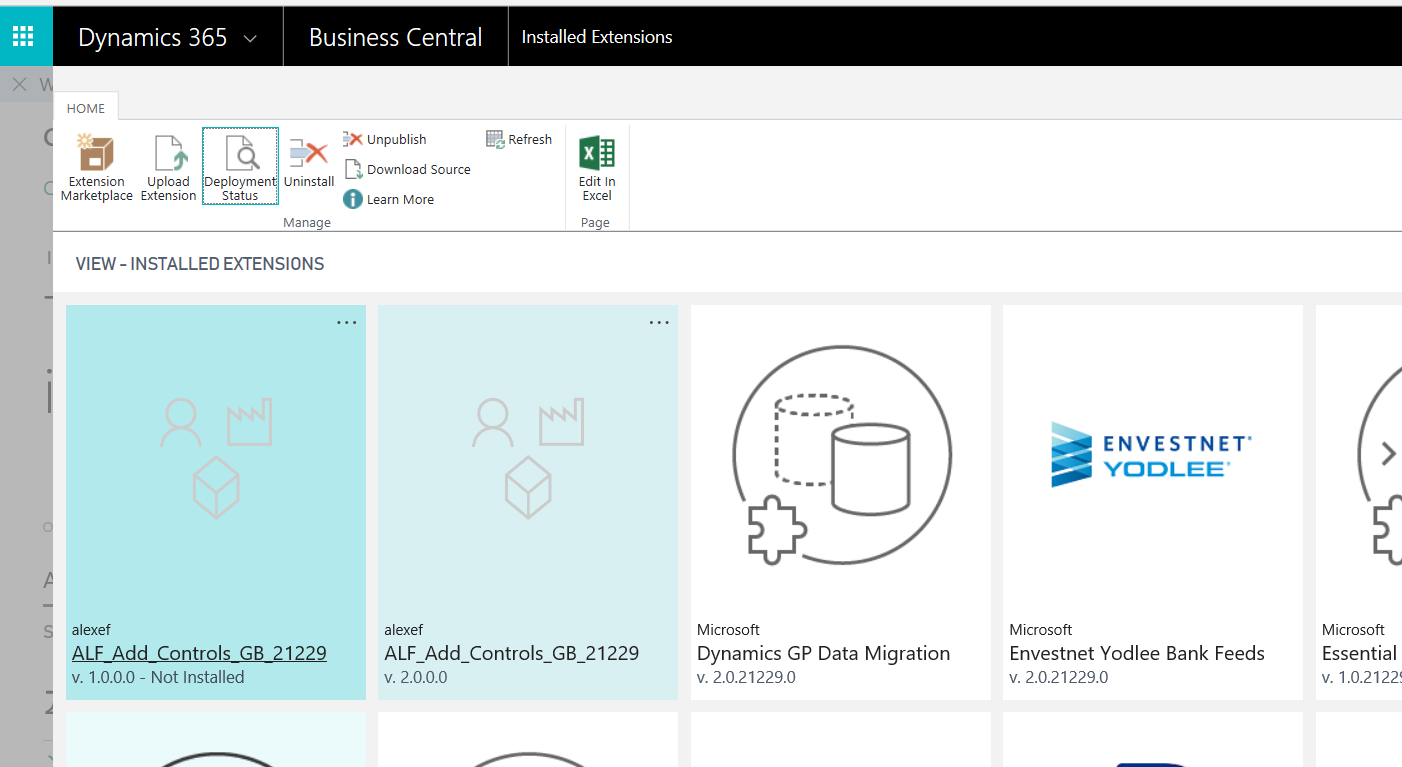How to add a field to Item Card in Business Central
For a Normal tenant a user has possibility for Personalise only (Hide and Move existed controls).
If we speak about an additional field/control...
As a first step, you must create a sandbox tenant from a normal tenant.
For creation .app file needs to install Visual Studio Code with AL extension and compile text (.al) files (AL: package).
/en-US/dynamics365/Business-Central/dev-ITPro/developer/devenv-get-started 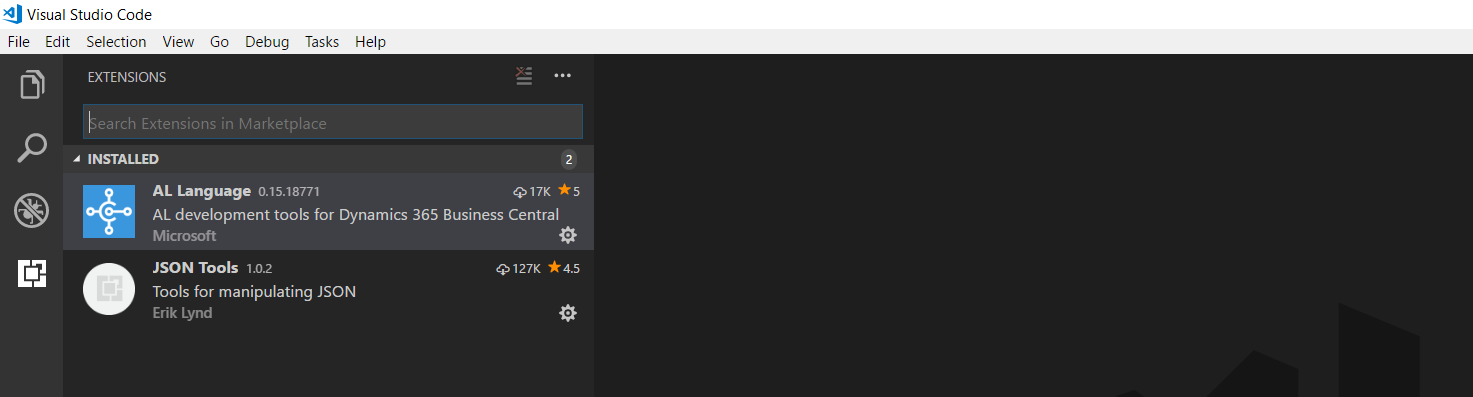
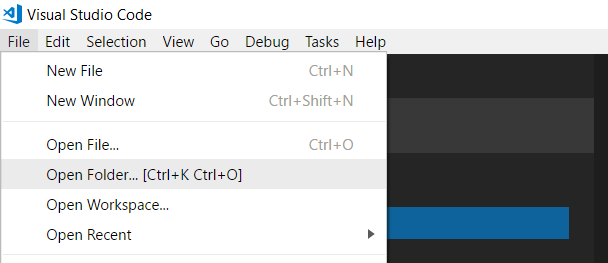
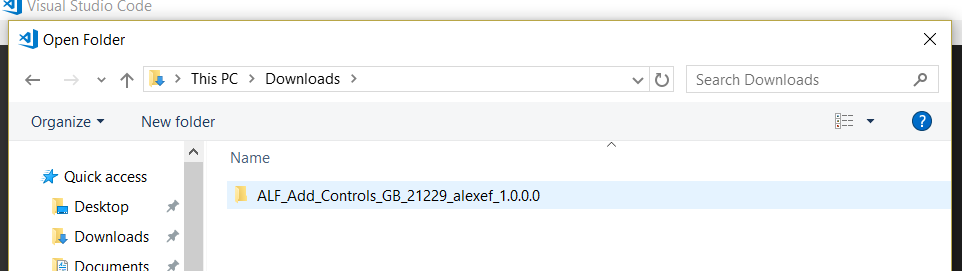
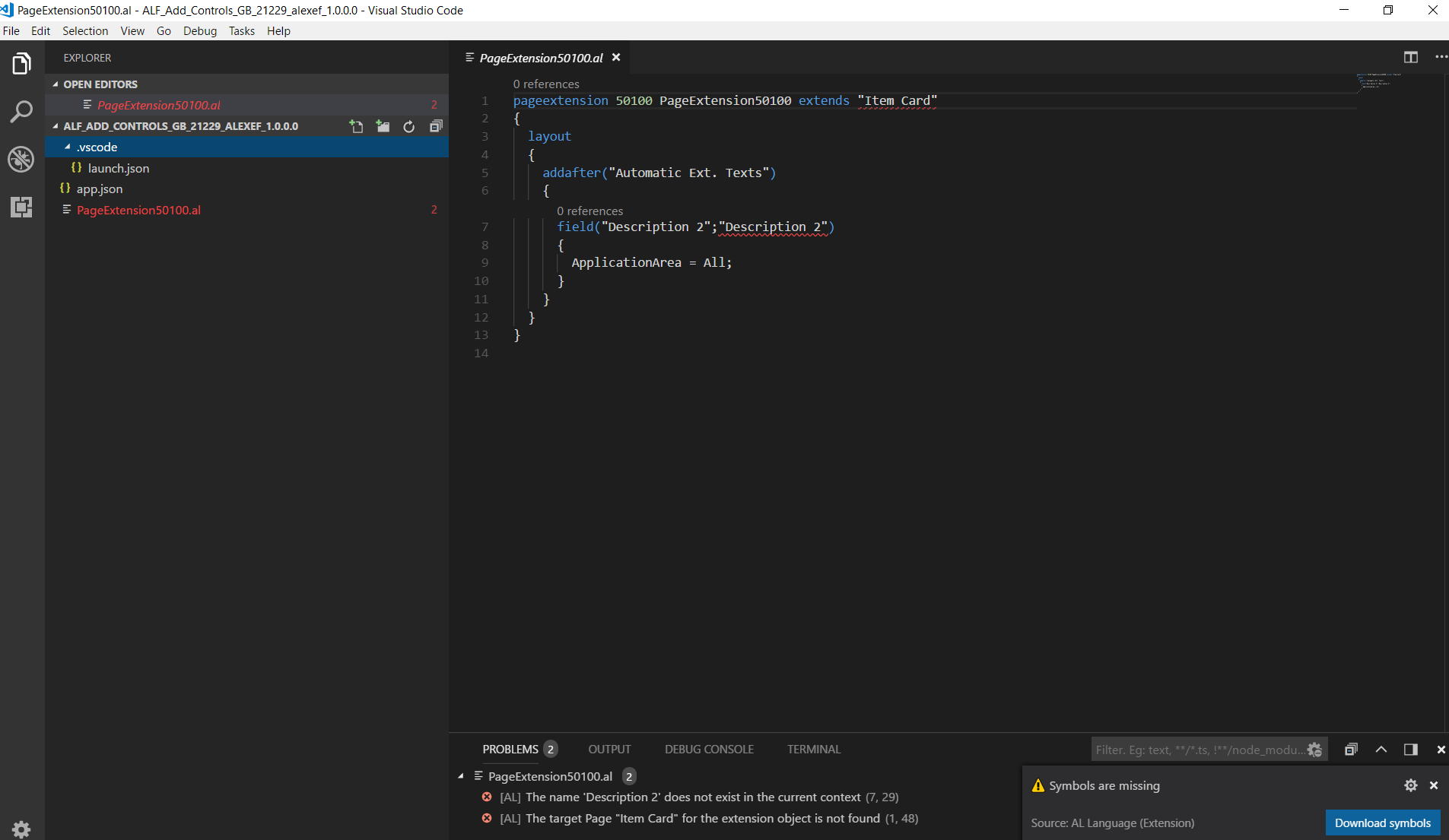
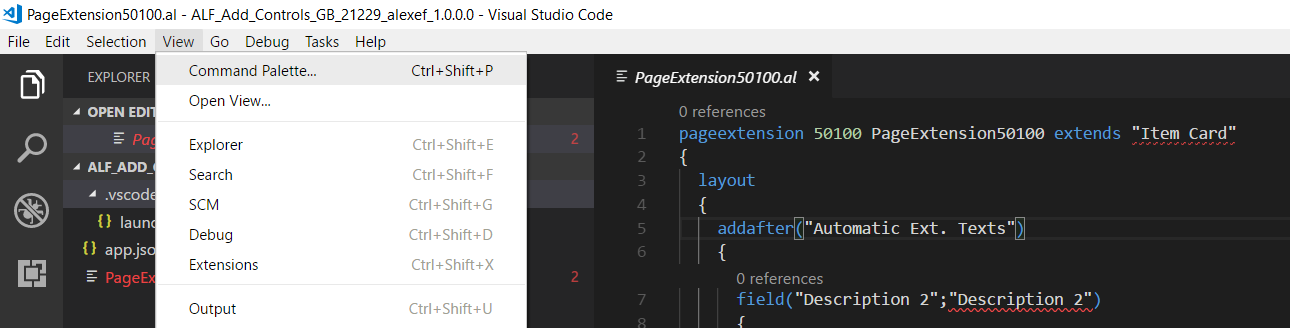
Al: Download symbols
Al: Package
// for an extension remove dependencies: https://simplanova.com/ready-move-erp-cloud-dynamics-365-business-central/
As a result you should see .app file.
If you need to add another control, you can simply create a new extension and save it (without compiling with the VS code), and then add .al file only to the old extension folder and compile the package (do not forget to increase the version).