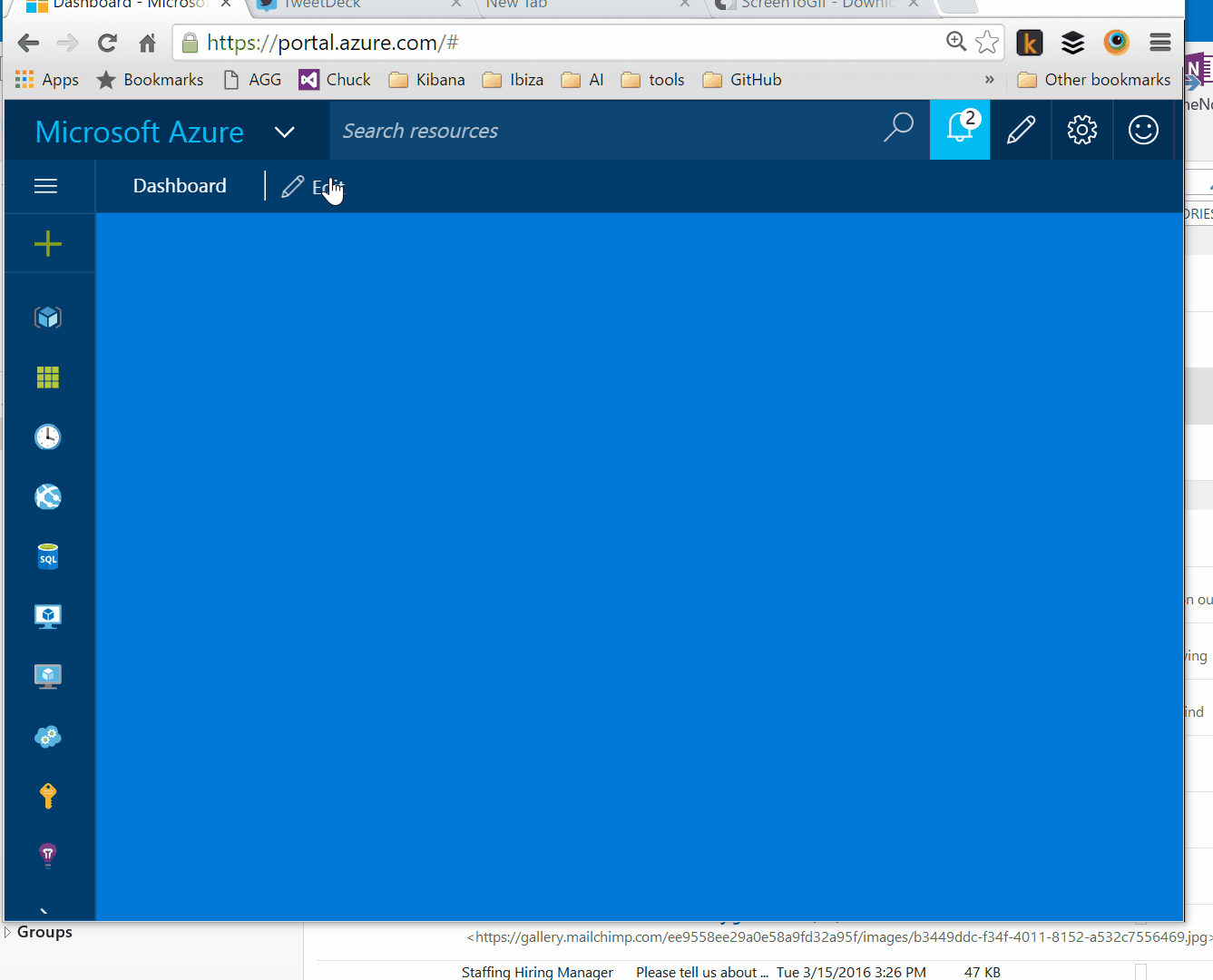Application Map - adding to startboard from part gallery
In my previous post I described Application Map in Application Insights that lets you view the topology of your application, including dependencies (outgoing requests) and incoming requests in a glance. In this post I wanted to demonstrate how easy it is to add Application Map to your Azure portal startboard from Part Gallery. The following animation demonstrates how:
- Click edit on top of startboard
- Bring up tile gallery
- Order resources by type
- Select Application Insights
- Select your Application Insights resource
- Scroll all the way down to find Application Map
- Drag it your starboard
- Click Done to finish editing startboard
That's it! Please share your feedback!