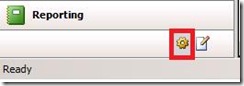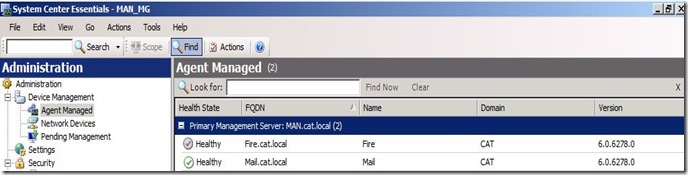How to remove non existing Member Servers From EBS Console ?
When we disjoin or remove a member server from an Essential business Server domain
1) Delete the computer object from Active directory users and computers mmc from the computers organizational unit.
2) In EBS console however we would still continue to see the member server with down arrow on it.
3) To remove this object from the EBS console open System center essential console
4) In SCE management console under the reporting Tab on left hand bottom corner click on the icon show in red in the picture below this will open the SCE administration tab
5)In the SCE administration Tab Click on Agent managed option in the left pane as shown in the picture below
6) In the center pane you should see the deleted member server object right and delete it from SCE
7) Close and reopen the EBS Console that member server is not there