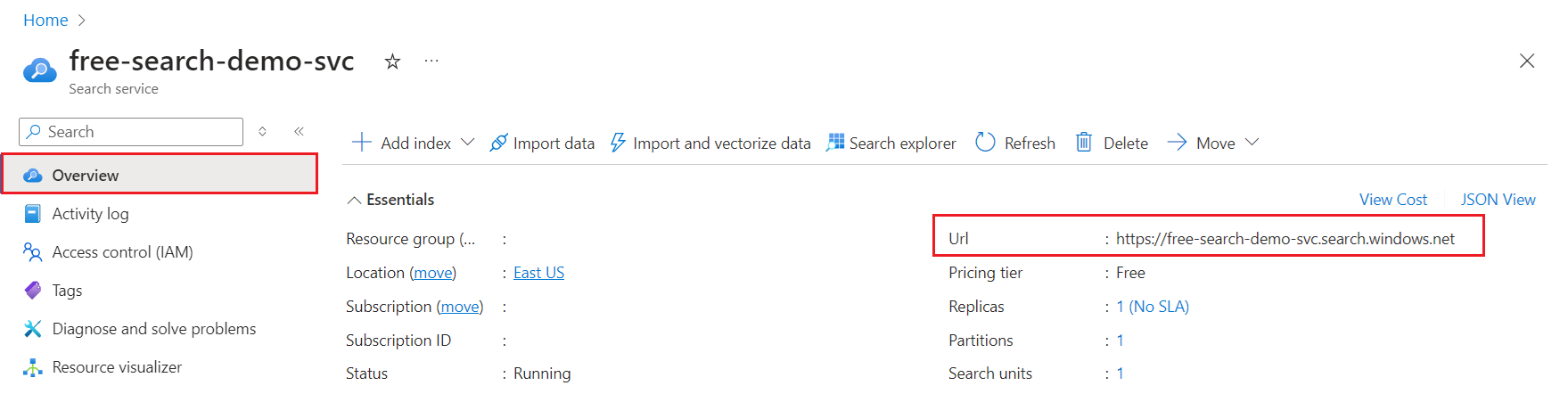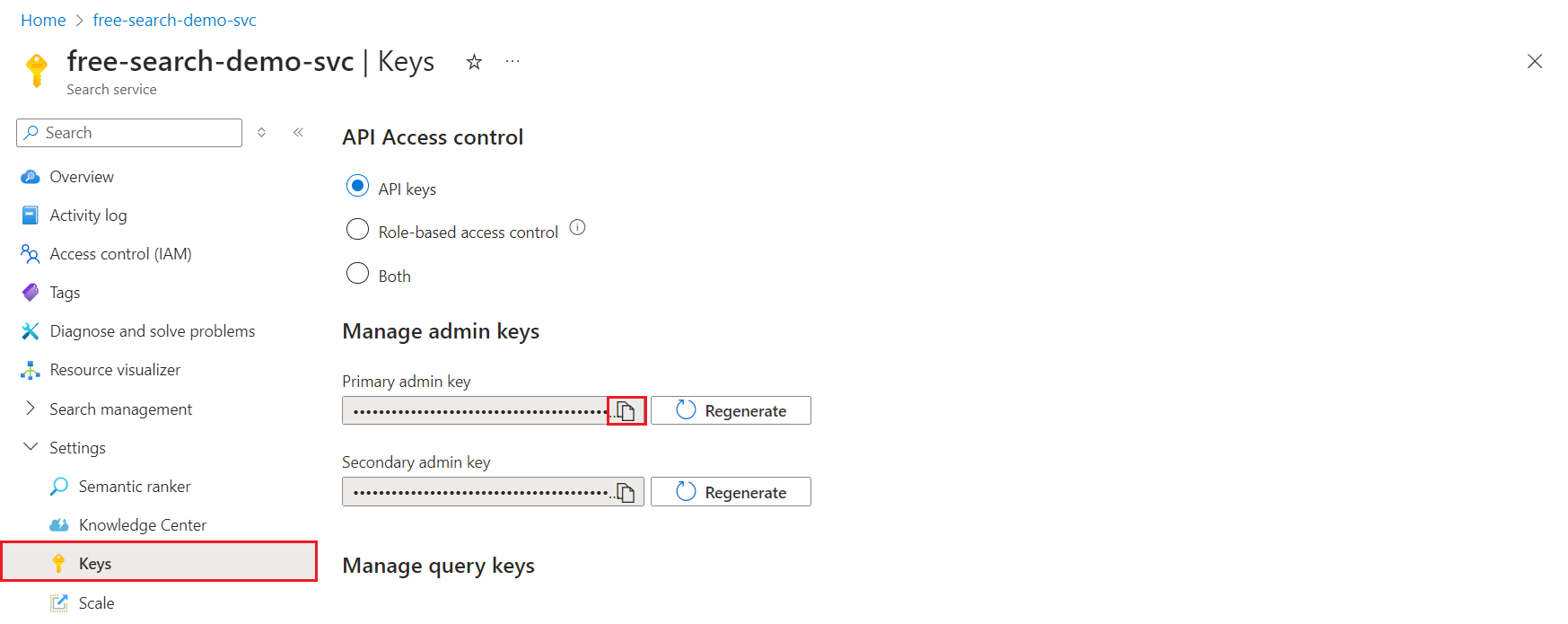빠른 시작: REST를 사용한 벡터 검색
검색 REST API를 사용하여 Azure AI 검색에서 벡터를 만들고, 로드하고, 쿼리하는 방법을 알아봅니다.
Azure AI Search 에서 벡터 저장소 에는 벡터 및 비벡터 필드를 정의하는 인덱스 스키마, 포함 공간을 만드는 알고리즘에 대한 벡터 검색 구성 및 쿼리 시 평가되는 벡터 필드 정의에 대한 설정이 있습니다. 인덱스 만들기 REST API는 벡터 저장소를 만듭니다.
Azure 구독이 아직 없는 경우 시작하기 전에 체험 계정을 만듭니다.
참고 항목
이 빠른 시작에서는 벡터화 단계를 생략하고 샘플 문서에 포함을 제공합니다. 자체 콘텐츠에 대해 기본 제공 데이터 청크화 및 벡터화를 추가하려면 데이터 가져오기 및 벡터화 마법사를 사용하여 엔드투엔드 연습을 시도해 보세요.
필수 조건
Azure AI 검색(지역 및 계층 무관). 현재 구독에서 기존 Azure AI 검색 리소스를 만들거나찾습니다.
- 이 빠른 시작의 대부분에는 무료 계층을 사용할 수 있지만 더 큰 데이터 파일에는 기본 이상의 것이 좋습니다.
- 의미 체계 재전송을 호출하는 쿼리 예제를 실행하려면 의미 체계 순위가 설정된 검색 서비스가 기본 계층 이상이어야 합니다.
리소스 정보 검색
검색 엔드포인트에 대한 요청은 인증 및 권한 부여를 받아야 합니다. 이 작업에 API 키 또는 역할을 사용할 수 있습니다. Microsoft Entra ID를 통해 키 없는 연결을 사용하는 것이 좋습니다.
기본 인증 방법에 해당하는 탭을 선택합니다. 이 빠른 시작의 모든 요청에 대해 동일한 메서드를 사용합니다.
Azure Portal에 로그인하고 검색 서비스를 찾습니다.
개요 홈페이지에서 URL을 찾습니다. 엔드포인트의 예는 다음과 같습니다.
https://mydemo.search.windows.net키 없는 빠른 시작의 단계에 따라 Microsoft Entra 토큰을 가져옵니다.
이전 빠른 시작의 3단계에서 명령을 실행할
az account get-access-token때 토큰을 가져옵니다.az account get-access-token --scope https://search.azure.com/.default --query accessToken --output tsv
코드 파일 만들기 또는 다운로드
이 빠른 시작에서는 하나 .rest 또는 .http 파일을 사용하여 모든 요청을 실행합니다. 이 빠른 시작의 코드가 포함된 REST 파일을 다운로드하거나 Visual Studio Code에서 새 파일을 만들고 코드를 복사할 수 있습니다.
Visual Studio Code에서 확장자를 사용하여 새 파일을
.rest.http만듭니다. 예들 들어az-search-vector-quickstart.rest입니다. Azure-Samples/azure-search-rest-samples/blob/main/Quickstart-vectors/az-search-vector-quickstart.rest 파일의 원시 콘텐츠를 복사하여 이 새 파일에 붙여넣습니다.파일 맨 위에 있는 자리 표시자 값을
@baseUrl검색 서비스 URL로 바꿉다. 검색 서비스 URL을 찾는 방법에 대한 지침은 리소스 정보 검색 섹션을 참조하세요.@baseUrl = PUT-YOUR-SEARCH-SERVICE-URL-HERE파일 맨 위에서 인증을 위해 자리 표시자 값을 바꿉다. Microsoft Entra 토큰 또는 API 키를 가져오는 방법에 대한 지침은 리소스 정보 검색 섹션을 참조하세요.
Microsoft Entra ID를 통한 권장 키 없는 인증의 경우 변수로
@token바꿔@apiKey야 합니다.@token = PUT-YOUR-MICROSOFT-ENTRA-TOKEN-HEREAPI 키를 사용하려면 Azure Portal에서 복사한 키로 바꿉
@apiKey니다.@apiKey = PUT-YOUR-ADMIN-KEY-HEREMicrosoft Entra ID를 통한 권장 키 없는 인증의 경우 요청 헤더에서 바꿔
Authorization: Bearer {{token}}api-key: {{apiKey}}야 합니다. 파일에서 찾은api-key: {{apiKey}}모든 인스턴스를 바꿉니다.
벡터 인덱스 만들기
인덱스 만들기 REST API를 사용하여 벡터 인덱스 만들기 및 검색 서비스에서 물리적 데이터 구조를 설정합니다.
이 예제의 인덱스 스키마는 호텔 콘텐츠를 중심으로 구성됩니다. 샘플 데이터는 가상의 호텔에 대한 벡터 및 비벡터 이름과 설명으로 구성됩니다. 이 스키마에는 벡터 인덱싱 및 쿼리, 의미 체계 순위에 대한 구성이 포함됩니다.
Visual Studio Code에서 이전에 만든 파일을 엽니다
az-search-vector-quickstart.rest.파일에서
### Create a new index코드 블록을 찾습니다. 이 블록에는 검색 서비스에서 인덱스를 만드는 요청이hotels-vector-quickstart포함됩니다.### Create a new index POST {{baseUrl}}/indexes?api-version=2023-11-01 HTTP/1.1 Content-Type: application/json Authorization: Bearer {{token}} { "name": "hotels-vector-quickstart", "fields": [ { "name": "HotelId", "type": "Edm.String", "searchable": false, "filterable": true, "retrievable": true, "sortable": false, "facetable": false, "key": true }, { "name": "HotelName", "type": "Edm.String", "searchable": true, "filterable": false, "retrievable": true, "sortable": true, "facetable": false }, { "name": "HotelNameVector", "type": "Collection(Edm.Single)", "searchable": true, "retrievable": true, "dimensions": 1536, "vectorSearchProfile": "my-vector-profile" }, { "name": "Description", "type": "Edm.String", "searchable": true, "filterable": false, "retrievable": true, "sortable": false, "facetable": false }, { "name": "DescriptionVector", "type": "Collection(Edm.Single)", "searchable": true, "retrievable": true, "dimensions": 1536, "vectorSearchProfile": "my-vector-profile" }, { "name": "Description_fr", "type": "Edm.String", "searchable": true, "filterable": false, "retrievable": true, "sortable": false, "facetable": false, "analyzer": "en.microsoft" }, { "name": "Description_frvector", "type": "Collection(Edm.Single)", "searchable": true, "retrievable": true, "dimensions": 1536, "vectorSearchProfile": "my-vector-profile" }, { "name": "Category", "type": "Edm.String", "searchable": true, "filterable": true, "retrievable": true, "sortable": true, "facetable": true }, { "name": "Tags", "type": "Collection(Edm.String)", "searchable": true, "filterable": true, "retrievable": true, "sortable": false, "facetable": true }, { "name": "ParkingIncluded", "type": "Edm.Boolean", "searchable": false, "filterable": true, "retrievable": true, "sortable": true, "facetable": true }, { "name": "LastRenovationDate", "type": "Edm.DateTimeOffset", "searchable": false, "filterable": true, "retrievable": true, "sortable": true, "facetable": true }, { "name": "Rating", "type": "Edm.Double", "searchable": false, "filterable": true, "retrievable": true, "sortable": true, "facetable": true }, { "name": "Address", "type": "Edm.ComplexType", "fields": [ { "name": "StreetAddress", "type": "Edm.String", "searchable": true, "filterable": false, "retrievable": true, "sortable": false, "facetable": false }, { "name": "City", "type": "Edm.String", "searchable": true, "filterable": true, "retrievable": true, "sortable": true, "facetable": true }, { "name": "StateProvince", "type": "Edm.String", "searchable": true, "filterable": true, "retrievable": true, "sortable": true, "facetable": true }, { "name": "PostalCode", "type": "Edm.String", "searchable": true, "filterable": true, "retrievable": true, "sortable": true, "facetable": true }, { "name": "Country", "type": "Edm.String", "searchable": true, "filterable": true, "retrievable": true, "sortable": true, "facetable": true } ] }, { "name": "Location", "type": "Edm.GeographyPoint", "searchable": false, "filterable": true, "retrievable": true, "sortable": true, "facetable": false } ], "vectorSearch": { "algorithms": [ { "name": "my-hnsw-vector-config-1", "kind": "hnsw", "hnswParameters": { "m": 4, "efConstruction": 400, "efSearch": 500, "metric": "cosine" } }, { "name": "my-hnsw-vector-config-2", "kind": "hnsw", "hnswParameters": { "m": 4, "metric": "euclidean" } }, { "name": "my-eknn-vector-config", "kind": "exhaustiveKnn", "exhaustiveKnnParameters": { "metric": "cosine" } } ], "profiles": [ { "name": "my-vector-profile", "algorithm": "my-hnsw-vector-config-1" } ] }, "semantic": { "configurations": [ { "name": "my-semantic-config", "prioritizedFields": { "titleField": { "fieldName": "HotelName" }, "prioritizedContentFields": [ { "fieldName": "Description" } ], "prioritizedKeywordsFields": [ { "fieldName": "Category" } ] } } ] } }요청 보내기를 선택합니다.
HTTP/1.1 201 Created응답이 있어야 합니다.
응답 본문에는 인덱스 스키마의 JSON 표현이 포함되어야 합니다.
{
"@odata.context": "https://my-demo-search.search.windows.net/$metadata#indexes/$entity",
"@odata.etag": "\"0x8DD2E70E6C36D8E\"",
"name": "hotels-vector-quickstart",
"defaultScoringProfile": null,
"fields": [
{
"name": "HotelId",
"type": "Edm.String",
"searchable": false,
"filterable": true,
"retrievable": true,
"sortable": false,
"facetable": false,
"key": true,
"indexAnalyzer": null,
"searchAnalyzer": null,
"analyzer": null,
"dimensions": null,
"vectorSearchProfile": null,
"synonymMaps": []
},
[MORE FIELD DEFINITIONS OMITTED FOR BREVITY]
],
"scoringProfiles": [],
"corsOptions": null,
"suggesters": [],
"analyzers": [],
"tokenizers": [],
"tokenFilters": [],
"charFilters": [],
"encryptionKey": null,
"similarity": {
"@odata.type": "#Microsoft.Azure.Search.BM25Similarity",
"k1": null,
"b": null
},
"vectorSearch": {
"algorithms": [
{
"name": "my-hnsw-vector-config-1",
"kind": "hnsw",
"hnswParameters": {
"metric": "cosine",
"m": 4,
"efConstruction": 400,
"efSearch": 500
},
"exhaustiveKnnParameters": null
},
{
"name": "my-hnsw-vector-config-2",
"kind": "hnsw",
"hnswParameters": {
"metric": "euclidean",
"m": 4,
"efConstruction": 400,
"efSearch": 500
},
"exhaustiveKnnParameters": null
},
{
"name": "my-eknn-vector-config",
"kind": "exhaustiveKnn",
"hnswParameters": null,
"exhaustiveKnnParameters": {
"metric": "cosine"
}
}
],
"profiles": [
{
"name": "my-vector-profile",
"algorithm": "my-hnsw-vector-config-1"
}
]
},
"semantic": {
"defaultConfiguration": null,
"configurations": [
{
"name": "my-semantic-config",
"prioritizedFields": {
"titleField": {
"fieldName": "HotelName"
},
"prioritizedContentFields": [
{
"fieldName": "Description"
}
],
"prioritizedKeywordsFields": [
{
"fieldName": "Category"
}
]
}
}
]
}
}
인덱스 만들기 REST API에 대한 주요 내용:
fields컬렉션에는 텍스트 및 벡터 검색에 필요한 키 필드, 텍스트 및 벡터 필드(예:Description및DescriptionVector)가 포함되어 있습니다. 동일한 인덱스에 벡터 필드와 벡터가 아닌 필드를 같은 위치에 배치하면 하이브리드 쿼리가 가능해집니다. 예를 들어 필터, 의미 체계 순위를 사용하는 텍스트 검색, 벡터를 단일 쿼리 작업으로 결합할 수 있습니다.벡터 필드는
dimensions및vectorSearchProfile속성이 있는type: Collection(Edm.Single)이어야 합니다.vectorSearch섹션은 근사 가장 인접한 항목 알고리즘 구성 및 프로필의 배열입니다. 지원되는 알고리즘에는 HNSW(Hierarchical Navigable Small World)와 철저한 k-가장 인접한 항목이 포함됩니다. 자세한 내용은 벡터 검색의 관련성 점수를 참조하세요.(선택 사항)
semantic구성을 사용하면 검색 결과를 다시 표시할 수 있습니다. 구성에 지정된 문자열 필드에 대한semantic형식의 쿼리에서 결과 순위를 다시 지정할 수 있습니다. 자세한 내용은 의미 체계 순위 지정 개요를 참조하세요.
문서 업로드
인덱스 만들기 및 로드는 별도의 단계입니다. 이전 단계에서 인덱스 스키마를 만들었습니다. 이제 인덱스로 문서를 로드해야 합니다.
Azure AI 검색에서 인덱스에는 검색 가능한 모든 데이터가 포함되어 있으며 검색 서비스에서 실행되는 쿼리가 있습니다. REST 호출의 경우 데이터는 JSON 문서로 제공됩니다. 이 작업에는 문서- 인덱스 REST API를 사용합니다.
docs 컬렉션 및 index 작업을 포함하도록 URI가 길어집니다.
Visual Studio Code에서 이전에 만든 파일을 엽니다
az-search-vector-quickstart.rest.파일에서
### Upload documents코드 블록을 찾습니다. 이 블록에는 검색 서비스의 인덱스에 문서를 업로드하라는 요청이hotels-vector-quickstart포함됩니다.### Upload documents POST {{baseUrl}}/indexes/hotels-quickstart-vectors/docs/index?api-version=2023-11-01 HTTP/1.1 Content-Type: application/json Authorization: Bearer {{token}} { "value": [ { "@search.action": "mergeOrUpload", "HotelId": "1", "HotelName": "Stay-Kay City Hotel", "HotelNameVector": [VECTOR ARRAY OMITTED], "Description": "The hotel is ideally located on the main commercial artery of the city in the heart of New York.", "DescriptionVector": [VECTOR ARRAY OMITTED], "Category": "Boutique", "Tags": [ "pool", "air conditioning", "concierge" ], }, { "@search.action": "mergeOrUpload", "HotelId": "2", "HotelName": "Old Century Hotel", "HotelNameVector": [VECTOR ARRAY OMITTED], "Description": "The hotel is situated in a nineteenth century plaza, which has been expanded and renovated to the highest architectural standards to create a modern, functional and first-class hotel in which art and unique historical elements coexist with the most modern comforts.", "DescriptionVector": [VECTOR ARRAY OMITTED], "Category": "Boutique", "Tags": [ "pool", "air conditioning", "free wifi", "concierge" ] }, { "@search.action": "mergeOrUpload", "HotelId": "3", "HotelName": "Gastronomic Landscape Hotel", "HotelNameVector": [VECTOR ARRAY OMITTED], "Description": "The Hotel stands out for its gastronomic excellence under the management of William Dough, who advises on and oversees all of the Hotel’s restaurant services.", "DescriptionVector": [VECTOR ARRAY OMITTED], "Category": "Resort and Spa", "Tags": [ "air conditioning", "bar", "continental breakfast" ] } { "@search.action": "mergeOrUpload", "HotelId": "4", "HotelName": "Sublime Palace Hotel", "HotelNameVector": [VECTOR ARRAY OMITTED], "Description": "Sublime Palace Hotel is located in the heart of the historic center of Sublime in an extremely vibrant and lively area within short walking distance to the sites and landmarks of the city and is surrounded by the extraordinary beauty of churches, buildings, shops and monuments. Sublime Palace is part of a lovingly restored 1800 palace.", "DescriptionVector": [VECTOR ARRAY OMITTED], "Category": "Boutique", "Tags": [ "concierge", "view", "24-hour front desk service" ] }, { "@search.action": "mergeOrUpload", "HotelId": "13", "HotelName": "Luxury Lion Resort", "HotelNameVector": [VECTOR ARRAY OMITTED], "Description": "Unmatched Luxury. Visit our downtown hotel to indulge in luxury accommodations. Moments from the stadium, we feature the best in comfort", "DescriptionVector": [VECTOR ARRAY OMITTED], "Category": "Resort and Spa", "Tags": [ "view", "free wifi", "pool" ] }, { "@search.action": "mergeOrUpload", "HotelId": "48", "HotelName": "Nordick's Valley Motel", "HotelNameVector": [VECTOR ARRAY OMITTED], "Description": "Only 90 miles (about 2 hours) from the nation's capital and nearby most everything the historic valley has to offer. Hiking? Wine Tasting? Exploring the caverns? It's all nearby and we have specially priced packages to help make our B&B your home base for fun while visiting the valley.", "DescriptionVector": [VECTOR ARRAY OMITTED], "Category": "Boutique", "Tags": [ "continental breakfast", "air conditioning", "free wifi" ], }, { "@search.action": "mergeOrUpload", "HotelId": "49", "HotelName": "Swirling Currents Hotel", "HotelNameVector": [VECTOR ARRAY OMITTED], "Description": "Spacious rooms, glamorous suites and residences, rooftop pool, walking access to shopping, dining, entertainment and the city center.", "DescriptionVector": [VECTOR ARRAY OMITTED], "Category": "Luxury", "Tags": [ "air conditioning", "laundry service", "24-hour front desk service" ] } ] }Important
이 예제의 코드는 실행할 수 없습니다. 간결하게 하기 위해 여러 문자 또는 줄이 제거됩니다. 파일의 코드를
az-search-vector-quickstart.rest사용하여 요청을 실행합니다.요청 보내기를 선택합니다.
HTTP/1.1 200 OK응답이 있어야 합니다. 응답 본문에는 검색 문서의 JSON 표현이 포함되어야 합니다.
문서 - 인덱스 REST API 요청에 대한 주요 내용:
페이로드의 문서는 인덱스 스키마에 정의된 필드로 구성됩니다.
벡터 필드에는 부동 소수점 값이 포함되어 있습니다. 차원 특성에는 각각 최소 2개, 최대 3,072개의 부동 소수점 값이 있습니다. 이 빠른 시작에서는 차원 특성을 1,536으로 설정합니다. 이 값이 Azure OpenAI의 text-embedding-ada-002 모델에서 생성된 포함 크기이기 때문입니다.
쿼리 실행
이제 문서가 로드되었으므로 문서 - 게시물 검색(REST)을 사용하여 문서에 대한 벡터 쿼리를 실행할 수 있습니다.
다음 섹션에서는 인덱스에 대해 쿼리를 hotels-vector-quickstart 실행합니다. 쿼리에는 다음이 포함됩니다.
예제 벡터 쿼리는 다음 두 문자열을 기반으로 합니다.
-
검색 문자열:
historic hotel walk to restaurants and shopping -
벡터 쿼리 문자열(수학적 표현으로 벡터화):
classic lodging near running trails, eateries, retail
벡터 쿼리 문자열은 검색 문자열과 의미 체계상 유사하지만 검색 인덱스에 존재하지 않는 용어를 포함합니다.
classic lodging near running trails, eateries, retail에 대한 키워드 검색을 수행하면 결과는 0입니다. 이 예를 사용하여 일치하는 용어가 없더라도 관련 결과를 가져올 수 있는 방법을 보여 줍니다.
단일 벡터 검색
Visual Studio Code에서 이전에 만든 파일을 엽니다
az-search-vector-quickstart.rest.파일에서
### Run a single vector query코드 블록을 찾습니다. 이 블록에는 검색 인덱스를 쿼리하는 요청이 포함됩니다.### Run a single vector query POST {{baseUrl}}/indexes/hotels-vector-quickstart/docs/search?api-version=2023-11-01 HTTP/1.1 Content-Type: application/json Authorization: Bearer {{token}} { "count": true, "select": "HotelId, HotelName, Description, Category", "vectorQueries": [ { "vector"": [0.01944167, 0.0040178085 . . . TRIMMED FOR BREVITY 010858015, -0.017496133], "k": 7, "fields": "DescriptionVector", "kind": "vector", "exhaustive": true } ] }이 벡터 쿼리는 간결성을 위해 단축되었습니다.
vectorQueries.vector는 쿼리 입력의 벡터화된 텍스트를 포함하고,fields는 검색할 벡터 필드를 결정하고,k는 반환할 가장 인접한 항목의 수를 지정합니다.벡터 쿼리 문자열은
classic lodging near running trails, eateries, retail이며, 이 쿼리에서 1,536개의 포함으로 벡터화됩니다.Important
이 예제의 코드는 실행할 수 없습니다. 간결하게 하기 위해 여러 문자 또는 줄이 제거됩니다. 파일의 코드를
az-search-vector-quickstart.rest사용하여 요청을 실행합니다.요청 보내기를 선택합니다.
HTTP/1.1 200 OK응답이 있어야 합니다. 응답 본문에는 검색 결과의 JSON 표현이 포함되어야 합니다.
classic lodging near running trails, eateries, retail에 해당하는 벡터에 대한 응답에는 7개의 결과가 포함됩니다. 각 결과는 검색 점수와 select에 나열된 필드를 제공합니다. 유사성 검색에서 응답에는 항상 유사성 점수 값을 기준으로 순서가 지정된 k개의 결과가 포함됩니다.
{
"@odata.context": "https://my-demo-search.search.windows.net/indexes('hotels-vector-quickstart')/$metadata#docs(*)",
"@odata.count": 7,
"value": [
{
"@search.score": 0.85773647,
"HotelId": "48",
"HotelName": "Nordick's Motel",
"Description": "Only 90 miles (about 2 hours) from the nation's capital and nearby most everything the historic valley has to offer. Hiking? Wine Tasting? Exploring the caverns? It's all nearby and we have specially priced packages to help make our B&B your home base for fun while visiting the valley.",
"Category": "Boutique"
},
{
"@search.score": 0.8399132,
"HotelId": "49",
"HotelName": "Old Carrabelle Hotel",
"Description": "Spacious rooms, glamorous suites and residences, rooftop pool, walking access to shopping, dining, entertainment and the city center.",
"Category": "Luxury"
},
{
"@search.score": 0.83839583,
"HotelId": "13",
"HotelName": "Historic Lion Resort",
"Description": "Unmatched Luxury. Visit our downtown hotel to indulge in luxury accommodations. Moments from the stadium, we feature the best in comfort",
"Category": "Resort and Spa"
},
{
"@search.score": 0.82543474,
"HotelId": "4",
"HotelName": "Sublime Cliff Hotel",
"Description": "Sublime Cliff Hotel is located in the heart of the historic center of Sublime in an extremely vibrant and lively area within short walking distance to the sites and landmarks of the city and is surrounded by the extraordinary beauty of churches, buildings, shops and monuments. Sublime Cliff is part of a lovingly restored 1800 palace.",
"Category": "Boutique"
},
{
"@search.score": 0.82380104,
"HotelId": "1",
"HotelName": "Secret Point Hotel",
"Description": "The hotel is ideally located on the main commercial artery of the city in the heart of New York.",
"Category": "Boutique"
},
{
"@search.score": 0.8151413,
"HotelId": "2",
"HotelName": "Twin Dome Hotel",
"Description": "The hotel is situated in a nineteenth century plaza, which has been expanded and renovated to the highest architectural standards to create a modern, functional and first-class hotel in which art and unique historical elements coexist with the most modern comforts.",
"Category": "Boutique"
},
{
"@search.score": 0.8133767,
"HotelId": "3",
"HotelName": "Triple Landscape Hotel",
"Description": "The Hotel stands out for its gastronomic excellence under the management of William Dough, who advises on and oversees all of the Hotel\u2019s restaurant services.",
"Category": "Resort and Spa"
}
]
}
필터를 사용한 단일 벡터 검색
필터를 추가할 수 있지만 필터는 인덱스의 벡터가 아닌 콘텐츠에 적용됩니다. 이 예에서는 필터가 Tags 필드에 적용되어 무료 Wi-Fi를 제공하지 않는 호텔을 필터링합니다.
Visual Studio Code에서 이전에 만든 파일을 엽니다
az-search-vector-quickstart.rest.파일에서
### Run a vector query with a filter코드 블록을 찾습니다. 이 블록에는 검색 인덱스를 쿼리하는 요청이 포함됩니다.### Run a vector query with a filter POST {{baseUrl}}/indexes/hotels-vector-quickstart/docs/search?api-version=2023-11-01 HTTP/1.1 Content-Type: application/json Authorization: Bearer {{token}} { "count": true, "select": "HotelId, HotelName, Category, Tags, Description", "filter": "Tags/any(tag: tag eq 'free wifi')", "vectorFilterMode": "postFilter", "vectorQueries": [ { "vector": [ VECTOR OMITTED ], "k": 7, "fields": "DescriptionVector", "kind": "vector", "exhaustive": true }, ] }Important
이 예제의 코드는 실행할 수 없습니다. 간결하게 하기 위해 여러 문자 또는 줄이 제거됩니다. 파일의 코드를
az-search-vector-quickstart.rest사용하여 요청을 실행합니다.요청 보내기를 선택합니다.
HTTP/1.1 200 OK응답이 있어야 합니다. 응답 본문에는 검색 결과의 JSON 표현이 포함되어야 합니다.
쿼리는 이전 의 단일 벡터 검색 예제와 동일하지만 사후 처리 제외 필터를 포함하고 무료 Wi-Fi가 있는 3개의 호텔만 반환합니다.
{
"@odata.context": "https://my-demo-search.search.windows.net/indexes('hotels-vector-quickstart')/$metadata#docs(*)",
"@odata.count": 3,
"value": [
{
"@search.score": 0.85773647,
"HotelId": "48",
"HotelName": "Nordick's Motel",
"Description": "Only 90 miles (about 2 hours) from the nation's capital and nearby most everything the historic valley has to offer. Hiking? Wine Tasting? Exploring the caverns? It's all nearby and we have specially priced packages to help make our B&B your home base for fun while visiting the valley.",
"Category": "Boutique",
"Tags": [
"continental breakfast",
"air conditioning",
"free wifi"
]
},
{
"@search.score": 0.83839583,
"HotelId": "13",
"HotelName": "Historic Lion Resort",
"Description": "Unmatched Luxury. Visit our downtown hotel to indulge in luxury accommodations. Moments from the stadium, we feature the best in comfort",
"Category": "Resort and Spa",
"Tags": [
"view",
"free wifi",
"pool"
]
},
{
"@search.score": 0.8151413,
"HotelId": "2",
"HotelName": "Twin Dome Hotel",
"Description": "The hotel is situated in a nineteenth century plaza, which has been expanded and renovated to the highest architectural standards to create a modern, functional and first-class hotel in which art and unique historical elements coexist with the most modern comforts.",
"Category": "Boutique",
"Tags": [
"pool",
"free wifi",
"air conditioning",
"concierge"
]
}
]
}
하이브리드 검색
하이브리드 검색은 단일 검색 요청의 키워드 쿼리와 벡터 쿼리로 구성됩니다. 이 예에서는 벡터 쿼리와 전체 텍스트 검색을 동시에 실행합니다.
-
검색 문자열:
historic hotel walk to restaurants and shopping -
벡터 쿼리 문자열(수학적 표현으로 벡터화):
classic lodging near running trails, eateries, retail
Visual Studio Code에서 이전에 만든 파일을 엽니다
az-search-vector-quickstart.rest.파일에서
### Run a hybrid query코드 블록을 찾습니다. 이 블록에는 검색 인덱스를 쿼리하는 요청이 포함됩니다.### Run a hybrid query POST {{baseUrl}}/indexes/hotels-vector-quickstart/docs/search?api-version=2023-11-01 HTTP/1.1 Content-Type: application/json Authorization: Bearer {{token}} { "count": true, "search": "historic hotel walk to restaurants and shopping", "select": "HotelName, Description", "top": 7, "vectorQueries": [ { "vector": [ VECTOR OMITTED], "k": 7, "fields": "DescriptionVector", "kind": "vector", "exhaustive": true } ] }Important
이 예제의 코드는 실행할 수 없습니다. 간결하게 하기 위해 여러 문자 또는 줄이 제거됩니다. 파일의 코드를
az-search-vector-quickstart.rest사용하여 요청을 실행합니다.요청 보내기를 선택합니다.
HTTP/1.1 200 OK응답이 있어야 합니다. 응답 본문에는 검색 결과의 JSON 표현이 포함되어야 합니다.
하이브리드 쿼리이므로 결과는 RRF(Reciprocal Rank Fusion)에 따라 순위가 매겨집니다. RRF는 여러 검색 결과의 검색 점수를 평가하고 그 반대를 취한 다음 결합된 결과를 병합하고 정렬합니다.
top개의 결과가 반환됩니다.
응답을 검토합니다.
{
"@odata.count": 7,
"value": [
{
"@search.score": 0.03279569745063782,
"HotelName": "Luxury Lion Resort",
"Description": "Unmatched Luxury. Visit our downtown hotel to indulge in luxury accommodations. Moments from the stadium, we feature the best in comfort"
},
{
"@search.score": 0.03226646035909653,
"HotelName": "Sublime Palace Hotel",
"Description": "Sublime Palace Hotel is located in the heart of the historic center of Sublime in an extremely vibrant and lively area within short walking distance to the sites and landmarks of the city and is surrounded by the extraordinary beauty of churches, buildings, shops and monuments. Sublime Palace is part of a lovingly restored 1800 palace."
},
{
"@search.score": 0.03226646035909653,
"HotelName": "Swirling Currents Hotel",
"Description": "Spacious rooms, glamorous suites and residences, rooftop pool, walking access to shopping, dining, entertainment and the city center."
},
{
"@search.score": 0.03205128386616707,
"HotelName": "Nordick's Valley Motel",
"Description": "Only 90 miles (about 2 hours) from the nation's capital and nearby most everything the historic valley has to offer. Hiking? Wine Tasting? Exploring the caverns? It's all nearby and we have specially priced packages to help make our B&B your home base for fun while visiting the valley."
},
{
"@search.score": 0.03128054738044739,
"HotelName": "Gastronomic Landscape Hotel",
"Description": "The Hotel stands out for its gastronomic excellence under the management of William Dough, who advises on and oversees all of the Hotel’s restaurant services."
},
{
"@search.score": 0.03100961446762085,
"HotelName": "Old Century Hotel",
"Description": "The hotel is situated in a nineteenth century plaza, which has been expanded and renovated to the highest architectural standards to create a modern, functional and first-class hotel in which art and unique historical elements coexist with the most modern comforts."
},
{
"@search.score": 0.03077651560306549,
"HotelName": "Stay-Kay City Hotel",
"Description": "The hotel is ideally located on the main commercial artery of the city in the heart of New York."
}
]
}
RRF는 결과를 병합하므로 입력을 검토하는 데 도움이 됩니다. 다음은 전체 텍스트 쿼리에서만 나온 결과입니다. 상위 2개 결과는 숭고한 팰리스 호텔과 히스토리 라이온 리조트입니다. 숭고한 팰리스 호텔은 BM25 관련성 점수가 더 강합니다.
{
"@search.score": 2.2626662,
"HotelName": "Sublime Palace Hotel",
"Description": "Sublime Palace Hotel is located in the heart of the historic center of Sublime in an extremely vibrant and lively area within short walking distance to the sites and landmarks of the city and is surrounded by the extraordinary beauty of churches, buildings, shops and monuments. Sublime Palace is part of a lovingly restored 1800 palace."
},
{
"@search.score": 0.86421645,
"HotelName": "Luxury Lion Resort",
"Description": "Unmatched Luxury. Visit our downtown hotel to indulge in luxury accommodations. Moments from the stadium, we feature the best in comfort"
},
HNSW를 사용하여 일치 항목을 찾는 벡터 전용 쿼리에서 Sublime Palace Hotel은 네 번째 위치로 떨어집니다. 전체 텍스트 검색에서 2위, 벡터 검색에서 3위를 차지했던 Historic Lion은 동일한 변동 범위를 가지지 않으므로 균질화된 결과 집합에서 상위 일치 항목으로 표시됩니다.
"value": [
{
"@search.score": 0.857736,
"HotelId": "48",
"HotelName": "Nordick's Valley Motel",
"Description": "Only 90 miles (about 2 hours) from the nation's capital and nearby most everything the historic valley has to offer. Hiking? Wine Tasting? Exploring the caverns? It's all nearby and we have specially priced packages to help make our B&B your home base for fun while visiting the valley.",
"Category": "Boutique"
},
{
"@search.score": 0.8399129,
"HotelId": "49",
"HotelName": "Swirling Currents Hotel",
"Description": "Spacious rooms, glamorous suites and residences, rooftop pool, walking access to shopping, dining, entertainment and the city center.",
"Category": "Luxury"
},
{
"@search.score": 0.8383954,
"HotelId": "13",
"HotelName": "Luxury Lion Resort",
"Description": "Unmatched Luxury. Visit our downtown hotel to indulge in luxury accommodations. Moments from the stadium, we feature the best in comfort",
"Category": "Resort and Spa"
},
{
"@search.score": 0.8254346,
"HotelId": "4",
"HotelName": "Sublime Palace Hotel",
"Description": "Sublime Palace Hotel is located in the heart of the historic center of Sublime in an extremely vibrant and lively area within short walking distance to the sites and landmarks of the city and is surrounded by the extraordinary beauty of churches, buildings, shops and monuments. Sublime Palace is part of a lovingly restored 1800 palace.",
"Category": "Boutique"
},
{
"@search.score": 0.82380056,
"HotelId": "1",
"HotelName": "Stay-Kay City Hotel",
"Description": "The hotel is ideally located on the main commercial artery of the city in the heart of New York.",
"Category": "Boutique"
},
{
"@search.score": 0.81514084,
"HotelId": "2",
"HotelName": "Old Century Hotel",
"Description": "The hotel is situated in a nineteenth century plaza, which has been expanded and renovated to the highest architectural standards to create a modern, functional and first-class hotel in which art and unique historical elements coexist with the most modern comforts.",
"Category": "Boutique"
},
{
"@search.score": 0.8133763,
"HotelId": "3",
"HotelName": "Gastronomic Landscape Hotel",
"Description": "The Hotel stands out for its gastronomic excellence under the management of William Dough, who advises on and oversees all of the Hotel’s restaurant services.",
"Category": "Resort and Spa"
}
]
필터를 사용한 의미 체계 하이브리드 검색
컬렉션의 마지막 쿼리는 다음과 같습니다. 의미 체계 순위를 사용하는 이 하이브리드 쿼리는 워싱턴 D.C.에서 반경 500km 내에 있는 호텔만 표시하도록 필터링되었습니다. vectorFilterMode를 null로 설정할 수 있습니다. 이는 기본값(최신 인덱스의 경우 preFilter, 이전 인덱스의 경우 postFilter)과 동일합니다.
Visual Studio Code에서 이전에 만든 파일을 엽니다
az-search-vector-quickstart.rest.파일에서
### Run a hybrid query with semantic reranking코드 블록을 찾습니다. 이 블록에는 검색 인덱스를 쿼리하는 요청이 포함됩니다.### Run a hybrid query with semantic reranking POST {{baseUrl}}/indexes/hotels-vector-quickstart/docs/search?api-version=2023-11-01 HTTP/1.1 Content-Type: application/json Authorization: Bearer {{token}} { "count": true, "search": "historic hotel walk to restaurants and shopping", "select": "HotelId, HotelName, Category, Description,Address/City, Address/StateProvince", "filter": "geo.distance(Location, geography'POINT(-77.03241 38.90166)') le 500", "vectorFilterMode": null, "facets": [ "Address/StateProvince"], "top": 7, "queryType": "semantic", "answers": "extractive|count-3", "captions": "extractive|highlight-true", "semanticConfiguration": "my-semantic-config", "vectorQueries": [ { "vector": [ VECTOR OMITTED ], "k": 7, "fields": "DescriptionVector", "kind": "vector", "exhaustive": true } ] }Important
이 예제의 코드는 실행할 수 없습니다. 간결하게 하기 위해 여러 문자 또는 줄이 제거됩니다. 파일의 코드를
az-search-vector-quickstart.rest사용하여 요청을 실행합니다.요청 보내기를 선택합니다.
HTTP/1.1 200 OK응답이 있어야 합니다. 응답 본문에는 검색 결과의 JSON 표현이 포함되어야 합니다.
응답을 검토합니다. 응답은 호텔 세 곳으로, 위치별로 필터링되고 StateProvince로 패싯 처리되며 의미 체계 순위가 다시 지정되어 검색 문자열 쿼리(historic hotel walk to restaurants and shopping)에 가장 가까운 결과를 승격시킵니다.
소용돌이치는 전류 호텔은 이제 최고의 자리로 이동합니다. 의미 체계 순위없이, 노르딕의 밸리 모텔은 1 위입니다. 의미 체계 순위 지정을 통해 기계 독해 모델은 historic이 "식사(식당) 및 쇼핑 위치가 도보 거리 내에 있는 호텔"에 적용된다는 것을 인식합니다.
{
"@odata.context": "https://my-demo-search.search.windows.net/indexes('hotels-vector-quickstart')/$metadata#docs(*)",
"@odata.count": 2,
"@search.facets": {
"Address/StateProvince": [
{
"count": 1,
"value": "VA"
}
]
},
"@search.answers": [],
"value": [
{
"@search.score": 0.03306011110544205,
"@search.rerankerScore": 2.8773112297058105,
"HotelId": "49",
"HotelName": "Old Carrabelle Hotel",
"Description": "Spacious rooms, glamorous suites and residences, rooftop pool, walking access to shopping, dining, entertainment and the city center.",
"Category": "Luxury",
"Address": {
"City": "Arlington",
"StateProvince": "VA"
}
},
{
"@search.score": 0.03306011110544205,
"@search.rerankerScore": 2.1703834533691406,
"HotelId": "48",
"HotelName": "Nordick's Motel",
"Description": "Only 90 miles (about 2 hours) from the nation's capital and nearby most everything the historic valley has to offer. Hiking? Wine Tasting? Exploring the caverns? It's all nearby and we have specially priced packages to help make our B&B your home base for fun while visiting the valley.",
"Category": "Boutique",
"Address": {
"City": "Washington D.C.",
"StateProvince": null
}
}
]
}
문서에 대한 주요 내용 - SEARCH Post REST API:
벡터 검색은
vectors.value속성을 통해 지정됩니다. 키워드 검색은search속성을 통해 지정됩니다.하이브리드 검색에서는 키워드에 대한 전체 텍스트 검색과 벡터 검색을 통합할 수 있습니다. 필터, 맞춤법 검사 및 의미 체계 순위 지정은 텍스트 콘텐츠에만 적용되며 벡터에는 적용되지 않습니다. 이 마지막 쿼리에는 시스템이 충분히 강력한 쿼리를 생성하지 않았기 때문에 의미 체계
answer가 없습니다.실제 결과에는 의미 체계 캡션 및 강조 표시를 포함한 더 자세한 내용이 포함됩니다. 가독성을 위해 결과가 수정되었습니다. 응답의 전체 구조를 확인하려면 REST 클라이언트에서 요청을 실행하세요.
정리
본인 소유의 구독으로 이 모듈을 진행하고 있는 경우에는 프로젝트가 끝날 때 여기에서 만든 리소스가 계속 필요한지 확인하는 것이 좋습니다. 계속 실행되는 리소스에는 요금이 부과될 수 있습니다. 리소스를 개별적으로 삭제하거나 리소스 그룹을 삭제하여 전체 리소스 세트를 삭제할 수 있습니다.
맨 왼쪽 창의 모든 리소스 또는 리소스 그룹 링크를 사용하여 Azure Portal에서 리소스를 찾고 관리할 수 있습니다.
검색 서비스를 유지하지만 인덱스 및 문서를 삭제하려면 REST 클라이언트에서 명령을 사용할 DELETE 수 있습니다. 파일 끝에 az-search-vector-quickstart.rest 있는 이 명령은 인덱스를 삭제합니다.hotels-vector-quickstart
### Delete an index
DELETE {{baseUrl}}/indexes/hotels-vector-quickstart?api-version=2023-11-01 HTTP/1.1
Content-Type: application/json
Authorization: Bearer {{token}}
다음 단계
다음 단계로 API 키 없이 REST API 호출을 호출하는 방법을 배우는 것이 좋습니다.
Python, C#또는 JavaScript에 대한 데모 코드를 검토할 수도 있습니다.