AppNotificationProgressBar クラス
定義
重要
一部の情報は、リリース前に大きく変更される可能性があるプレリリースされた製品に関するものです。 Microsoft は、ここに記載されている情報について、明示または黙示を問わず、一切保証しません。
アプリ通知に表示される進行状況バーを表します。
public ref class AppNotificationProgressBar sealed/// [Windows.Foundation.Metadata.Activatable(65536, "Microsoft.Windows.AppNotifications.Builder.AppNotificationBuilderContract")]
/// [Windows.Foundation.Metadata.ContractVersion(Microsoft.Windows.AppNotifications.Builder.AppNotificationBuilderContract, 65536)]
/// [Windows.Foundation.Metadata.MarshalingBehavior(Windows.Foundation.Metadata.MarshalingType.Agile)]
/// [Windows.Foundation.Metadata.Threading(Windows.Foundation.Metadata.ThreadingModel.Both)]
class AppNotificationProgressBar final[Windows.Foundation.Metadata.Activatable(65536, "Microsoft.Windows.AppNotifications.Builder.AppNotificationBuilderContract")]
[Windows.Foundation.Metadata.ContractVersion(typeof(Microsoft.Windows.AppNotifications.Builder.AppNotificationBuilderContract), 65536)]
[Windows.Foundation.Metadata.MarshalingBehavior(Windows.Foundation.Metadata.MarshalingType.Agile)]
[Windows.Foundation.Metadata.Threading(Windows.Foundation.Metadata.ThreadingModel.Both)]
public sealed class AppNotificationProgressBarfunction AppNotificationProgressBar()Public NotInheritable Class AppNotificationProgressBar- 継承
- 属性
例
次の例では、アプリ通知の XML ペイロードに進行状況バーを追加する方法を示します。
var notification = new AppNotificationBuilder()
.AddText("Downloading your weekly playlist...")
.AddProgressBar(new AppNotificationProgressBar()
.BindTitle()
.BindStatus()
.BindValue()
.BindValueStringOverride())
.SetTag(tagName)
.SetGroup(groupName))
.BuildNotification();
var data = new AppNotificationProgressData (sequenceNumber /* Sequence number */);
data.Title = "Retreiving files"; // Binds to {progressTitle} in xml payload
data.Value = (double) currentFile / totalFiles; // Binds to {progressValue} in xml payload
data.ValueStringOverride = String.Format("{0}/{1} files", currentFile, totalFiles); // Binds to {progressValueString} in xml payload
data.Status = "Downloading..."; // Binds to {progressStatus} in xml payload
notification.Progress = data;
AppNotificationManager.Default.Show(notification);
結果の XML ペイロード:
<toast>
<visual>
<binding template='ToastGeneric'>
<text>Downloading your weekly playlist...</text>
<progress title='{progressTitle}' status='{progressStatus}' value='{progressValue}' valueStringOverride='{progressValueString}'/>
</binding>
</visual>
</toast>
AppNotificationManager.UpdateAsync
private async Task UpdateProgressBar()
{
var data = new AppNotificationProgressData(sequenceNumber /* Sequence number */);
data.Title = "Retreiving files"; // Binds to {progressTitle} in xml payload
data.Value = (double)currentFile / totalFiles; // Binds to {progressValue} in xml payload
data.ValueStringOverride = String.Format("{0}/{1} files", currentFile, totalFiles); // Binds to {progressValueString} in xml payload
data.Status = (currentFile < totalFiles) ? "Downloading..." : "Complete!"; // Binds to {progressStatus} in xml payload
await AppNotificationManager.Default.UpdateAsync(data, tagName, groupName);
}
注釈
次のスクリーンショットは、進行状況バーを含むアプリ通知を示しています。
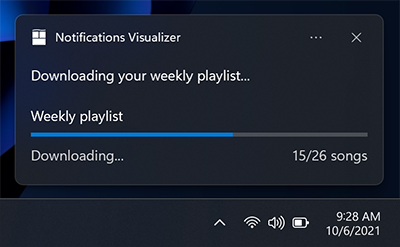
AppNotificationBuilder.AddProgressBar
アプリ通知の XML スキーマのリファレンス情報については、「アプリ通知コンテンツ スキーマ」を参照してください。
コンストラクター
| AppNotificationProgressBar() |
AppNotificationProgressBar クラスの新しいインスタンスを初期化します。 |
プロパティ
| Status |
アプリ通知の進行状況バーの状態テキストを取得または設定します。 |
| Title |
アプリ通知の進行状況バーのタイトル テキストを取得または設定します。 |
| Value |
アプリ通知の進行状況バーの進行状況の値を取得または設定します。 |
| ValueStringOverride |
アプリ通知の進行状況バーの値文字列のオーバーライドを取得または設定します。 |
メソッド
| BindStatus() |
AppNotificationProgressBar.Status プロパティをバインドします。 |
| BindTitle() |
AppNotificationProgressBar.Title プロパティをバインドします。 |
| BindValue() |
AppNotificationProgressBar.Value プロパティをバインドします。 |
| BindValueStringOverride() |
AppNotificationProgressBar.ValueStringOverride プロパティをバインドします。 |
| SetStatus(String) |
アプリ通知の進行状況バーの状態テキストを設定します。 |
| SetTitle(String) |
アプリ通知の進行状況バーのタイトル テキストを設定します。 |
| SetValue(Double) |
アプリ通知の進行状況バーの進行状況の値を設定します。 |
| SetValueStringOverride(String) |
アプリ通知の進行状況バーの値文字列のオーバーライドを設定します。 |