Windows 365 サービスの回復性
Windows 365は、組織とエンド ユーザーがクラウド PC に接続して使用するための回復性と信頼性の高いサービスを提供するように設計されています。
Windows 365は、Azure Virtual Desktop サービスを使用して、サポートされている任意の Azure リージョン内の任意の場所から、任意のデバイスで、エンド ユーザー接続をクラウド PC に接続して仲介します。 停止を最小限に抑え、エンド ユーザーと管理者の要求をサポートするために、これらのサービスに回復性が設計されます。 これに加えて、Windows 365は、全体的なWindows 365エクスペリエンスを管理および制御する多くの管理者およびエンド ユーザー機能を提供するプラットフォーム インフラストラクチャの別のセットを運用します。 Microsoft は、このインフラストラクチャを完全に管理します。
Windows 365は、サービスの顧客が複雑なインフラストラクチャを設計、デプロイ、管理する必要がないサービスとしてのソフトウェア (SaaS) サービスです。 SaaS サービスとして、Microsoft は個々のすべてのWindows 365 サービスの基になるインフラストラクチャを管理します。 この管理は、お客様がクラウド PC の毎日の使用に依存できる、グローバルで完全に利用可能な回復性のあるサービスを維持します。 Microsoft は、関連する Azure サービスで障害が発生した場合に回復性と回復時間を向上させるために、サービスのアーキテクチャの改善に継続的に取り組んでいます。 ただし、SaaS サービスとして、Windows 365はエンド ユーザーへのサービス配信全体で共有責任を負う必要があります。 Windows 365は、ビジネス継続性とクラウド パートナーの責任に関する Microsoft 365 のガイダンスと推奨事項に準拠しています
Azure Virtual Desktop 接続レイヤーに加えて、Windows 365は、アジャイル操作と独立性をサポートするためにマイクロサービスとして設計された多数の専用サービスを運用しています。 これらの各サービスは、管理者またはエンド ユーザーの要求に関連する特定のタスクを実行します。 以下に例を挙げます。
- Windows 365 プロビジョニング サービスは、デプロイ要求を処理し、要求を行う管理者によって定義された仕様と場所に従ってクラウド PC をプロビジョニングします。
- Entra ID 通知サービスは、新しいデプロイをトリガーするMicrosoft Entra ID グループ、サブスクリプション、ライセンスに対する管理者の変更を監視します。
- その他のサービスの管理:
- 管理者ポータル。
- エンド ユーザー ポータル。
- ディザスター リカバリー。
- 診断。
- トラブルシューティング。
- サービスの監視。
- そして、Windows 365の他のすべての機能。
これらの各サービス:
- 標準の Azure インフラストラクチャ サービスを使用する独自の Web サービスです。 各サービスには、CosmosDB、Azure Storage、Event Hubs などの一連の追加の Azure インフラストラクチャ要件があります。
- 回復性のために設計されています。 たとえば、サービス ストレージ要件では、グローバル冗長ストレージ (GRS) を持つ Azure Storage アカウントが使用されます。 CosmosDB などのデータベース サービスの場合、データ ストアはリージョン間でレプリケートされます。
- Azure 可用性ゾーンやリージョン間フェールオーバーなどの Azure 回復性サービスを使用するように設計されています。
次の図は、サンプル サービスのアーキテクチャを示しています。 Windows 365は、リージョン内の複数の可用性ゾーンと複数の Azure リージョンにインフラストラクチャを分散します。 サービスはアクティブ/アクティブな方法で動作します。 これにより、リージョン内およびリージョン間の回復性がサポートされます。 リージョン内で障害が発生した場合、サービスは引き続き機能します。 リージョンが失敗した場合、サービスはセカンダリ リージョンのインフラストラクチャに転送され、通常の操作は続行されます。
管理者またはエンド ユーザー操作を有効にするWindows 365 サービスのアーキテクチャの例:
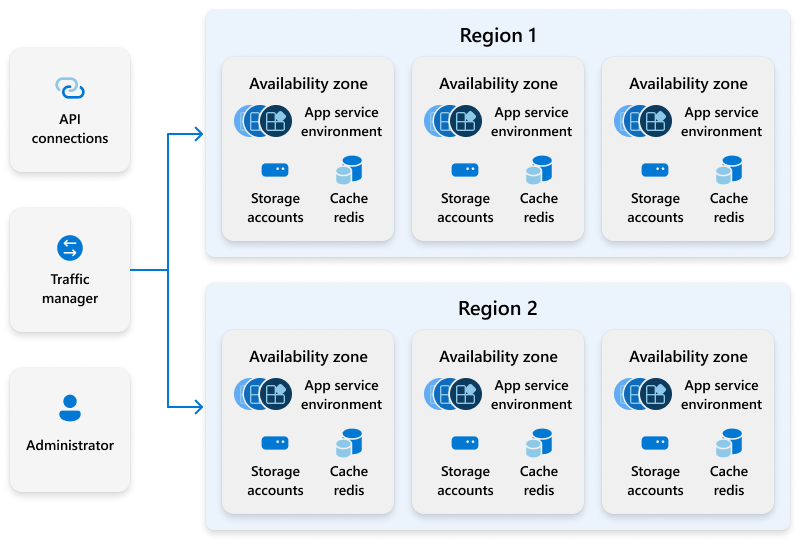
仮想マシンの回復性
各Windows 365 クラウド PCは、1 つのインスタンス Azure 仮想マシンです。 回復性は、コンピューティング継続性の問題を軽減するために、Azure ホスト レベルで提供されます。 詳細については、「 ビジネス継続性とディザスター リカバリーの概要」を参照してください。
クライアントの回復性
Windows Appは、クラウド PC への接続に使用されるWindows 365 クライアントです。 Windows Appは、クラウド サービス内の任意の Windows (Azure Virtual Desktop、Microsoft DevBox、リモート デスクトップ サービスなど) への接続や、RemotePC または直接 RDP 接続にも使用できます。 Windows Appは、エンド ユーザーに新しい機能を提供するために定期的に更新されます。
広範な内部テストを行った後、クライアントをテストする 2 つのデプロイ メカニズムがあります。
- このリングにオプトインしたユーザーのセットによってクライアントがテストされる Insiders リング。 フィードバックが提供され、パブリック リングにロールアウトする前にバグを修正できます。
- Windows Appは、信頼性の高いグローバル ソフトウェア配布サービスを可能にする Windows ストア内でホストされます。 Windows Appでは、Microsoft Store の段階的なパッケージ ロールアウトを使用します。これにより、Microsoft は、指定した期間にわたってコンピューターのグループを更新できます。 これらの初期グループのフィードバックと使用状況分析を監視することで、より広範なコミュニティに展開する前に更新プログラムの準備が整っていることを確認できます。 詳細については、「 段階的なパッケージのロールアウト」を参照してください。
お客様のベスト プラクティス
Windows 365にはサービス全体の配信に対する責任が共有されるため、サービス全体の回復性を高めるためにお客様が従う必要があるベスト プラクティスがいくつかあります。
Microsoft ホスト型ネットワーク。 プロビジョニング ポリシーを作成するときは、Microsoft でホストされているネットワークを使用します。 Microsoft ホスト型ネットワークは、クラウド PC ネットワーク接続に Azure vNet またはサブスクリプションが必要ない Microsoft マネージド ネットワーク オプションです。 このオプションを使用すると、Microsoft はクラウド PC 仮想マシンの配置決定を行い、プロビジョニングの問題の可能性を減らすことができます。 詳細については、「Microsoft ホスト型ネットワーク」を参照してください。
Azure ネットワーク接続。 ファイアウォール規則、カスタム ルート、またはオンプレミスのネットワーク アクセスなど、企業のネットワーク トラフィックをきめ細かく制御する必要がある場合は、Azure Network Connection (ANC) 機能を使用すると、独自の Azure vNet/サブスクリプションをWindows 365に持ち込みます。 ANC を使用しているお客様の場合は、複数の接続を作成し、フェールオーバーの使用順にこれらの接続に優先順位を付けます。 この優先順位付けにより、ネットワーク障害が発生した場合にネットワーク接続のフェールオーバーが提供されます。 詳細については、「Azure ネットワーク接続」を参照してください。
ポイントインタイム リストア。 このサービスを使用すると、クラウド PC を以前の状態に完全に復元できます。 短い期間と長い期間にわたって復元ポイントを自動的に作成するようにサービスを構成できます。 詳細については、「ポイントインタイム リストア」を参照してください。
リージョン間のディザスター リカバリー。 このWindows 365アドオン機能は、クラウド PC のスナップショットを作成します。 これらのスナップショットは、顧客が定義した地理的に離れた場所に配置されます。 ディザスター リカバリー イベント中に、選択した場所で実行されているクラウド PC にスナップショットを復旧できます。 詳細については、「リージョン間のディザスター リカバリー」を参照してください。