チャネルを使用してチームをカスタマイズする
すべてのチームをパーソナライズできます。 チャネルを作成してチームのカスタマイズを開始します。 チャネルは、チームをさまざまなモジュール、アイデア、トピック、またはカテゴリに分割する方法です。 無制限のチーム チャネルを作成して、チームにとって意味のある方法でコンテンツを構成します。
チャネルを使用してチーム内のコンテンツを整理する
チャネルを使用して、コンテンツとチームとのコミュニケーションを整理します。 以下に例を示します。
プロのチームを作成するときは、学校の教職員全体または小規模な PLC のチームを検討してください。 会議、スケジュール、議題、成績レベル、部門、または戦略計画のチャネルを作成します。
クラス チームを作成するときは、クラスで教えられているさまざまなユニットまたはテーマのチャネルを作成します。
チャネルの作成
チームにチャネルを作成するには:
- チームの名前の横にある 3 つのドット を選択します。
- [チャネルを追加] を選びます。
- チャネルに名前を付けます。
- 詳細が必要な場合は、説明を追加します。
- チャネルの 種類 (標準またはプライベート) を選択します。
- [作成] を選択します。
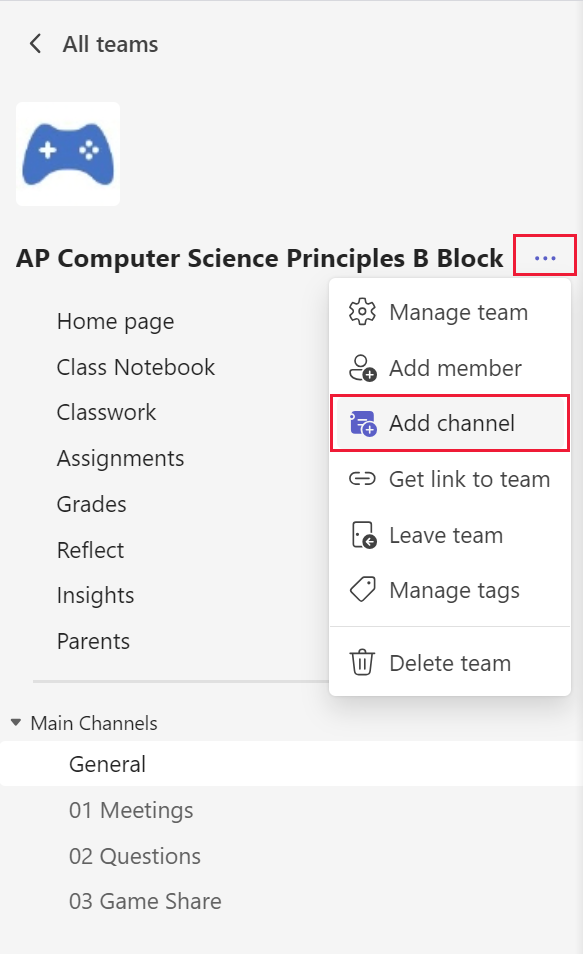
注:
"その他" タイプのチームには、Standard、共有、プライベートの 3 種類のチャネルタイプがあります。