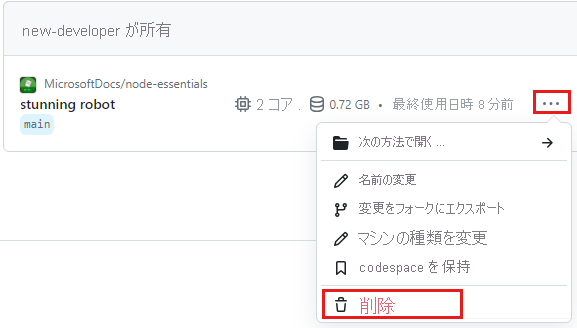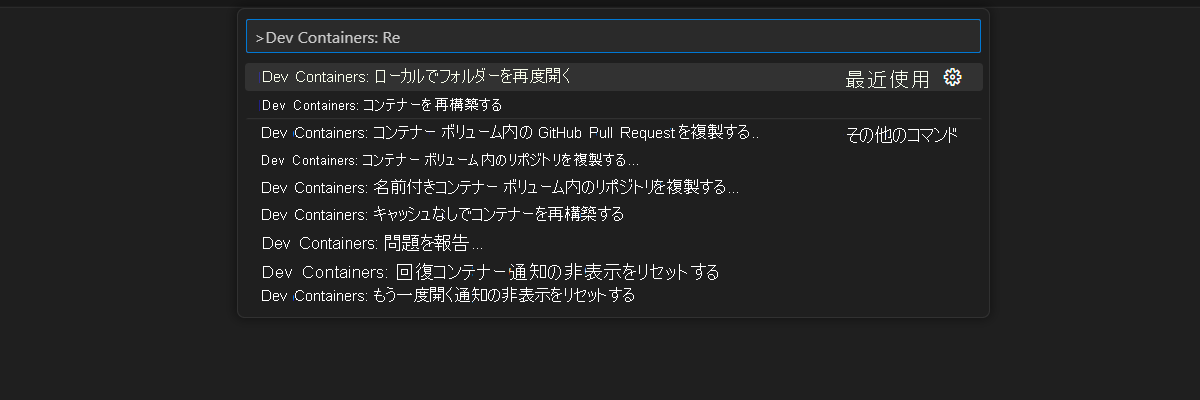演習 - Node.js プロジェクトで依存関係の更新を管理する
あなたは、Tailwind Traders 社から、いくつか古い依存関係があるアプリの作業を任されました。 このアプリは小さく、いくつかの依存関係が存在するだけです。 コードの更新は簡単です。 最新の機能を利用できるよう、アプリを更新できるか試してみましょう。 この実行中に脆弱性が見つかった場合は、それらを修正してください。
はじめに
ターミナル ウィンドウ (Ctrl + Shift + `) で、この演習用のファイルがあるフォルダーに変更します。
cd ../7-exercise-dependency-management次のコマンドを実行して、依存関係をインストールします。
npm installインストールされているパッケージと脆弱性に関する出力が表示されるはずです。
package.json ファイルを開き、
dependenciesセクションを確認します。"lodash": "^1.1.0", "node-fetch": "^1.0.2"パターンによって挿入 (^) 文字が指定されていることに注意してください。これは、依存関係をサポートするマイナー バージョンへの更新を示しています:
1.x。index.js ファイルを開いて、アプリ内でパッケージの依存関係がどのように使われているかを確認します。
const fetch = require('node-fetch') const _ = require('lodash'); const path = require('path'); const fs = require('fs'); async function run() { const response = await fetch("https://dev.to/api/articles?state=rising"); const json = await response.json(); const sorted = _.sortBy(json, ["public_reactions_count"], ['desc']); const top3 = _.take(sorted, 3); const filePrefix = new Date().toISOString().split('T')[0]; fs.writeFileSync(path.join(__dirname, `${filePrefix}-feed.json`), JSON.stringify(top3, null, 2)); } run();このコードで
node-fetchパッケージを使って REST API からデータをプルします。 応答を並べ替えて処理し、lodashパッケージを使って上位 3 つの結果を取得します。 結果はファイルに格納されます。
npm audit
脆弱性があるかどうかを確認するには、次のコマンドを実行します。
npm audit
次の例のような出力が表示されます。
# npm audit report
lodash <=4.17.20
Severity: critical
Regular Expression Denial of Service (ReDoS) in lodash - https://github.com/advisories/GHSA-x5rq-j2xg-h7qm
Prototype Pollution in lodash - https://github.com/advisories/GHSA-fvqr-27wr-82fm
Prototype Pollution in lodash - https://github.com/advisories/GHSA-jf85-cpcp-j695
Command Injection in lodash - https://github.com/advisories/GHSA-35jh-r3h4-6jhm
Prototype Pollution in lodash - https://github.com/advisories/GHSA-4xc9-xhrj-v574
Regular Expression Denial of Service (ReDoS) in lodash - https://github.com/advisories/GHSA-29mw-wpgm-hmr9
fix available via `npm audit fix --force`
Will install lodash@4.17.21, which is a breaking change
node_modules/lodash
node-fetch <=2.6.6
Severity: high
The `size` option isn't honored after following a redirect in node-fetch - https://github.com/advisories/GHSA-w7rc-rwvf-8q5r
node-fetch forwards secure headers to untrusted sites - https://github.com/advisories/GHSA-r683-j2x4-v87g
fix available via `npm audit fix --force`
Will install node-fetch@3.3.2, which is a breaking change
node_modules/node-fetch
2 vulnerabilities (1 high, 1 critical)
To address all issues (including breaking changes), run:
npm audit fix --force
出力には、脆弱性と、問題を修正するパッケージのバージョンが示されます。
Will install lodash@4.17.21, which is a breaking change
Will install node-fetch@3.3.2, which is a breaking change
npm outdated
ターミナルで、次のコマンドを実行して、古い依存関係がないかどうかを確認します。
npm outdated
次の例のような出力が表示されます。
Package Current Wanted Latest Location Depended by
lodash 1.3.1 1.3.1 4.17.21 node_modules/lodash 7-exercise-dependency-management
node-fetch 1.7.3 1.7.3 3.3.2 node_modules/node-fetch 7-exercise-dependency-management
現在のバージョンと必要なバージョンは同じですが、最新バージョンは異なります。 package.json で指定されたセマンティック更新戦略は満たしていますが、脆弱性は依然として存在します。
npm update
package.jsonファイルを編集して、より重要なパッケージから始まる脆弱性を修正する大きな変更を明示的に許可します。"node-fetch": "^2.6.6"更新で行われる内容を確認するには、次のコマンドを実行します。
npm update --dry-runadded 3 packages, removed 4 packages, and changed 1 package in 508mspackage.jsonに基づいてプロジェクトを更新するには、次のコマンドを実行します。npm updatenode-fetchの脆弱性が修正されたことを確認するには、次のコマンドを実行します。npm audit# npm audit report lodash <=4.17.20 Severity: critical Regular Expression Denial of Service (ReDoS) in lodash - https://github.com/advisories/GHSA-x5rq-j2xg-h7qm Prototype Pollution in lodash - https://github.com/advisories/GHSA-fvqr-27wr-82fm Prototype Pollution in lodash - https://github.com/advisories/GHSA-jf85-cpcp-j695 Command Injection in lodash - https://github.com/advisories/GHSA-35jh-r3h4-6jhm Prototype Pollution in lodash - https://github.com/advisories/GHSA-4xc9-xhrj-v574 Regular Expression Denial of Service (ReDoS) in lodash - https://github.com/advisories/GHSA-29mw-wpgm-hmr9 fix available via `npm audit fix --force` Will install lodash@4.17.21, which is a breaking change node_modules/lodash 1 critical severity vulnerability To address all issues (including breaking changes), run: npm audit fix --forceプロジェクトにテストがある場合は、それらを実行して、更新によって破壊的変更が発生していないことを確認します。
同じ手順を使って、
lo-dashを脆弱性のない4.17.20バージョンに更新します。脆弱性は修正されましたが、
node-fetchバージョンはまだメジャー バージョンよりも遅れています。 すべてのテストに合格したら、package.jsonファイルで指定されたバージョンを最新バージョンに修正します。"node-fetch": "^3.3.2"次に、以下のコマンドを実行してプロジェクトを更新します。
npm updateこれで、プロジェクトに npm の脆弱性はなくなり、最新のメジャー バージョンになるはずです。
package.jsonおよびpackage-lock.jsonファイルをチェックインします。お疲れさまでした。 依存関係を更新し、プロジェクトの脆弱性を修正しました。
開発コンテナーをクリーンアップする
プロジェクトの完了後、開発環境をクリーンアップするか、通常の状態に戻したい場合があります。
GitHub Codespaces 環境を削除すると、アカウントに対して取得するコアごとの無料時間エンタイトルメントの量を最大化できることが保証されます。
重要
GitHub アカウントのエンタイトルメントの詳細については、「 GitHub Codespaces に月単位で含まれるストレージとコア時間」を参照してください。
GitHub Codespaces ダッシュボード (https://github.com/codespaces) にサインインします。
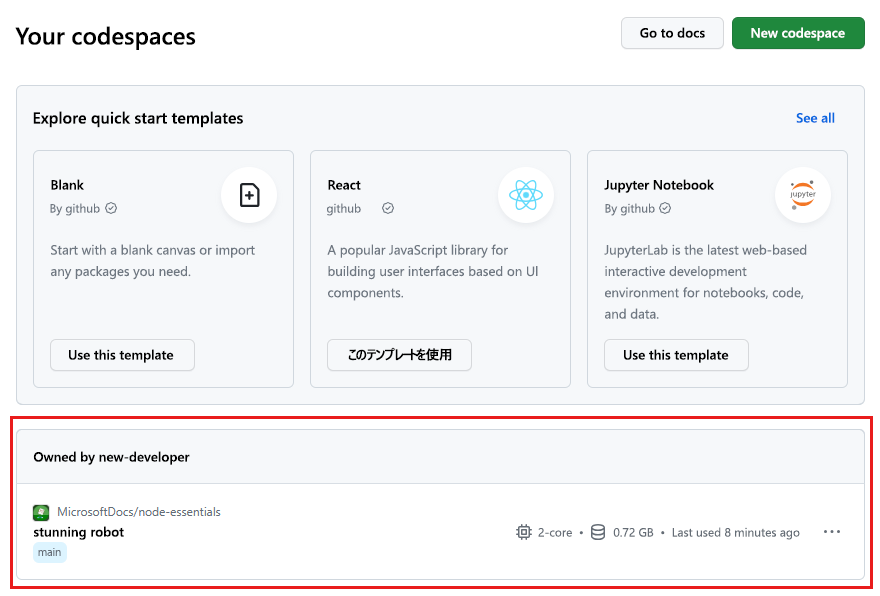
codespace のコンテキスト メニューを開き、[削除] を選択します。