モダン リストとライブラリのエクスペリエンスをオプト アウトする
ユーザーエクスペリエンスの徹底的な見直しの際に拡張性、アクセシビリティ、および応答性の高いデザインの向上を図り、2016 年に SharePoint の ”最新の” エクスペリエンスを導入しました。 それ以来、従来のモードも引き続きサポートされ利用可能ですが、当時最新であったものが SharePoint および OneDrive の革新の基盤となってきました。 リストとライブラリの大部分は最新のエクスペリエンスで問題なく動作する一方、予測どおりに動作しない、または最新のエクスペリエンスで使用すると機能が欠落するリストもあります。 多くの場合これはリスト (例: JSLink)、またはリスト形式のページ (例: 複数の web パーツの使用) のカスタマイズが原因です。 SharePoint では、最も互換性のないカスタマイズが検出され、影響を受けるリストとライブラリが従来のエクスペリエンスを使用して表示されます。一方、サイト内の他のリストとライブラリは最新のエクスペリエンスで表示されます。 最新のエクスペリエンスと従来のエクスペリエンスを切り替えることができない場合、最新のエクスペリエンスからリストとライブラリをオプト アウトすることもできます。 この記事では、利用できるオプト アウトのオプション、最新のエクスペリエンスからオプト アウトするとよいリストとライブラリの検出方法、およびオプト アウトの最善の方法を説明します。
最新のエクスペリエンスからリストやライブラリをオプト アウトするオプション
サイト コレクション レベルでオプト アウトする
ID E3540C7D-6BEA-403C-A224-1A12EAFEE4C4 の機能を有効にすると、"最新の" エクスペリエンスを使用してサイト コレクションをオプト アウトできます。 次の PnP PowerShell を使用して、必要な機能を有効/無効にします。
# Connect to a site
$cred = Get-Credential
Connect-PnPOnline -Url https://[tenant].sharepoint.com/sites/siteurl -Credentials $cred
# Opt out from modern lists and libraries at site collection level
Enable-PnPFeature -Identity E3540C7D-6BEA-403C-A224-1A12EAFEE4C4 -Scope Site
# And again enable modern lists and libraries at site collection level
#Disable-PnPFeature -Identity E3540C7D-6BEA-403C-A224-1A12EAFEE4C4 -Scope Site
Web レベルでオプト アウトする
ID 52E14B6F-B1BB-4969-B89B-C4FAA56745EF の機能を有効にすると、"最新の" エクスペリエンスを使用して web をオプト アウトできます。 次の PnP PowerShell を使用して、必要な機能を有効/無効にします。
# Connect to a site
$cred = Get-Credential
Connect-PnPOnline -Url https://[tenant].sharepoint.com/sites/siteurl -Credentials $cred
# Opt out from modern lists and libraries at web level
Enable-PnPFeature -Identity 52E14B6F-B1BB-4969-B89B-C4FAA56745EF -Scope Web
# And again enable modern lists and libraries at web level
#Disable-PnPFeature -Identity 52E14B6F-B1BB-4969-B89B-C4FAA56745EF -Scope Web
注:
PnP PowerShell はオープン ソース ソリューションであり、アクティブなコミュニティでサポートが提供されています。 Microsoft からのオープン ソース ツールのサポート SLA はありません。
リスト レベルでオプト アウトする
ライブラリ レベルでエクスペリエンスを制御するには、[リストの設定]>[詳細設定] の順に移動して、動作を変更できます。
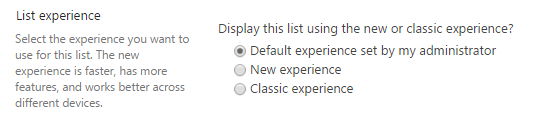
次のスニペットに示すように、PnP PowerShell を使用して同じ操作を実行することもできます。
# Connect to a site
$cred = Get-Credential
Connect-PnPOnline -Url https://[tenant].sharepoint.com/sites/siteurl -Credentials $cred
# Get the list to update
$list = Get-PnPList -Identity "Shared Documents" -Includes ListExperienceOptions
# Set the list experience (0 = Auto, 1 = modern, 2 = classic)
$list.ListExperienceOptions = 2
$list.Update()
Invoke-PnPQuery
注:
- ライブラリ レベルで設定すると、Web またはサイトコレクション レベルで設定が上書きされます。
最新のエクスペリエンスからオプト アウトされる候補となるリストとライブラリの検出方法
記事の概要で説明したように、最新のエクスペリエンスからのオプト アウトが必要になるのは特定の場合のみです。 前の章ではオプト アウトの実行方法を説明しましたが、最新のエクスペリエンスからオプト アウトされる候補となるリストとライブラリはどのように見分けられるのでしょうか。
SharePoint モダン化スキャナーで必要な回答を得ることができます。"フル スキャン" モードまたは "モダン リストのエクスペリエンスの準備" モードでスキャナーを実行した場合、スキャナーはあなたのリストについてすべてのデータを収集します。 生成されたモダン UI リストの準備の Excel レポートを使用して、カスタマイズを含むリストを見つけることができます。これはスキャナー データの分析と使用の記事で説明されています。
SharePoint の従来のフォールバック メカニズムにより、見つかったリストは従来のエクスペリエンスで表示されます。 ただし、完全に従来のユーザー エクスペリエンスを提供する場合は、モダン リストとライブラリからサイト コレクション全体をオプト アウトする可能性もあります。 これを簡単に行うために、スキャナーはオプト アウトされる可能性がある 1 つ以上のリストを含むすべてのサイト コレクションを一覧表示する、SitesWithCustomizations.csv という名前の CSV ファイルを生成します。
以下の例が示すように、この CSV ファイルはヘッダーがないサイト コレクションの URL のシンプルなリストです。
"https://contoso.sharepoint.com/sites/siteA"
"https://contoso.sharepoint.com/sites/siteB"
"https://contoso.sharepoint.com/sites/siteC"
選択したサイト コレクションのオプト アウトの最善の方法
モダン リストとライブラリからリスト、Web、サイト コレクションをオプト アウトする、上述のオプションを使用できます。 スキャナーを使用して最新のエクスペリエンスからオプト アウトされる候補となるサイト コレクションのリストを生成する場合、PnP PowerShell スクリプトを使用して [一括] を実行できます。
<#
.SYNOPSIS
Enables or disables the modern list and library experience at site collection level. The script can handle a single site collection or a list of site collections provided via a CSV file.
To get the CSV file you can run the Modernization Scanner, version 2.3 or higher, and use the "Lists and Library" mode (see https://aka.ms/sppnp-modernizationscanner) or alternatively
create the file yourselves:
"https://contoso.sharepoint.com/sites/siteA"
"https://contoso.sharepoint.com/sites/siteB"
"https://contoso.sharepoint.com/sites/siteC"
.EXAMPLE
PS C:\> .\SetModernListUsage.ps1
#>
#region Logging and generic functions
function LogWrite
{
param([string] $log , [string] $ForegroundColor)
$global:strmWrtLog.writeLine($log)
if([string]::IsNullOrEmpty($ForegroundColor))
{
Write-Host $log
}
else
{
Write-Host $log -ForegroundColor $ForegroundColor
}
}
function LogError
{
param([string] $log)
$global:strmWrtError.writeLine($log)
}
function UsageLog
{
try
{
$cc = Get-PnPContext
$cc.Load($cc.Web)
$cc.ClientTag = "SPDev:ModernListUsage"
$cc.ExecuteQuery()
}
catch [Exception] { }
}
#endregion
function SiteCollectionUsesModernLists
{
param([string] $siteCollectionUrl,
[Boolean] $useModern,
$credentials,
$tenantContext,
[string] $adminUPN)
#region Ensure access to the site collection, if needed promote the calling account to site collection admin
# Check if we can access the site...if not let's 'promote' ourselves as site admin
$adminClaim = "i:0#.f|membership|$adminUPN"
$adminWasAdded = $false
$siteContext = $null
$siteCollectionUrl = $siteCollectionUrl.TrimEnd("/");
Try
{
LogWrite "User running script: $adminUPN"
LogWrite "Connecting to site $siteCollectionUrl"
$siteContext = Connect-PnPOnline -Url $siteCollectionUrl -Credentials $credentials -Verbose -ReturnConnection
}
Catch [Exception]
{
# If Access Denied then use tenant API to add current tenant admin user as site collection admin to the current site
if ($_.Exception.Response.StatusCode -eq "Unauthorized")
{
LogWrite "Temporarily adding user $adminUPN as site collection admin"
Set-PnPTenantSite -Url $siteCollectionUrl -Owners @($adminUPN) -Connection $tenantContext
$adminWasAdded = $true
LogWrite "Second attempt to connect to site $siteCollectionUrl"
$siteContext = Connect-PnPOnline -Url $siteCollectionUrl -Credentials $credentials -Verbose -ReturnConnection
}
else
{
$ErrorMessage = $_.Exception.Message
LogWrite "Error for site $siteCollectionUrl : $ErrorMessage" Red
LogError $ErrorMessage
return
}
}
#endregion
Try
{
#region Adding admin
# Check if current tenant admin is part of the site collection admins, if not add the account
$siteAdmins = $null
if ($adminWasAdded -eq $false)
{
try
{
# Eat exceptions here...resulting $siteAdmins variable will be empty which will trigger the needed actions
$siteAdmins = Get-PnPSiteCollectionAdmin -Connection $siteContext -ErrorAction Ignore
}
catch [Exception] { }
$adminNeedToBeAdded = $true
foreach($admin in $siteAdmins)
{
if ($admin.LoginName -eq $adminClaim)
{
$adminNeedToBeAdded = $false
break
}
}
if ($adminNeedToBeAdded)
{
LogWrite "Temporarily adding user $adminUPN as site collection admin"
Set-PnPTenantSite -Url $siteCollectionUrl -Owners @($adminUPN) -Connection $tenantContext
$adminWasAdded = $true
}
}
UsageLog
#endregion
#region Enable/disable the modern list experience at site collection level
if ($useModern)
{
LogWrite "Disabling the modern list blocking feature"
Disable-PnPFeature -Identity "E3540C7D-6BEA-403C-A224-1A12EAFEE4C4" -Scope Site -Force -Connection $siteContext
}
else
{
LogWrite "Enabling the modern list blocking feature"
Enable-PnPFeature -Identity "E3540C7D-6BEA-403C-A224-1A12EAFEE4C4" -Scope Site -Force -Connection $siteContext
}
#endregion
#region Cleanup updated permissions
LogWrite "Configuration is done, let's cleanup the configured permissions"
# Remove the added site collection admin - obviously this needs to be the final step in the script :-)
if ($adminWasAdded)
{
LogWrite "Remove $adminUPN from site collection administrators"
Remove-PnPSiteCollectionAdmin -Owners @($adminUPN) -Connection $siteContext
}
#endregion
LogWrite "Configuration done for site collection $siteCollectionUrl" Green
# Disconnect PnP Powershell from site
Disconnect-PnPOnline
}
Catch [Exception]
{
$ErrorMessage = $_.Exception.Message
LogWrite "Error: $ErrorMessage" Red
LogError $ErrorMessage
#region Cleanup updated permissions on error
# Configuration did not complete...remove the added tenant admin to restore site permissions as final step in the cleanup
if ($adminWasAdded)
{
try
{
# Final step, remove the added site collection admin
Remove-PnPSiteCollectionAdmin -Owners @($adminUPN) -Connection $siteContext
}
catch [Exception] { }
}
#endregion
LogWrite "Configuration failed for site collection $siteCollectionUrl" Red
}
}
#######################################################
# MAIN section #
#######################################################
# OVERRIDES
# If you want to automate the run and make the script ask less questions, feel free to hardcode these 2 values below. Otherwise they'll be asked from the user or parsed from the values they input
# Tenant admin url
$tenantAdminUrl = "" # e.g. "https://contoso-admin.sharepoint.com"
# If you use credential manager then specify the used credential manager entry, if left blank you'll be asked for a user/pwd
$credentialManagerCredentialToUse = ""
#region Setup Logging
$date = Get-Date
$logfile = ((Get-Item -Path ".\" -Verbose).FullName + "\ModernListUsage_log_" + $date.ToFileTime() + ".txt")
$global:strmWrtLog=[System.IO.StreamWriter]$logfile
$global:Errorfile = ((Get-Item -Path ".\" -Verbose).FullName + "\ModernListUsage_error_" + $date.ToFileTime() + ".txt")
$global:strmWrtError=[System.IO.StreamWriter]$Errorfile
#endregion
#region Load needed PowerShell modules
# Ensure PnP PowerShell is loaded
$minimumVersion = New-Object System.Version("3.4.1812.2")
if (-not (Get-InstalledModule -Name SharePointPnPPowerShellOnline -MinimumVersion $minimumVersion -ErrorAction Ignore))
{
Install-Module SharePointPnPPowerShellOnline -MinimumVersion $minimumVersion -Scope CurrentUser
}
Import-Module SharePointPnPPowerShellOnline -DisableNameChecking -MinimumVersion $minimumVersion
#endregion
#region Gather set modern list usage run input
# Url of the site collection to remediate
$siteCollectionUrlToConfigure = ""
$enableModern = $false
# Get the input information
$siteURLFile = Read-Host -Prompt "Input either single site collection URL (e.g. https://contoso.sharepoint.com/sites/teamsite1) or name of .CSV file (e.g. SitesWithCustomizations.csv) ?"
if (-not $siteURLFile.EndsWith(".csv"))
{
$siteCollectionUrlToConfigure = $siteURLFile
}
# If we are using a CSV, we'll need to get the tenant admin url from the user or use the hardcoded one
else
{
if ($tenantAdminUrl -eq $null -or $tenantAdminUrl.Length -le 0)
{
$tenantAdminUrl = Read-Host -Prompt "Input the tenant admin site URL (like https://contoso-admin.sharepoint.com)"
}
}
$enableModernString = Read-Host -Prompt "Do you want to enable modern lists and libraries for this site collection? Enter True for yes, False otherwise"
try
{
$enableModern = [System.Convert]::ToBoolean($enableModernString)
}
catch [FormatException]
{
$enableModern = $false
}
# We'll parse the tenantAdminUrl from site url (unless it's set already!)
if ($tenantAdminUrl -eq $null -or $tenantAdminUrl.Length -le 0)
{
if ($siteURLFile.IndexOf("/teams") -gt 0)
{
$tenantAdminUrl = $siteURLFile.Substring(0, $siteURLFile.IndexOf("/teams")).Replace(".sharepoint.", "-admin.sharepoint.")
}
else
{
$tenantAdminUrl = $siteURLFile.Substring(0, $siteURLFile.IndexOf("/sites")).Replace(".sharepoint.", "-admin.sharepoint.")
}
}
# Get the tenant admin credentials.
$credentials = $null
$adminUPN = $null
if(![String]::IsNullOrEmpty($credentialManagerCredentialToUse) -and (Get-PnPStoredCredential -Name $credentialManagerCredentialToUse) -ne $null)
{
$adminUPN = (Get-PnPStoredCredential -Name $credentialManagerCredentialToUse).UserName
$credentials = $credentialManagerCredentialToUse
}
else
{
# Prompts for credentials, if not found in the Windows Credential Manager.
$adminUPN = Read-Host -Prompt "Please enter admin UPN (e.g. admin@contoso.onmicrosoft.com)"
$pass = Read-host -AsSecureString "Please enter admin password"
$credentials = new-object management.automation.pscredential $adminUPN,$pass
}
if($credentials -eq $null)
{
Write-Host "Error: No credentials supplied." -ForegroundColor Red
exit 1
}
#endregion
#region Connect to SharePoint
# Get a tenant admin connection, will be reused in the remainder of the script
LogWrite "Connect to tenant admin site $tenantAdminUrl"
$tenantContext = Connect-PnPOnline -Url $tenantAdminUrl -Credentials $credentials -Verbose -ReturnConnection
#endregion
#region Configure the site(s)
if (-not $siteURLFile.EndsWith(".csv"))
{
# Remediate the given site collection
SiteCollectionUsesModernLists $siteCollectionUrlToConfigure $enableModern $credentials $tenantContext $adminUPN
}
else
{
$csvRows = Import-Csv $siteURLFile -Header SiteCollectionUrl
foreach($row in $csvRows)
{
if($row.SiteCollectionUrl -ne "")
{
$siteUrl = $row.SiteCollectionUrl
SiteCollectionUsesModernLists $siteUrl $enableModern $credentials $tenantContext $adminUPN
}
}
}
#endregion
#region Close log files
if ($global:strmWrtLog -ne $NULL)
{
$global:strmWrtLog.Close()
$global:strmWrtLog.Dispose()
}
if ($global:strmWrtError -ne $NULL)
{
$global:strmWrtError.Close()
$global:strmWrtError.Dispose()
}
#endregion