4750(S): A security-disabled global group was changed.
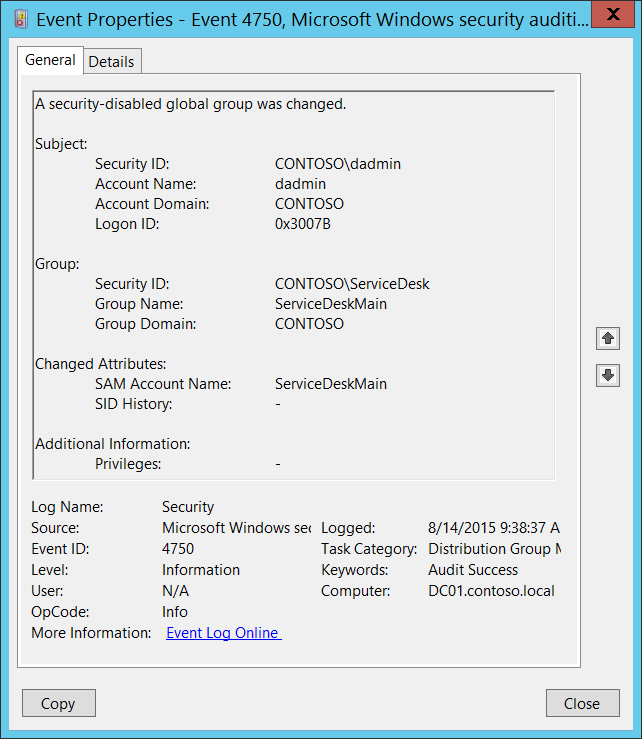
Subcategory: Audit Distribution Group Management
Event Description:
This event generates every time security-disabled (distribution) global group is changed.
This event generates only on domain controllers.
Some changes do not invoke a 4750 event, for example, changes made using the Active Directory Users and Computers management console in Managed By tab in group account properties.
If you change the name of the group (SAM Account Name), you also get “4781: The name of an account was changed” if “Audit User Account Management” subcategory success auditing is enabled.
If you change the group type, you get a change event from the new group type auditing subcategory instead of 4750. If you need to monitor for group type changes, it is better to monitor for “4764: A group’s type was changed.” These events are generated for any group type when group type is changed. “Audit Security Group Management” subcategory success auditing must be enabled.
From 4750 event you can get information about changes of sAMAccountName and sIDHistory attributes or you will see that something changed, but will not be able to see what exactly changed.
Note For recommendations, see Security Monitoring Recommendations for this event.
Event XML:
- <Event xmlns="http://schemas.microsoft.com/win/2004/08/events/event">
- <System>
<Provider Name="Microsoft-Windows-Security-Auditing" Guid="{54849625-5478-4994-A5BA-3E3B0328C30D}" />
<EventID>4750</EventID>
<Version>0</Version>
<Level>0</Level>
<Task>13827</Task>
<Opcode>0</Opcode>
<Keywords>0x8020000000000000</Keywords>
<TimeCreated SystemTime="2015-08-14T16:38:37.902710700Z" />
<EventRecordID>172188</EventRecordID>
<Correlation />
<Execution ProcessID="520" ThreadID="1108" />
<Channel>Security</Channel>
<Computer>DC01.contoso.local</Computer>
<Security />
</System>
- <EventData>
<Data Name="TargetUserName">ServiceDeskMain</Data>
<Data Name="TargetDomainName">CONTOSO</Data>
<Data Name="TargetSid">S-1-5-21-3457937927-2839227994-823803824-6119</Data>
<Data Name="SubjectUserSid">S-1-5-21-3457937927-2839227994-823803824-1104</Data>
<Data Name="SubjectUserName">dadmin</Data>
<Data Name="SubjectDomainName">CONTOSO</Data>
<Data Name="SubjectLogonId">0x3007b</Data>
<Data Name="PrivilegeList">-</Data>
<Data Name="SamAccountName">ServiceDeskMain</Data>
<Data Name="SidHistory">-</Data>
</EventData>
</Event>
Required Server Roles: Active Directory domain controller.
Minimum OS Version: Windows Server 2008.
Event Versions: 0.
Field Descriptions:
Subject:
- Security ID [Type = SID]: SID of account that requested the “change group” operation. Event Viewer automatically tries to resolve SIDs and show the account name. If the SID cannot be resolved, you will see the source data in the event.
Note A security identifier (SID) is a unique value of variable length used to identify a trustee (security principal). Each account has a unique SID that is issued by an authority, such as an Active Directory domain controller, and stored in a security database. Each time a user logs on, the system retrieves the SID for that user from the database and places it in the access token for that user. The system uses the SID in the access token to identify the user in all subsequent interactions with Windows security. When a SID has been used as the unique identifier for a user or group, it cannot ever be used again to identify another user or group. For more information about SIDs, see Security identifiers.
Account Name [Type = UnicodeString]: the name of the account that requested the “change group” operation.
Account Domain [Type = UnicodeString]: subject’s domain name. Formats vary, and include the following:
Domain NETBIOS name example: CONTOSO
Lowercase full domain name: contoso.local
Uppercase full domain name: CONTOSO.LOCAL
For some well-known security principals, such as LOCAL SERVICE or ANONYMOUS LOGON, the value of this field is “NT AUTHORITY”.
Logon ID [Type = HexInt64]: hexadecimal value that can help you correlate this event with recent events that might contain the same Logon ID, for example, “4624: An account was successfully logged on.”
Group:
- Security ID [Type = SID]: SID of changed group. Event Viewer automatically tries to resolve SIDs and show the group name. If the SID cannot be resolved, you will see the source data in the event.
Note Sometimes you can see the Group\Security ID field contains an old group name in Event Viewer (as you can see in the event example). That happens because Event Viewer caches names for SIDs that it has already resolved for the current session.
Note Security ID field has the same value as new group name (Changed Attributes>SAM Account Name). That is happens because event is generated after name was changed and SID resolves to the new name. It is always better to use SID instead of group names for queries or filtering of events, because you will know for sure that this the right object you are looking for or want to monitor.
Group Name [Type = UnicodeString]: the name of the group that was changed. For example: ServiceDesk
Group Domain [Type = UnicodeString]: domain name of changed group. Formats vary, and include the following:
Domain NETBIOS name example: CONTOSO
Lowercase full domain name: contoso.local
Uppercase full domain name: CONTOSO.LOCAL
Built-in groups: Builtin
Changed Attributes:
Note If attribute was not changed it will have “-“ value.
Note You might see a 4750 event without any changes inside, that is, where all Changed Attributes appear as “-“. This usually happens when a change is made to an attribute that is not listed in the event. In this case there is no way to determine which attribute was changed. For example, this would happen if you change the Description of a group object using the Active Directory Users and Computers administrative console. Also, if the discretionary access control list (DACL) is changed, a 4750 event will generate, but all attributes will be “-“.
SAM Account Name [Type = UnicodeString]: This is a new name of changed group used to support clients and servers from previous versions of Windows (pre-Windows 2000 logon name). If the value of sAMAccountName attribute of group object was changed, you will see the new value here. For example: ServiceDesk.
SID History [Type = UnicodeString]: contains previous SIDs used for the object if the object was moved from another domain. Whenever an object is moved from one domain to another, a new SID is created and becomes the objectSID. The previous SID is added to the sIDHistory property. If the value of sIDHistory attribute of group object was changed, you will see the new value here.
Additional Information:
- Privileges [Type = UnicodeString]: the list of user privileges which were used during the operation, for example, SeBackupPrivilege. This parameter might not be captured in the event, and in that case appears as “-”. See full list of user privileges in “Table 8. User Privileges.”.
Security Monitoring Recommendations
For 4750(S): A security-disabled global group was changed.
Important For this event, also see Appendix A: Security monitoring recommendations for many audit events.
If you have a list of critical distribution groups in the organization, and need to specifically monitor these groups for any change, monitor events with the “Group\Group Name” values that correspond to the critical distribution groups.
If you need to monitor each time a member is added to a distribution group, to see who added the member and when, monitor this event. Typically, this event is used as an informational event, to be reviewed if needed.
If your organization has naming conventions for account names, monitor “Attributes\SAM Account Name” for names that don’t comply with the naming conventions.