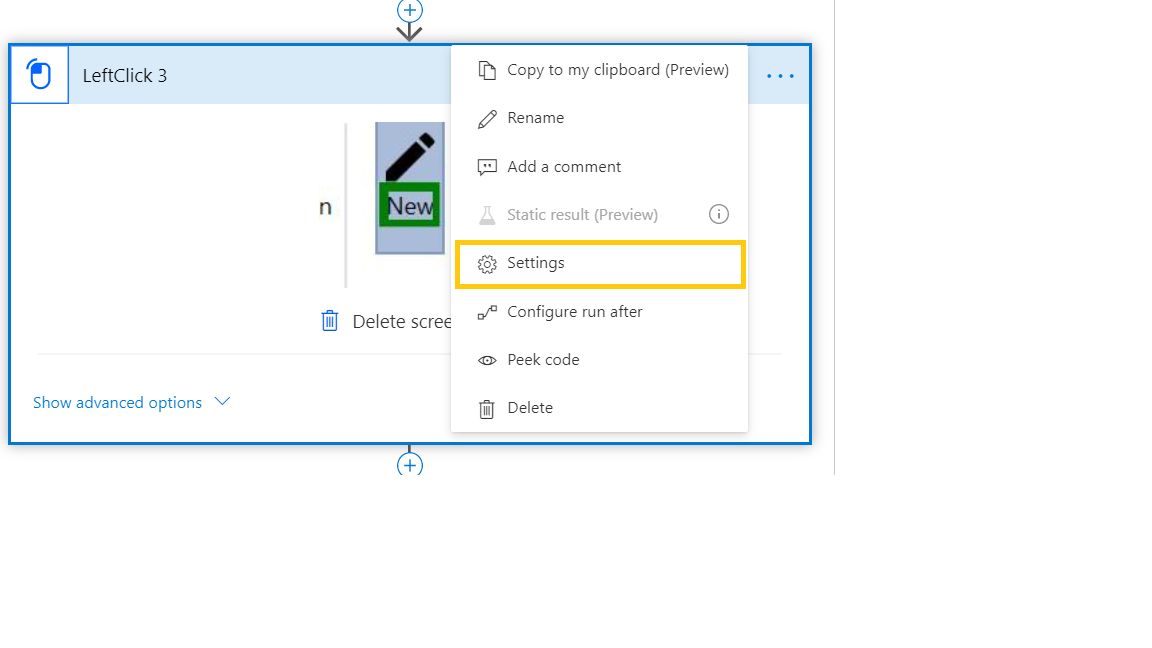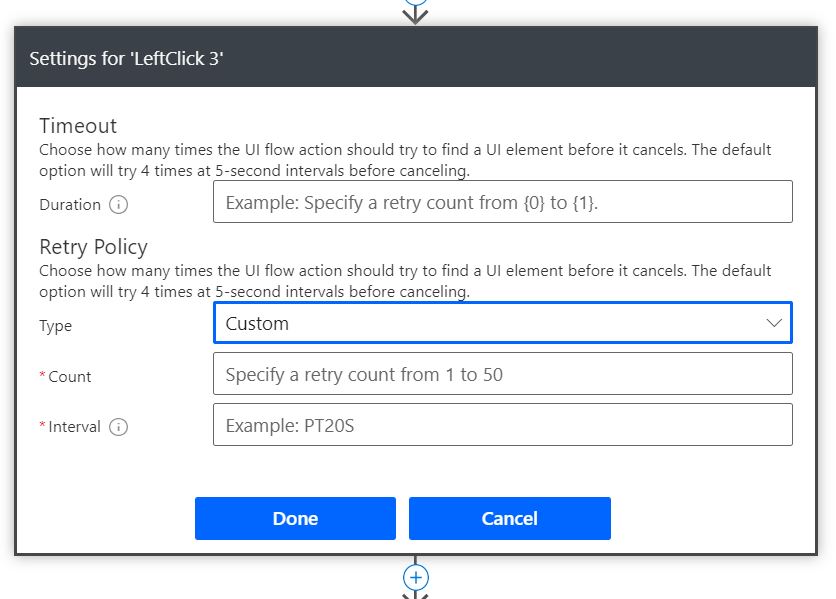Desktop flows V1 allows users to customize the retry and timeout settings for each action
Important
This content is archived and is not being updated. For the latest documentation, see Microsoft Power Platform product documentation. For the latest release plans, see Dynamics 365 and Microsoft Power Platform release plans.
| Enabled for | Public preview | Early access | General availability |
|---|---|---|---|
| Admins, makers, marketers, or analysts, automatically |  Jun 23, 2020
Jun 23, 2020 |
- |  Oct 5, 2020
Oct 5, 2020 |
Feature details
Makers can customize the retry policy and the timeout settings for each action in a desktop flow. These customizations include setting different retry counts or retry intervals for any step that's likely to fail. These customizations will improve the reliability and performance of desktop flow scripts at runtime.