Capture and visualize asset information with spatial markup
Important
This content is archived and is not being updated. For the latest documentation, see Microsoft Dynamics 365 product documentation. For the latest release plans, see Dynamics 365 and Microsoft Power Platform release plans.
| Enabled for | Public preview | General availability |
|---|---|---|
| Users by admins, makers, or analysts |  Jun 10, 2020
Jun 10, 2020 |
 Oct 1, 2020
Oct 1, 2020 |
Business value
First-line workers don't always need to engage with a remote collaborator through a call; they often work independently, in scenarios like solving a specific incident or performing a quality review on an asset installation. When performing these operations, they'll benefit from being able to capture the current state (or as-built condition) of a specific asset with spatial markup and integrate that information with their business processes.
After a first-line worker has captured the current condition of assets, remote collaborators might need to review and verify the asset data that was captured. They can also discover issues with assets without having to be present on site or via a live call.
Feature details
With this release, we are delivering a new experience in Dynamics 365 Remote Assist to capture the current condition of assets and the ability to review that captured data. Key capabilities include:
- Capture photos of assets to track their current condition and build a history over time.
- Record videos to build work instructions related to that asset or capture issues best understood through video.
- View captured asset data from Dynamics 365 Remote Assist for validation, report generation, and reference during service-work.
The preview will only be available in HoloLens 2.
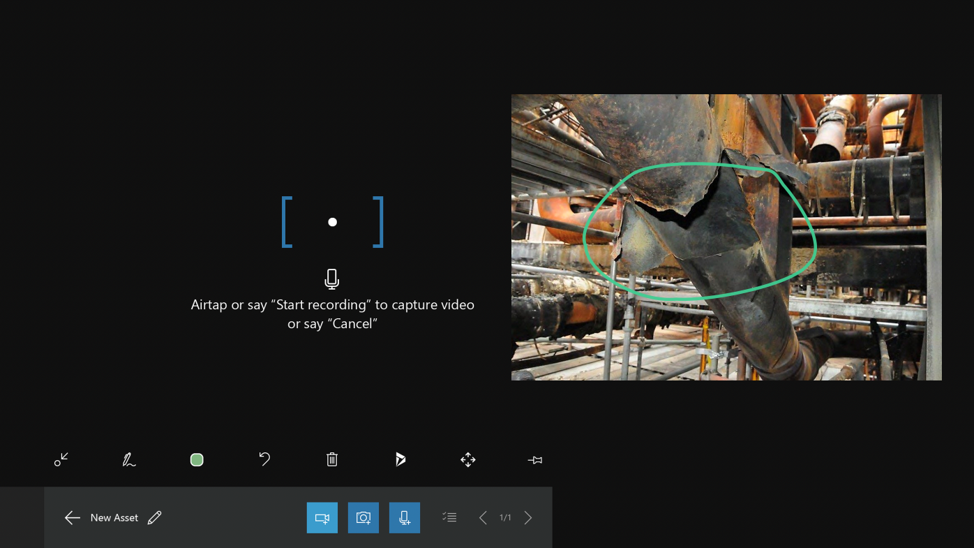
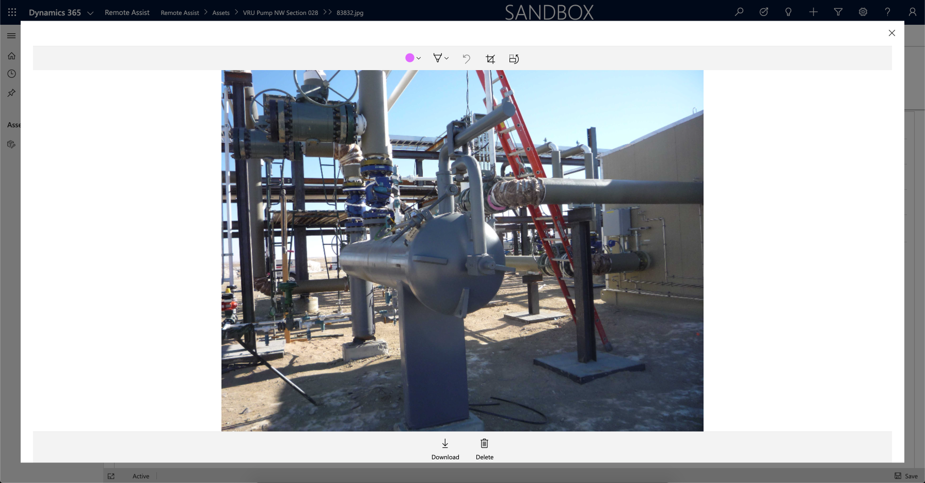
See also
Capture asset conditions (docs)