Preview an image, video, or 3D model in the new Properties tab
Important
This content is archived and is not being updated. For the latest documentation, see Microsoft Dynamics 365 product documentation. For the latest release plans, see Dynamics 365 and Microsoft Power Platform release plans.
| Enabled for | Public preview | General availability |
|---|---|---|
| End users, automatically | - |  Aug 25, 2020 Aug 25, 2020 |
Feature details
The Properties tab appears next to the Library tab in the PC app, which makes it easy for authors to switch back and forth between the properties view and the asset library. Authors can preview an asset on the right side of the screen and continue to work in the Step Editor at the same time. In the future, more options and capabilities will be added to the Properties tab.
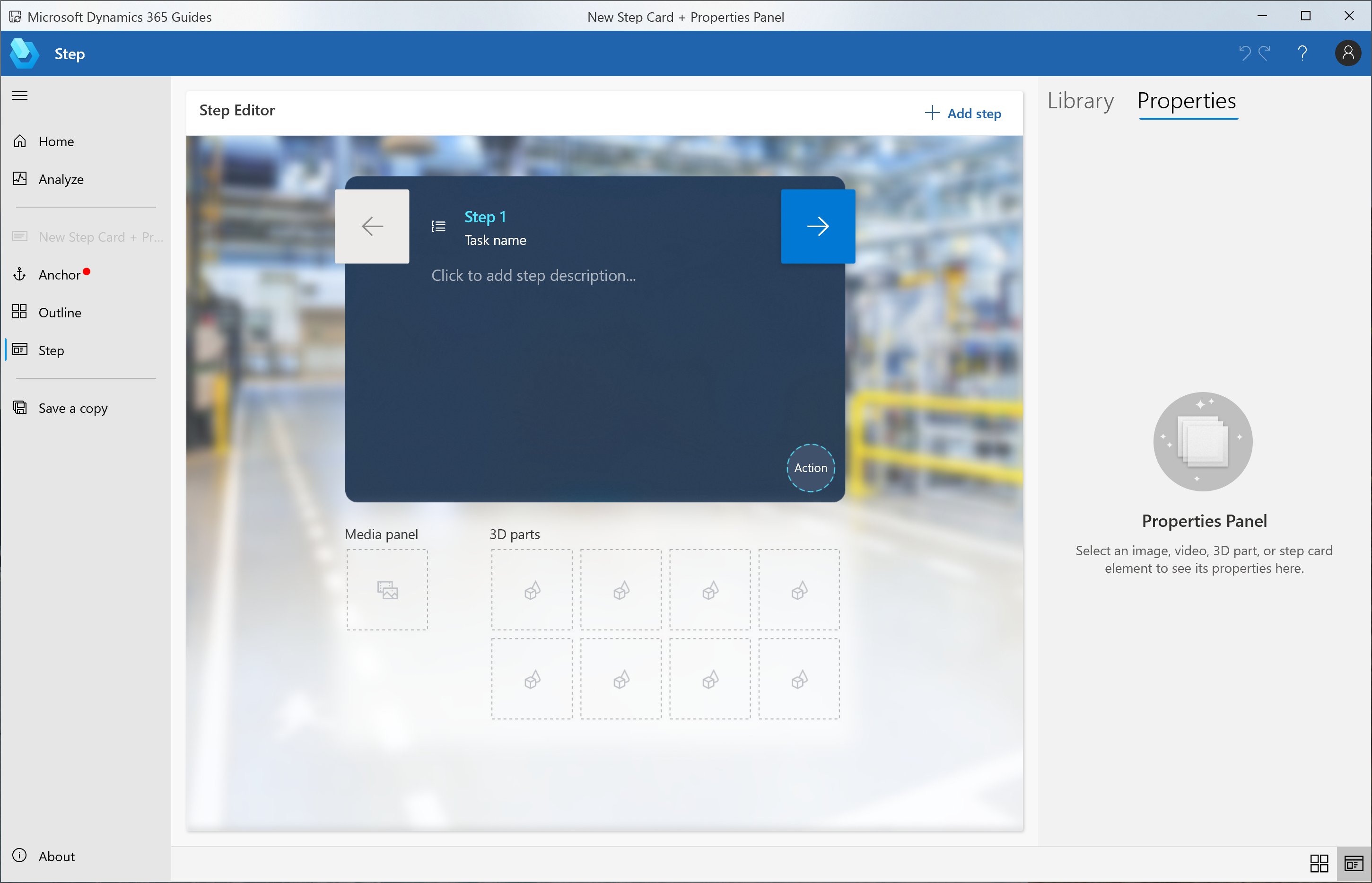
See also
Preview an image, video, or 3D model and view its properties (docs)