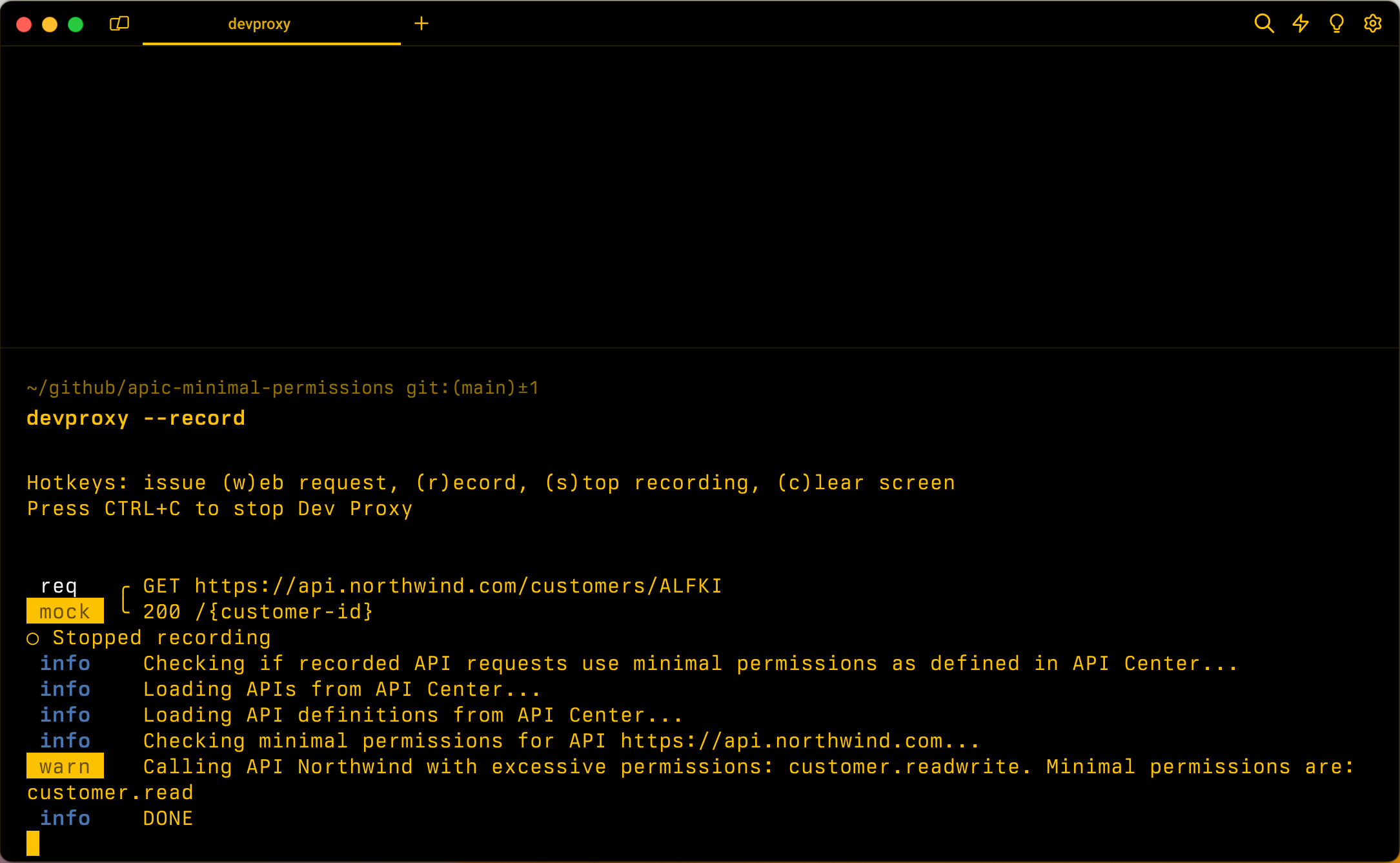ApiCenterMinimalPermissionsPlugin
アプリが最小限のアクセス許可を使用して API を呼び出すかどうかを確認します。 指定した Azure API Center インスタンスの API 情報を使用します。
プラグイン インスタンスの定義
{
"name": "ApiCenterMinimalPermissionsPlugin",
"enabled": true,
"pluginPath": "~appFolder/plugins/dev-proxy-plugins.dll",
"configSection": "apiCenterMinimalPermissionsPlugin"
}
構成の例
{
"apiCenterMinimalPermissionsPlugin": {
"subscriptionId": "aaaa0a0a-bb1b-cc2c-dd3d-eeeeee4e4e4e",
"resourceGroupName": "resource-group-name",
"serviceName": "apic-instance",
"workspaceName": "default"
}
}
構成プロパティ
| プロパティ | 説明 | Default |
|---|---|---|
resourceGroupName |
Azure API Center が配置されているリソース グループの名前。 | なし |
serviceName |
アプリで使用される API が登録されているかどうかを確認するためにデベロッパー プロキシが使用する必要がある Azure API センター インスタンスの名前。 | なし |
subscriptionId |
Azure API Center インスタンスが配置されている Azure サブスクリプションの ID。 | なし |
workspace |
使用する Azure API Center ワークスペースの名前。 | default |
コマンドライン オプション
なし
解説
ApiCenterMinimalPermissionsPlugin プラグインは、アプリが最小限のアクセス許可を使用して API を呼び出すかどうかを確認します。 アクセス許可を確認するために、プラグインは、指定された Azure API Center インスタンスに登録されている API に関する情報を使用します。
Azure API Center に接続する
Azure API Center に接続するために、プラグインは (この順序で) Azure 資格情報を使用します。
- 環境
- ワークロード ID
- マネージド ID
- Visual Studio
- Visual Studio Code
- Azure CLI
- Azure PowerShell
- Azure Developer CLI
プラグインが Azure にアクセスするためのアクセス トークンを取得できない場合は、エラーが表示され、Dev Proxy によって無効になります。 これらのツールのいずれかを使用して Azure にサインインし、開発プロキシを再起動して ApiCenterMinimalPermissionsPlugin プラグインを使用します。
CI/CD パイプラインで開発プロキシを使用する場合は、 subscriptionId、 resourceGroupName、 serviceName、および workspaceName プロパティの値を環境変数として渡すことができます。 環境変数を使用するには、値の名前の前に @を付けます。次に例を示します。
{
"apiCenterMinimalPermissionsPlugin": {
"subscriptionId": "@AZURE_SUBSCRIPTION_ID",
"resourceGroupName": "@AZURE_RESOURCE_GROUP_NAME",
"serviceName": "@AZURE_APIC_INSTANCE_NAME",
"workspaceName": "@AZURE_APIC_WORKSPACE_NAME"
}
}
この例では、 ApiCenterMinimalPermissionsPlugin プラグインは、 subscriptionId、 resourceGroupName、 serviceName、および workspaceName プロパティをそれぞれ、 AZURE_SUBSCRIPTION_ID、 AZURE_RESOURCE_GROUP_NAME、 AZURE_APIC_INSTANCE_NAME、および AZURE_APIC_WORKSPACE_NAME 環境変数の値に設定します。
API のアクセス許可を定義する
ApiCenterMinimalPermissionsPlugin プラグインは、Azure API Center に登録された OAuth で保護された API の OAuth アクセス許可の確認をサポートしています。 このプラグインは、API Center からの情報を使用して、アプリで使用される API を呼び出すために必要な最小限のアクセス許可を計算します。 次に、プラグインは、JSON Web トークン (JWT) トークンで使用されるアクセス許可を、Dev Proxy が記録した要求に必要な最小限のスコープと比較します。
API のアクセス許可を定義するには、API の OpenAPI 定義に含めます。 次の例は、OpenAPI 定義で API のアクセス許可を定義する方法を示しています。
{
"openapi": "3.0.1",
"info": {
"title": "Northwind API",
"description": "Northwind API",
"version": "v1.0"
},
"servers": [
{
"url": "https://api.northwind.com"
}
],
"components": {
"securitySchemes": {
"OAuth2": {
"type": "oauth2",
"flows": {
"authorizationCode": {
"authorizationUrl": "https://login.microsoftonline.com/common/oauth2/authorize",
"tokenUrl": "https://login.microsoftonline.com/common/oauth2/token",
"scopes": {
"customer.read": "Grants access to ready customer info",
"customer.readwrite": "Grants access to read and write customer info"
}
}
}
}
},
"schemas": {
"Customer": {
"type": "object",
// [...] trimmed for brevity
}
}
},
"paths": {
"/customers/{customers-id}": {
"description": "Provides operations to manage a customer",
"get": {
"summary": "Get customer by ID",
"operationId": "getCustomerById",
"security": [
{
"OAuth2": [
"customer.read"
]
},
{
"OAuth2": [
"customer.readwrite"
]
}
],
"responses": {
"200": {
"description": "OK",
"content": {
"application/json; charset=utf-8": {
"schema": {
"$ref": "#/components/schemas/Customer"
}
}
}
}
}
},
"patch": {
"summary": "Update customer by ID",
"operationId": "updateCustomerById",
"security": [
{
"OAuth2": [
"customer.readwrite"
]
}
],
"requestBody": {
"required": true,
"content": {
"application/json": {
"schema": {
"$ref": "#/components/schemas/Customer"
}
}
}
},
"responses": {
"204": {
"description": "No Content"
}
}
},
"parameters": [
{
"name": "customers-id",
"in": "path",
"required": true,
"schema": {
"type": "string"
}
}
]
}
},
"x-ms-generated-by": {
"toolName": "Dev Proxy",
"toolVersion": "0.19.0"
}
}
関連する部分は securitySchemes セクションで、API が使用する OAuth スコープを定義します。 次に、操作ごとに、必要なスコープを security セクションに含めます。
詳細
Dev Proxy