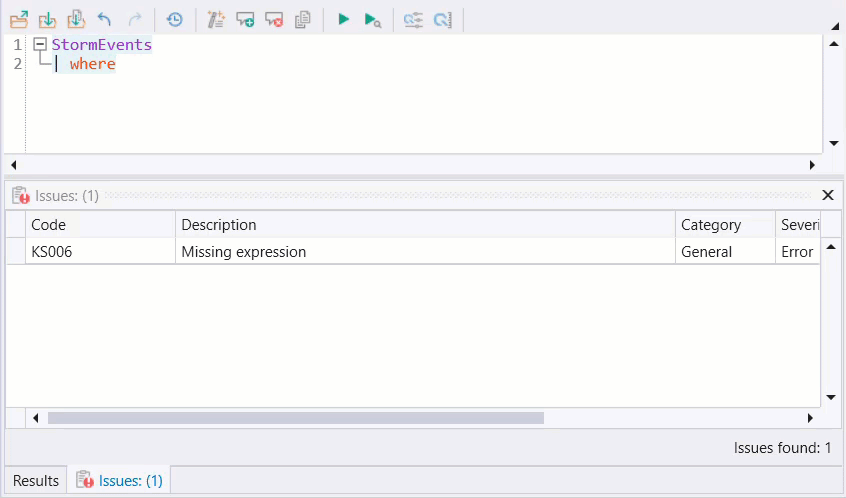Kusto.Explorer code features
Applies to: ✅ Microsoft Fabric ✅ Azure Data Explorer
Similar to other IDEs, Kusto.Explorer offers a variety of code features, including Code refactoring, Code navigation, and a Code analyzer utility.
Code refactoring
Use Kusto.Explorer's KQL query editing and refactoring features to rename variables and column names, and extract scalars and tabular statements as let expressions.
Rename variable or column name
Rename selected symbols by clicking Ctrl+R in the query editor window.
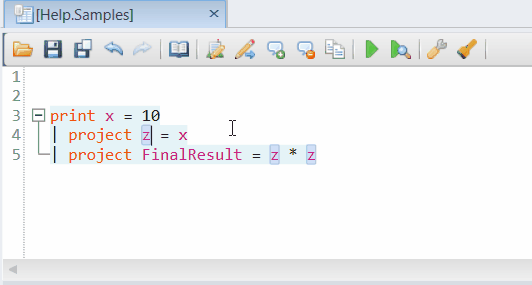
Extract scalars as let expressions
To define selected literals as let expressions, press Alt+Ctrl+M.
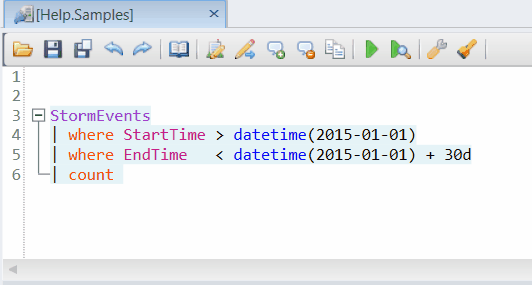
Extract tabular statements as let expressions
To define tabular expressions as let statements, select the text, and then press Alt+Ctrl+M.
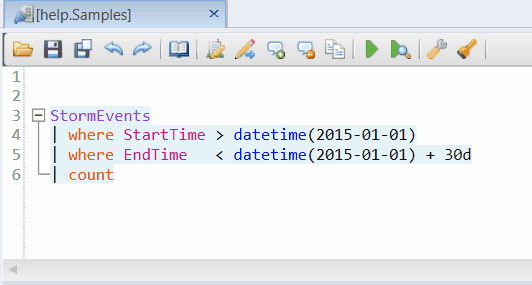
Code navigation
Kusto.Explorer provides several features for easy code navigation using query symbols information.
Go-to symbol definition
You can navigate to the definition of the current symbol using F12 or the Alt+Home shortcuts.
List all references of a symbol
You can obtain all references of the current symbol using the Ctrl+F12 shortcut.
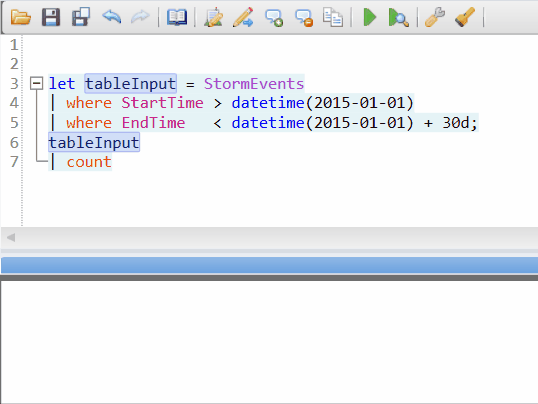
For more information on keyboard shortcuts in Kusto.Explorer, see Keyboard shortcuts.
Code analyzer
Use Kusto.Explorer's code analyzer utility to automatically analyze the current query and output a set of applicable improvement recommendations.
To view improvement recommendations, at the bottom of the result grid, select the Issues tab.