Microsoft Graph APIを使用して、教育割り当て通知の既定のチャネルを指定します
この記事では、Microsoft Graph の教育 API を使用して 、割り当てに関する通知を送信する既定の Microsoft Teams チャネルを指定する方法について説明します。 既定のチャネルを指定するには、educationAssignment の notificationChannelUrl 文字列プロパティを構築する必要があります。 このプロパティの既定値は です null。
前提条件
プロパティをビルドする前に、割り当ての対応するチームとチャネルの名前を特定します。
割り当てのチームを特定するには、Teams の左側のメニューで [ Teams ] をクリックし、適切なチームを選択します。
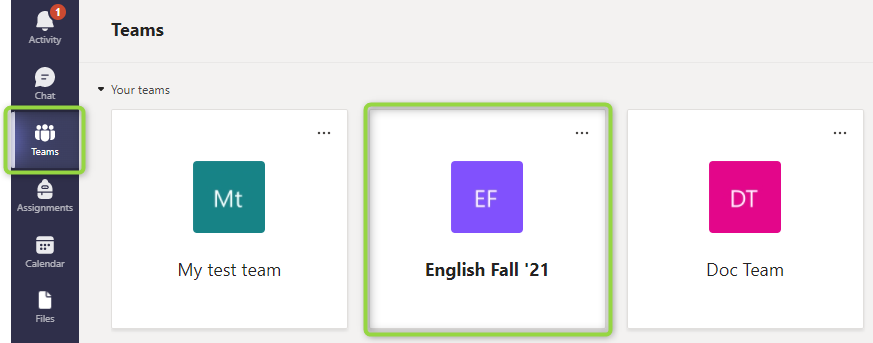
選択したチーム内の適切なチャネルを特定します。
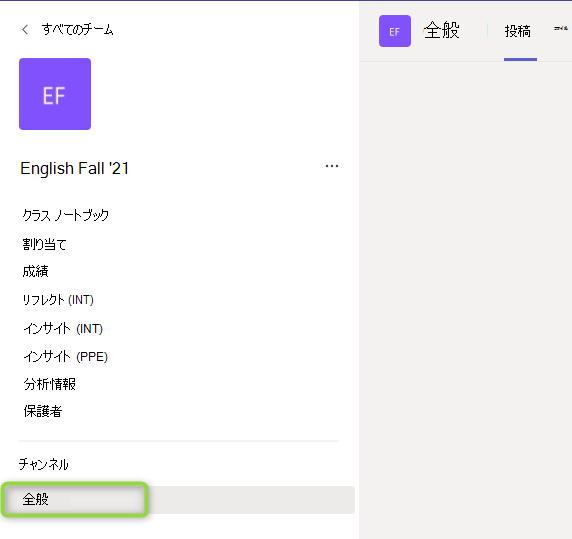
notificationChannelUrl プロパティ値をビルドする
次の手順では、プロパティ値を構築する方法について説明します。
手順 1 - チーム名に基づいてチーム ID を取得する
チーム ID を見つけるには、チーム名を使用して GET 要求を行います。 チーム ID が既にある場合は、この手順をスキップします。
要求
次の例は要求を示しています。
GET https://graph.microsoft.com/v1.0/teams?$filter=displayName eq 'English Fall ''21'
応答
次の例は応答を示しています。
HTTP/1.1 200 Ok
Content-type: application/json
{
"@odata.context": "https://graph.microsoft.com/v1.0/$metadata#teams",
"@odata.count": 1,
"value": [
{
"id": "72a7baec-c3e9-4213-a850-f62de0adad5f",
"createdDateTime": null,
"displayName": "English Fall '21",
"description": "English Fall '21",
"internalId": null,
"classification": null,
"specialization": null,
"visibility": null,
"webUrl": null,
"isArchived": null,
"isMembershipLimitedToOwners": null,
"memberSettings": null,
"guestSettings": null,
"messagingSettings": null,
"funSettings": null,
"discoverySettings": null
}
]
}
手順 2 - チャネル名とチーム ID に基づいてチャネル ID を取得する
前の手順で取得したチーム ID とチャネル名を使用して GET 要求を行います。 チャネル ID が既にある場合は、この手順をスキップします。
要求
次の例は要求を示しています。
GET https://graph.microsoft.com/v1.0/teams/72a7baec-c3e9-4213-a850-f62de0adad5f/channels?$filter=displayName eq 'General'
応答
次の例は応答を示しています。
HTTP/1.1 200 Ok
Content-type: application/json
{
"@odata.context": "https://graph.microsoft.com/v1.0/$metadata#teams('72a7baec-c3e9-4213-a850-f62de0adad5f')/channels",
"@odata.count": 1,
"value": [
{
"id": "19:jb2-ckDy2jONyW6ElO1phAVD5cTjuswYgoumI0oxrUw1@thread.tacv2",
"createdDateTime": "2021-08-25T12:33:49.124Z",
"displayName": "General",
"description": "English Fall '21",
"isFavoriteByDefault": null,
"email": "",
"webUrl": "https://teams.microsoft.com/l/channel/19%3Ajb2-ckDy2jONyW6ElO1phAVD5cTjuswYgoumI0oxrUw1%40thread.tacv2/General?groupId=72a7baec-c3e9-4213-a850-f62de0adad5f&tenantId=b6338c92-533e-4f6d-a327-994263712399",
"membershipType": "standard"
}
]
}
手順 3 - notificationChannelUrl プロパティの値を構築する
notificationChannelUrl プロパティの値は、次の形式で作成します。
https://graph.microsoft.com/v1.0/teams/{team-id}/channels/{channel-id}
{team-id}プレースホルダーと {channel-id} プレースホルダーを、次の表で説明する値に置き換えます。
| プレースホルダー | 説明 | 例 |
|---|---|---|
{team-id} |
手順 1 の応答からのチーム ID。 これは、現在の割り当てが属するチームです。 | 72a7baec-c3e9-4213-a850-f62de0adad5f |
{channel-id} |
手順 2 で取得した応答本文からの項目 ID。 | 19:jb2-ckDy2jONyW6ElO1phAVD5cTjuswYgoumI0oxrUw1@thread.tacv2 |
次の例は、この形式に基づく notificationChannelUrl を 示しています。
https://graph.microsoft.com/v1.0/teams/72a7baec-c3e9-4213-a850-f62de0adad5f/channels/19:jb2-ckDy2jONyW6ElO1phAVD5cTjuswYgoumI0oxrUw1@thread.tacv2
手順 4 - 割り当ての notificationChannelUrl プロパティに値を割り当てる
これで URL が正常に構築されました。次は、 プロパティに値を割り当てます。 この操作を実行するには、 educationAssignment または educationAssignmentDefaults リソースを更新します。
例 1: educationAssignment を更新する
要求
次の例は要求を示しています。
PATCH https://graph.microsoft.com/beta/education/classes/72a7baec-c3e9-4213-a850-f62de0adad5f/assignments/4679bc1b-90c5-45af-ae1a-d5357672ed39
Content-type: application/json
{
"displayName": "Property update",
"notificationChannelUrl": "https://graph.microsoft.com/v1.0/teams/72a7baec-c3e9-4213-a850-f62de0adad5f/channels/19:jb2-ckDy2jONyW6ElO1phAVD5cTjuswYgoumI0oxrUw1@thread.tacv2"
}
応答
次の例は応答を示しています。
注: ここに示す応答オブジェクトは、読みやすさのために短縮されている場合があります。
HTTP/1.1 200 OK
Content-type: application/json
{
"@odata.context": "https://graph.microsoft.com/beta/$metadata#education/classes('72a7baec-c3e9-4213-a850-f62de0adad5f')/assignments/$entity",
"classId": "72a7baec-c3e9-4213-a850-f62de0adad5f",
"displayName": "Property update",
"closeDateTime": null,
"dueDateTime": "2021-09-10T00:00:00Z",
"assignDateTime": null,
"assignedDateTime": null,
"allowLateSubmissions": true,
"resourcesFolderUrl": null,
"createdDateTime": "2021-09-03T23:57:14.6088791Z",
"lastModifiedDateTime": "2021-09-04T15:01:35.3361649Z",
"allowStudentsToAddResourcesToSubmission": true,
"status": "draft",
"notificationChannelUrl": "https://graph.microsoft.com/v1.0/teams/72a7baec-c3e9-4213-a850-f62de0adad5f/channels/19:jb2-ckDy2jONyW6ElO1phAVD5cTjuswYgoumI0oxrUw1@thread.tacv2",
"webUrl": "https://teams.microsoft.com/l/entity/66aeee93-507d-479a-a3ef-8f494af43945/classroom?context=%7B%22subEntityId%22%3A%22%7B%5C%22version%5C%22%3A%5C%221.0%5C%22,%5C%22config%5C%22%3A%7B%5C%22classes%5C%22%3A%5B%7B%5C%22id%5C%22%3A%5C%2272a7baec-c3e9-4213-a850-f62de0adad5f%5C%22,%5C%22displayName%5C%22%3Anull,%5C%22assignmentIds%5C%22%3A%5B%5C%224679bc1b-90c5-45af-ae1a-d5357672ed39%5C%22%5D%7D%5D%7D,%5C%22action%5C%22%3A%5C%22navigate%5C%22,%5C%22view%5C%22%3A%5C%22assignment-viewer%5C%22%7D%22,%22channelId%22%3Anull%7D",
"addToCalendarAction": "studentsAndPublisher",
"addedStudentAction": "none",
"id": "4679bc1b-90c5-45af-ae1a-d5357672ed39",
"instructions": {
"content": "Read chapter 5 and write your review",
"contentType": "text"
},
"grading": {
"@odata.type": "#microsoft.graph.educationAssignmentPointsGradeType",
"maxPoints": 50
},
"assignTo": {
"@odata.type": "#microsoft.graph.educationAssignmentClassRecipient"
},
"createdBy": {
"application": null,
"device": null,
"user": {
"id": "f3a5344e-dbde-48b0-be24-b5b62a243836",
"displayName": null
}
},
"lastModifiedBy": {
"application": null,
"device": null,
"user": {
"id": "f3a5344e-dbde-48b0-be24-b5b62a243836",
"displayName": null
}
}
}
例 2: educationAssignmentDefaults を更新する
要求
PATCH https://graph.microsoft.com/beta/education/classes/72a7baec-c3e9-4213-a850-f62de0adad5f/assignmentDefaults
Content-Type: application/json
{
"addToCalendarAction": "studentsOnly",
"notificationChannelUrl": "https://graph.microsoft.com/v1.0/teams/72a7baec-c3e9-4213-a850-f62de0adad5f/channels/19:jb2-ckDy2jONyW6ElO1phAVD5cTjuswYgoumI0oxrUw1@thread.tacv2"
}
応答
注: ここに示す応答オブジェクトは、読みやすさのために短縮されている場合があります。
HTTP/1.1 200 OK
Content-Type: application/json
{
"addedStudentAction": "assignIfOpen",
"addToCalendarAction": "studentsOnly",
"dueTime": "23:59:00",
"notificationChannelUrl": "https://graph.microsoft.com/v1.0/teams/72a7baec-c3e9-4213-a850-f62de0adad5f/channels/19:jb2-ckDy2jONyW6ElO1phAVD5cTjuswYgoumI0oxrUw1@thread.tacv2"
}