Configure ServiceNow in a copy activity
This article outlines how to use the copy activity in data pipeline to copy data from ServiceNow.
Supported configuration
For the configuration of each tab under copy activity, go to the following sections respectively.
Note
Please use the actual value instead of the displayed value in ServiceNow.
General
Refer to the General settings guidance to configure the General settings tab.
Source
The following properties are supported for ServiceNow under the Source tab of a copy activity.
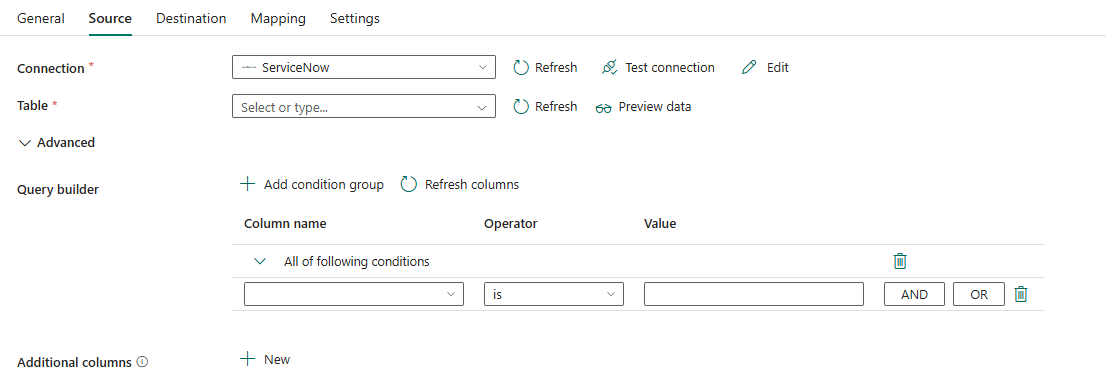
The following properties are required:
- Connection: Select a ServiceNow connection from the connection list. If no connection exists, then create a new ServiceNow connection.
- Table: Select a table from the drop-down list or type the table name.
Under Advanced, you can specify the following fields:
Query builder: You can configure the expression here to read data. It has the same usage as the condition builder in ServiceNow. For instructions on how to use it, see this article.
You can also use the expression parameter by selecting Add dynamic content. The parameter type should be Object, and the value should follow the format shown in the example JSON below:
{ "type": "Nary", "operators": [ "=" ], "operands": [ { "type": "Field", "value": "col" }, { "type": "Constant", "value": "val" } ] }The table below outlines the properties used in the expression parameter value.
Property Description Required type The expression type. Values can be Constant (default), Unary, Binary, Field and Nary. No value The constant value. Yes when the expression type is Constant or Field operators The operator value. For more information about operators, see Operators available for choice fields containing strings section in this article. Yes when the expression type is Unary or Binary operands List of expressions on which operator is applied. Yes when the expression type is Unary or Binary Additional columns: Add additional data columns to store source files' relative path or static value. Expression is supported for the latter.
Mapping
For Mapping tab configuration, see Configure your mappings under mapping tab.
Settings
For Settings tab configuration, go to Configure your other settings under settings tab.
Table summary
The following tables contain more information about the copy activity in ServiceNow.
Source information
| Name | Description | Value | Required | JSON script property |
|---|---|---|---|---|
| Connection | Your connection to the source data store. | < your ServiceNow connection > | Yes | connection |
| Table | Name of the table to read data. | < table name > | Yes | tableName |
| Query builder | Configure the expression to read data. It has the same usage as the condition builder in ServiceNow. For instructions on how to use it, see this article. | < your expression > | No | expression |
| Additional columns | Add additional data columns to store source files' relative path or static value. Expression is supported for the latter. | • Name • Value |
No | additionalColumns: • name • value |