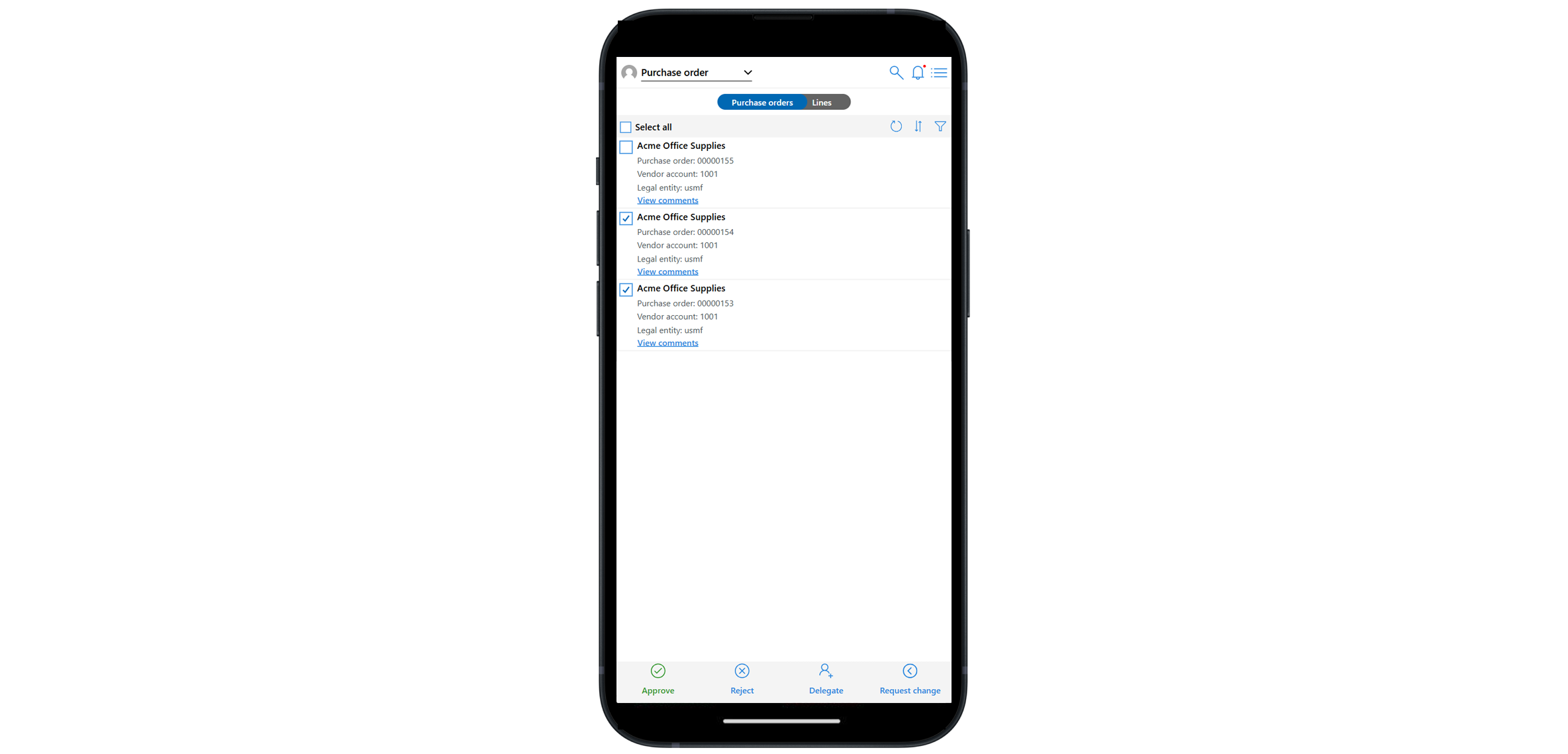Approvals Management mobile app overview
Many businesses use approval workflows to ensure that new requests (such as proposed purchase requisitions and purchase orders) are valid, within budget, and in line with all business practices and standards. Unfortunately, this extra layer of security can sometimes add delays to the purchasing process. Therefore, Dynamics 365 Supply Chain Management now provides a mobile approval experience that adds flexibility, efficiency, resiliency, and responsiveness to the approval process.
The Approvals Management mobile app provides the following capabilities for managing approval requests:
- View requests that are assigned to you.
- Approve or deny requests.
- Delegate requests to another approver.
- Ask requesters to make changes.
The following illustration shows an example where the Approvals Management mobile app is being used to manage multiple purchase order requests.
Note
Use of the Approvals Management mobile app is covered by the Dynamics 365 Supply Chain Management user licenses and requires a Dynamics 365 Operations – Activity license. Licensing terms are subject to change without notice. You can find complete and up-to-date licensing information in the Dynamics 365 Licensing Guide.
The Approvals Management mobile app replaces the now-deprecated Purchase order approval mobile workspace.