Register an integration point in the ID-porten web portal
Companies that are registered for value-added tax (VAT) in the territory of Norway have their accounts in the ID-porten web portal. To enable the direct submission of VAT returns to Altinn, you must create an integration point in the company's account in ID-porten. For more information, see ID-Porten & Authentication.
We recommend that you set the following parameters for your integration point for direct submission of VAT returns to Altinn from Microsoft Dynamics 365 Finance.
| Parameter name (Norwegian) | Parameter name (English) | Parameter description | Parameter value |
|---|---|---|---|
| Difi-tjeneste | Difi Service | Select the service to be assigned correct scopes. | Select API-klient. |
| Scopes | Scopes | The application programming interfaces (APIs)/resources that the integration can access. | Select the following scopes:
|
| Kundens org.nr. | Customer's organization number | The organization number of the service owner. | You don't have to specify any value in this field. The required value is automatically set when the setup of the integration point is saved. |
| Integrasjonens identifikator | The integration identifier | The unique identifier of the service. The identifier is automatically generated. | You don't have to specify any value in this field. The required value is automatically set when the setup of the integration point is saved. |
| Navn på integrasjonen | Name of the integration | The name of the integration as it appears in the sign-in window. | Specify Microsoft Dynamics 365 Finance. |
| Beskrivelse | Description | A brief description of the service (for example, "Meeting portal for NN municipality"). | Specify Integration with Microsoft Dynamics 365 Finance. |
| Tillatte grant types | Grant types allowed | A grant represents the user's consent to retrieve an access token. By selecting specific grants, you consent to the corresponding methods of retrieving an access token. | Select the following grant types:
|
| Klientautentiseringsmetode | Client authentication method | The method of authentication of your client. | Specify client_secret_post. |
| Applikasjonstype | Application Type | The application (or client) type is the type of runtime environment that the client is running under. OAuth2 chapter 2.1 lists the available options. The choice of client type is a security assessment that the customer will perform. | Select web. |
| Gyldig(e) redirect uri-er | Valid redirect URIs | This parameter applies only to personal sign-in integrations. It specifies the URIs that the client is allowed to go to after sign-in. | In Finance, go to Tax > Setup > Electronic messages > Web applications, copy the HTTPS internet address (URL) from the browser's address bar, and paste it into this field. |
| Gyldig(e) post logout redirect uri-er | Valid mail logout redirect URIs | This parameter applies only to personal sign-in integrations. It specifies the URIs that the client is allowed to go to after sign-out. | Specify the base URL of your Finance environment. |
| Frontchannel logout uri | Frontchannel logout URI | The URI that the provider sends a request to upon sign-out that is triggered by another client in the same session. If you don't set this parameter, there is a risk that the user might still be signed in to your service when they sign out of ID-porten. | Specify the base URL of your Finance environment. |
| Frontchannel logout krever sesjons-id | Frontchannel logout requires session ID | This parameter applies only to personal sign-in integrations. It's a flag that determines whether the issuer and session ID parameters are passed together with frontchannel_logout_uri. | Leave this checkbox cleared. |
| Tilbake-uri | Back URI | This parameter applies only to personal sign-in integrations. It specifies the URI that a user is sent back to when they cancel sign-in. | Specify the base URL of your Finance environment. |
| Authorization levetid (sekunder) | Authorization lifetime (seconds) | The lifetime of the registered authorization. In an OpenID Connect context, this authorization will be access to the "userinfo" endpoint. The value must be specified in seconds. | Specify 31536000 (= one year). |
| Access token levetid (sekunder) | Access token lifetime (seconds) | The lifetime of the issued access_token in seconds. | Specify 7200 (= two hours). |
| Refresh token levetid (sekunder) | Refresh token lifetime (seconds) | The lifetime of the issued refresh_token in seconds. | Specify 0 (zero). |
| Refresh token type | Refresh token type |
|
Specify Engangs. |
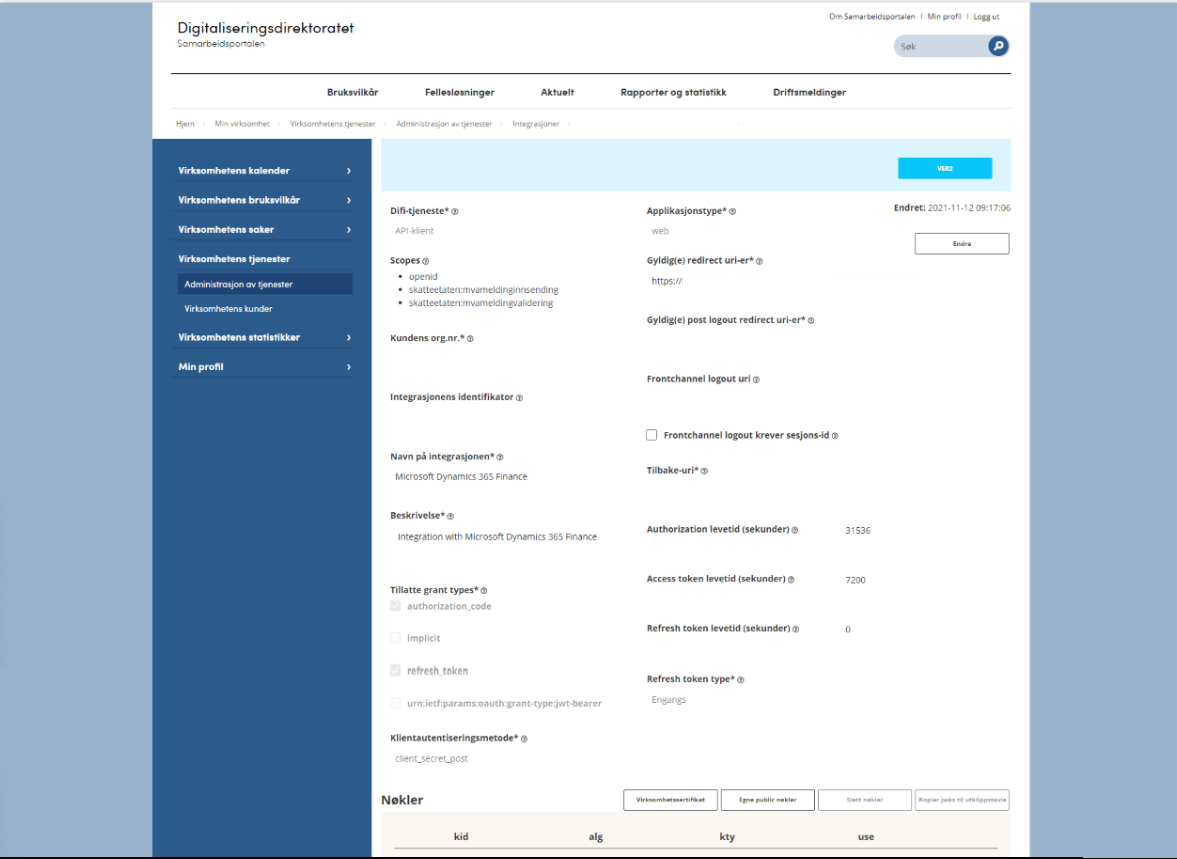
Important
Make sure that you safely store the client ID and client secret of the integration point that you create for interoperation with ID-porten. You will need these credentials in the Set up the client ID and client secret of your ID-porten integration point in Finance step of your preparation for direct submission of VAT returns to Altinn in Finance.