SQL Server Reporting Services (SSRS) ノードの高可用性を構成する
この記事では、Dynamics 365 Finance + Operations (on-premises) 展開用に複数の Microsoft SQL Server Reporting Services (SSRS) ノードを構成する方法について説明します。
Windows フェールオーバー クラスターによる高可用性
このシナリオでは、Windows フェールオーバー クラスターを使用します。 したがって、すべての要求を受信する 1 つのアクティブなノードと、1 つのアイドルなパッシブ ノードが必要になります。 アクティブなノードが使用できなくなると、クラスターはこのイベントを検出し、パッシブ ノードはすべてのネットワーク トラフィックの受信を開始します。
この記事では、Windows フェールオーバー クラスターの設定についてカバーしていません。 詳細については、フェールオーバー クラスターを作成するを参照してください。
クラスターの設定後に、インストールを構成できます。 以下の例は、次の図に表示される情報に基づいています。
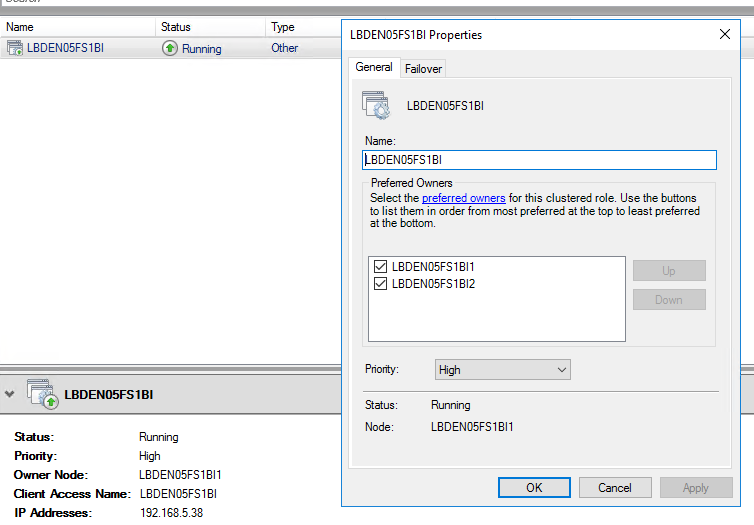
構成ファイル (ConfigTemplate.xml) を更新します。
レポート サービス ブートストラッパー サービスの ADServiceAccount を更新します。
<ADServiceAccount type="gMSA" name="svc-ReportSvc$" refName="gmsaSSRS"> <DNSHostName>svc-ReportSvc.contosoen05.com</DNSHostName> </ADServiceAccount>ServiceFabricCluster セクションの ReportServerType で、すべてのサーバーがリストされていることを確認します。
<NodeType name="ReportServerType" primary="false" namePrefix="Rep" purpose="BI"> <VMList> <VM name="LBDEN05FS1BI1" ipAddress="10.179.108.10" faultDomain="fd:/fd1" updateDomain="ud1"/> <VM name="LBDEN05FS1BI2" ipAddress="10.179.108.11" faultDomain="fd:/fd2" updateDomain="ud2"/> </VMList> </NodeType>SSRSHTTPS 証明書の設定を更新します。
この例は、上記のスクリーン ショットを使用して構成されています。 件名属性は、クライアント アクセス名に設定する必要があります。 また、名前とファイル名を同じ値に設定すると便利です。 DNSName には、優先所有者ごとのエントリと、クライアント アクセス名があります。
<Certificate type="SSRSHTTPS" exportable="true" generateSelfSignedCert="false" generateADCSCert="true"> <!-- Specify the friendly name of the certificate during import operations. --> <Name>LBDEN05FS1BI</Name> <!-- Specify the file name of the pfx that will be used in export and import operations. If not specified, the name property will be used --> <FileName>LBDEN05FS1BI</FileName> <!-- Specify the DNS names for the listener, and of each of the report nodes in the cluster. --> <!-- The FQDNS will only be accessed from within the environment so it's not necessary to create external DNS entries for them. --> <DNSName>LBDEN05FS1BI;LBDEN05FS1BI1;LBDEN05FS1BI2</DNSName> <Subject>LBDEN05FS1BI</Subject> <Thumbprint></Thumbprint> <ProtectTo></ProtectTo> </Certificate>
重要
証明書を生成するために用意されているインフラストラクチャ スクリプトを使用しない場合でも、他のスクリプトはその情報に依存するため、証明書情報を入力する必要があります。
セットアップ ガイドに従って、通常の方法で設定を完了します。
重要
Azure Service Fabric Cluster を既に作成している場合は、ノードがクラスターに追加されていることを確認してください。
Export-Certificates.ps1 スクリプトを再実行し、適切なマシンで Complete-Prereqs.ps1 スクリプトを再実行して、SSRS Web サーバーの証明書がすべての ReportServer ノードに配布されていることを確認します。
ロード バランサの高可用性
このシナリオでは、使用可能な異なるノード間で要求を配分するようにロード バランサが構成されています。 これらの要求には、すべてのレポート生成要求が含まれます。
この構成を設定する際は、セッション アフィニティを設定する必要があることに注意してください。 選択したソリューションは、この要件をサポートしている必要があります。 必要なセッション アフィニティのタイプはクライアントによって異なります。 Application Object Server (AOS) ノードが要求を行う場合、ロード バランサは、その AOS ノードに対するすべての要求を同じ SSRS ノードに送信する必要があります。
この記事には、特定のソフトウェア ロード バランサーまたはハードウェア ロード バランサーを設定するための手順は含まれていません。
このシナリオの一般的な概要は次のとおりです。
- 負荷分散戦略または製品を選択します。
- ネットワーク トポロジに従って戦略または製品を構成します。
- クライアント (ソース IP) アフィニティを設定したことを確認します。
- ConfigTemplate.xml ファイルを更新します。 前の例をガイドとして使用してください。
- 通常の方法でクラスターの設定を続行します。
重要
Service Fabric Cluster を既に作成している場合は、追加ノードがクラスターに追加されていることを確認してください。
Export-Certificates.ps1 スクリプトを再実行し、適切なマシンで Complete-Prereqs.ps1 スクリプトを再実行して、SSRS Web サーバーの証明書がすべての ReportServer ノードに配布されていることを確認します。
基本配置が Platform update 41 より前の配置環境
メモ
この構成は、Platform update 41 以降の配置でのみサポートされます。
既存の環境で SSRS ノードの高可用性を有効にする場合は、配置前スクリプトを使用できます。 配置前スクリプトの詳細については、ローカル エージェントの配置前スクリプトと配置後スクリプトを参照してください。
配置前スクリプト
コマンド例の呼び出し
Configure-SSRSHA.ps1 -AgentShare "\\servername\D365FFOAgent" -Listener "LBDEN05FS1BI" -MachinesList "LBDEN05FS1BI1,LBDEN05FS1BI2" -TLSCertificateThumbprint "<cert thumbprint>" -ServiceAccount "contosoen05\svc-ReportSvc$"
メモ
これらの例の値は、Windows フェールオーバー クラスターの高可用性セクションの ConfigTemplate.xml ファイルで使用されている値に従って入力されています。
Configure-SSRSHA.ps1 スクリプト
メモ
このスクリプトは、アプリケーション バージョン 10.0.32 で動作するように更新されていますが、過去のアプリケーション バージョンでも動作します。
param (
[Parameter(Mandatory=$true)]
[string]
$AgentShare,
[Parameter(Mandatory=$true)]
[string]
$Listener,
[Parameter(Mandatory=$true)]
[string]
$MachinesList,
[Parameter(Mandatory=$true)]
[string]
$TLSCertificateThumbprint,
[Parameter(Mandatory=$true)]
[string]
$ServiceAccount,
[string]
$ssrsServicePort = "443"
)
$ErrorActionPreference = "Stop"
$basePath = Get-ChildItem $AgentShare\wp\*\StandaloneSetup-*\ |
Select-Object -First 1 -Expand FullName
if(!(Test-Path $basePath))
{
Write-Error "Basepath: $basePath , not found" -Exception InvalidOperation
}
$configJsonPath = "$basePath\config.json"
$configJson = Get-Content $configJsonPath | ConvertFrom-Json
$updatedComponents = @()
foreach ($component in $configJson.components)
{
if($component.name -eq "AOS")
{
$component.parameters.biReporting.persistentVirtualMachineIPAddressSSRS.value = $Listener
$component.parameters.biReporting.reportingServers.value = $MachinesList
$component.parameters.biReporting.ssrsUseHttps.value = "True"
$component.parameters.biReporting.ssrsHttpsPort.value = $ssrsServicePort
}
elseif($component.name -eq "ReportingServices")
{
$component.parameters.enableSecurity.value = "True"
$component.parameters.ssrsSslCertificateThumbprint.value = $TLSCertificateThumbprint
$component.parameters.ssrsServerFqdn.value = $Listener
if($component.parameters.infrastructure)
{
$component.parameters.infrastructure.principalUserAccountType.value = "ManagedServiceAccount"
$component.parameters.infrastructure.principalUserAccountName.value = $ServiceAccount
}
else
{
$component.parameters.principalUserAccountType.value = "ManagedServiceAccount"
$component.parameters.principalUserAccountName.value = $ServiceAccount
}
$component.parameters.reportingServers.value = $MachinesList
$component.parameters.ssrsHttpsPort.value = $ssrsServicePort
}
$updatedComponents += $component
}
$configJson.components = $updatedComponents
$configJson | ConvertTo-Json -Depth 100 | Out-File $configJsonPath
Write-Host "Successfully updated the configuration for SSRS HA."