RibbonCheckBox.ToolTipFooterImageSource プロパティ
定義
重要
一部の情報は、リリース前に大きく変更される可能性があるプレリリースされた製品に関するものです。 Microsoft は、ここに記載されている情報について、明示または黙示を問わず、一切保証しません。
このコントロールのツールヒントのフッターに表示されるイメージを取得または設定します。
public:
property System::Windows::Media::ImageSource ^ ToolTipFooterImageSource { System::Windows::Media::ImageSource ^ get(); void set(System::Windows::Media::ImageSource ^ value); };public System.Windows.Media.ImageSource ToolTipFooterImageSource { get; set; }member this.ToolTipFooterImageSource : System.Windows.Media.ImageSource with get, setPublic Property ToolTipFooterImageSource As ImageSourceプロパティ値
ツールヒントのフッターに表示するイメージ。 登録済みの既定値は null です。 この値に影響する可能性があるものの詳細については、「依存関係プロパティ値の優先順位」を参照してください。
例
次の例は、拡張ツールヒントの作成に使用されるマークアップを示しています。
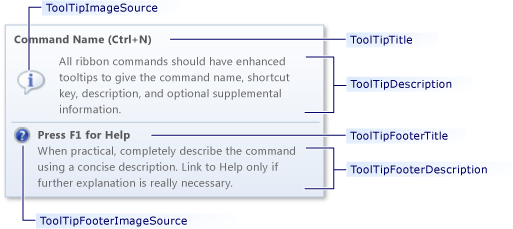
拡張されたツールヒント
<ribbon:RibbonCheckBox Label="Ribbon Control"
SmallImageSource="Images/Lightbulb16.png"
LargeImageSource="Images/Lightbulb32.png"
KeyTip="N"
ToolTipTitle="Command Name (Ctrl+N)"
ToolTipDescription="All ribbon commands should have enhanced tooltips to give the command name, shortcut key, description, and optional supplemental information."
ToolTipImageSource="Images/Suggestion32.png"
ToolTipFooterTitle="Press F1 for Help"
ToolTipFooterDescription="When practical, completely describe the command using a concise description. Link to Help only if further explanation is really necessary."
ToolTipFooterImageSource="Images/Help16.png" />
注釈
警告
各リボン コントロールは、プロパティを FrameworkElement.ToolTip 継承します。 プロパティが FrameworkElement.ToolTip 設定されている場合、リボンの拡張ツールヒントは表示されません。代わりに標準のツールヒントが表示されます。
依存プロパティ情報
| 識別子フィールド | ToolTipFooterImageSourceProperty |
メタデータのプロパティが次に設定されている true |
なし |