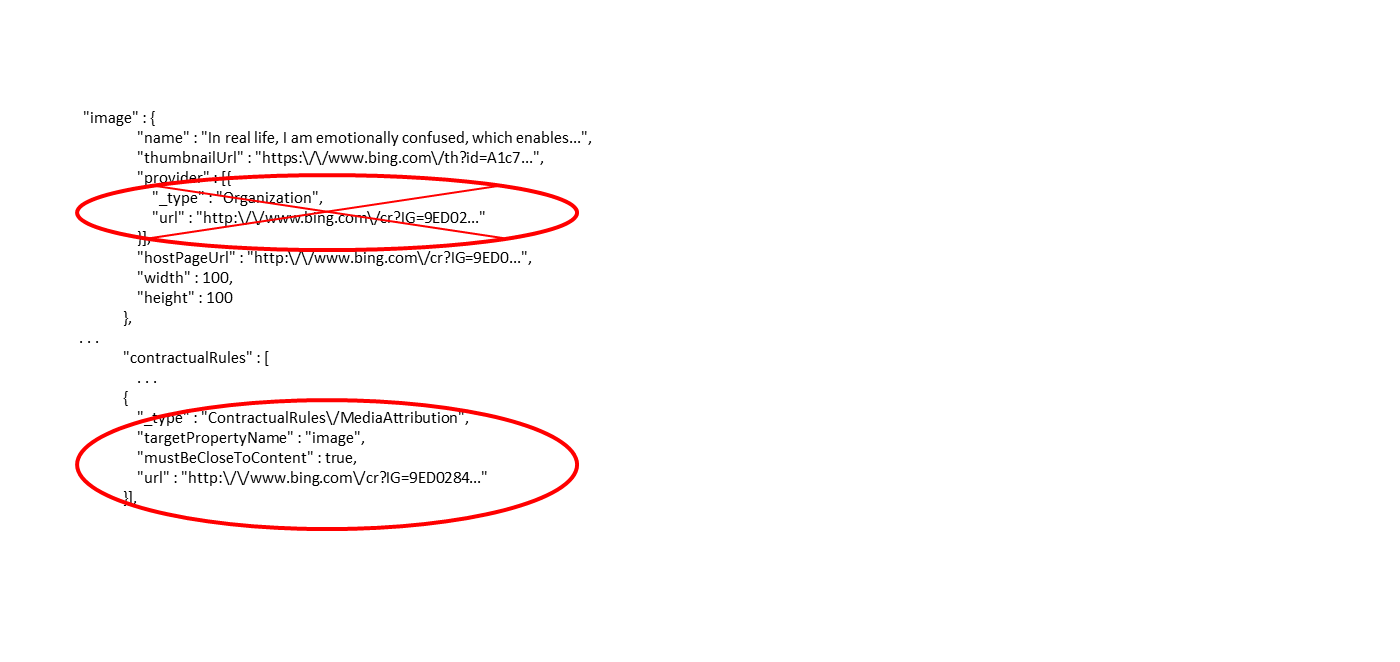Attributing search results
While Bing gathers some information by crawling the web, other information is obtained via licensors who place restrictions on the use of their data. It is important to understand that while Bing organizes and makes certain inferences or connections with the data, Bing is, in most cases, not the owner of this data. As such, partners must ensure that they adhere to fair use, copyright or other restrictions that may exist on the source data.
If any part of an answer includes the contractualRules, attributions, or provider fields, you must attribute the data. If the answer does not include any of these fields, no attribution is required. If the answer includes the contractualRules field, you must use it to attribute the data instead of attributions or provider.
What data does a contractual rule apply to?
If the contractual rule includes the targetPropertyName field, you must apply the rule to the data in the field that targetPropertyName points to. Otherwise, the rule applies to the data in the object that contains the contractualRules field.
Because the LinkAttribution and TextAttribution rules in the following example fragment don’t include targetPropertyName, the rules apply to the entity object. In this case, you must include a line immediately following the entity data that attributes the data to the providers. The line should be clearly labeled to indicate that the providers are the source of the data. For example, "Data from: Wikipedia | STATS LLC © 2016".
For LinkAttribution rules, you must create a hyperlink to the provider's website. In this case, make Wikipedia a hyperlink to the Wikipedia webpage that contains information about the entity.
"entities" : {
"id" : "https://<host>/api/v7.0/search/#Entities",
"queryScenario" : "DominantEntity",
"value" : [
{
"contractualRules" : [
{
"_type" : "ContractualRules/LinkAttribution",
"text" : "Wikipedia",
"url" : "http://www.bing.com/cr?IG=B8AD7..."
},
{
"_type" : "ContractualRules/TextAttribution",
"text" : "STATS LLC © 2016"
}
]
But in the following example, the MediaAttribution contractual rule identifies the image as the target of the rule (see targetPropertyName), so you must attribute the source of the image when you display it. For rules that apply to specific fields, you must include a line immediately following the targeted data that contains a hyperlink to the provider's website.
"contractualRules" : [
{
"_type" : "ContractualRules/MediaAttribution",
"targetPropertyName" : "image",
"mustBeCloseToContent" : true,
"url" : "http://fourthcoffee.com/bphoto/rxQuLbj-UHbYXZZ2xppA/l.jpg"
}
],
"name" : "Fourth Coffee",
"url" : "http://www.fourthcoffee.net/",
"image" : {
"provider" : [
{
"name" : "Fabrikam",
"url" : "https://www.fabrikam.com/biz/fourth-coffee-bellevue?adjust_creative=bing..."
}
],
"contentUrl" : "https://www.bing.com/th?id=ArrJtlvND71ozg480x360&p=0&pid=Local",
"hostPageUrl" : "http://fourthcoffee.com/bphoto/rxQuLbj-UHbYXZZ2xpp/l.jpg",
"width" : 400,
"height" : 400
},
The above example also shows data that includes both the contractualRules and provider fields. Because contractualRules exists, you ignore the image's provider field and use the MediaAttribution rule to provide attribution for the image.
Contractual rules
For information about possible contractual rules that a Bing API response may contain, see the following sections.
License attribution
If the list of contractual rules includes a LicenseAttribution rule, you must display the notice on the line immediately following the content that the license applies to. The LicenseAttribution rule uses the targetPropertyName field to identify the property that the license applies to.
The following shows an example that includes a LicenseAttribution rule.
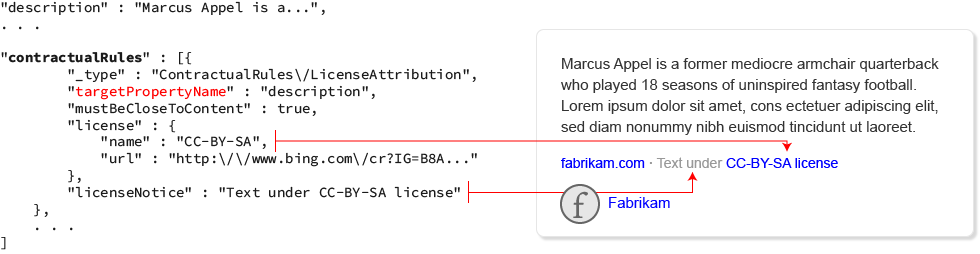
The license notice that you display must include a hyperlink to the website that contains information about the license. Typically, you make the name of the license a hyperlink. For example, if the notice is Text under CC-BY-SA license and CC-BY-SA is the name of the license, make CC-BY-SA a hyperlink.
Link and text attribution
The LinkAttribution and TextAttribution rules are typically used to identify the data provider. If the rule doesn’t include the targetPropertyName field, the rule applies to the parent object that encapsulates the rule; otherwise, the rule applies to the targeted field.
To attribute the provider, include a line immediately following the content that the attribution applies to (for example, the parent object or targeted field). The line should be clearly labeled to indicate that the provider is the source of the data. For example, "Data from: Wikipedia | STATS LLC © 2016". For LinkAttribution rules, you must create a hyperlink to the provider's website.
The following shows an example that includes LinkAttribution and TextAttribution rules.
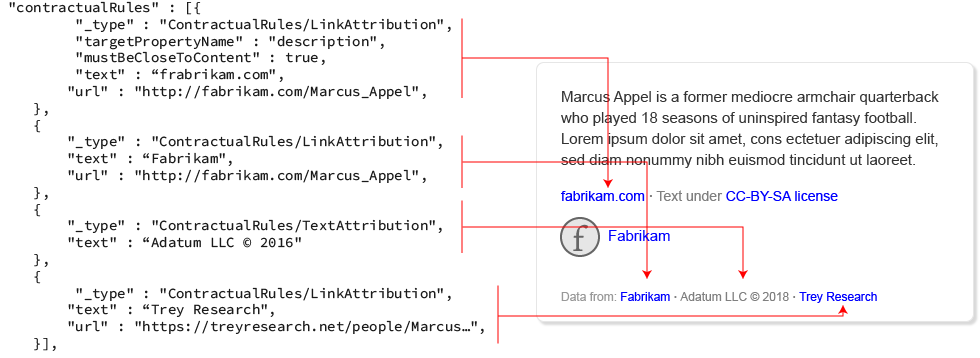
Media attribution
If the entity includes an image and you display it, you must provide a click-through link to the provider's website. If the entity includes a MediaAttribution rule, use the rule's URL to create the click-through link. Otherwise, use the URL included in the image's provider field to create the click-through link.
The following example includes a contractual rule and the provider field. Because the example includes the contractual rule, ignore the provider field and apply the MediaAttribution rule.