クイック スタート: ARM テンプレートを使用して VM の負荷を分散するパブリック ロード バランサーを作成する
このクイックスタートでは、仮想マシンを負荷分散するために標準のロード バランサーをデプロイする方法を説明します。 ロード バランサーは、バックエンド プール内の複数の仮想マシンにトラフィックを分散します。 このテンプレートでは、仮想ネットワーク、ネットワーク インターフェイス、NAT Gateway、Azure Bastion インスタンスも作成されます。
ARM テンプレートを使用すると、他のデプロイ方法より手順が減ります。
Azure Resource Manager テンプレートは JavaScript Object Notation (JSON) ファイルであり、プロジェクトのインフラストラクチャと構成が定義されています。 このテンプレートでは、宣言型の構文が使用されています。 デプロイしようとしているものを、デプロイを作成する一連のプログラミング コマンドを記述しなくても記述できます。
環境が前提条件を満たしていて、ARM テンプレートの使用に慣れている場合は、 [Azure へのデプロイ] ボタンを選択します。 Azure portal でテンプレートが開きます。
前提条件
Azure サブスクリプションをお持ちでない場合は、開始する前に 無料アカウント を作成してください。
テンプレートを確認する
このクイックスタートで使用されるテンプレートは Azure クイックスタート テンプレートからのものです。
ロード バランサーとパブリック IP の SKU は一致している必要があります。 標準のロード バランサーを作成するときに、標準のロード バランサーのフロントエンドとして構成されている新しい標準パブリック IP アドレスも作成する必要があります。 標準のロード バランサーを作成する場合は、このテンプレートを使用します。 運用環境のワークロードには標準 SKU の使用をお勧めします。
{
"$schema": "https://schema.management.azure.com/schemas/2019-04-01/deploymentTemplate.json#",
"contentVersion": "1.0.0.0",
"metadata": {
"_generator": {
"name": "bicep",
"version": "0.26.54.24096",
"templateHash": "14680538243429534307"
}
},
"parameters": {
"projectName": {
"type": "string",
"metadata": {
"description": "Specifies a project name that is used for generating resource names."
}
},
"location": {
"type": "string",
"defaultValue": "[resourceGroup().location]",
"metadata": {
"description": "Specifies the location for all of the resources created by this template."
}
},
"adminUsername": {
"type": "string",
"metadata": {
"description": "Specifies the virtual machine administrator username."
}
},
"adminPassword": {
"type": "securestring",
"metadata": {
"description": "Specifies the virtual machine administrator password."
}
},
"vmSize": {
"type": "string",
"defaultValue": "Standard_D2s_v3",
"metadata": {
"description": "Size of the virtual machine"
}
},
"OSVersion": {
"type": "string",
"defaultValue": "2022-datacenter-azure-edition",
"allowedValues": [
"2016-datacenter-gensecond",
"2016-datacenter-server-core-g2",
"2016-datacenter-server-core-smalldisk-g2",
"2016-datacenter-smalldisk-g2",
"2016-datacenter-with-containers-g2",
"2016-datacenter-zhcn-g2",
"2019-datacenter-core-g2",
"2019-datacenter-core-smalldisk-g2",
"2019-datacenter-core-with-containers-g2",
"2019-datacenter-core-with-containers-smalldisk-g2",
"2019-datacenter-gensecond",
"2019-datacenter-smalldisk-g2",
"2019-datacenter-with-containers-g2",
"2019-datacenter-with-containers-smalldisk-g2",
"2019-datacenter-zhcn-g2",
"2022-datacenter-azure-edition",
"2022-datacenter-azure-edition-core",
"2022-datacenter-azure-edition-core-smalldisk",
"2022-datacenter-azure-edition-smalldisk",
"2022-datacenter-core-g2",
"2022-datacenter-core-smalldisk-g2",
"2022-datacenter-g2",
"2022-datacenter-smalldisk-g2"
],
"metadata": {
"description": "The Windows version for the VM. This will pick a fully patched image of this given Windows version."
}
},
"imageSku": {
"type": "string",
"defaultValue": "vs-2019-ent-latest-win11-n-gen2",
"allowedValues": [
"vs-2019-ent-latest-win11-n-gen2",
"vs-2019-pro-general-win11-m365-gen2",
"vs-2019-comm-latest-win11-n-gen2",
"vs-2019-ent-general-win10-m365-gen2",
"vs-2019-ent-general-win11-m365-gen2",
"vs-2019-pro-general-win10-m365-gen2"
],
"metadata": {
"description": "Linux Sku"
}
},
"securityType": {
"type": "string",
"defaultValue": "TrustedLaunch",
"allowedValues": [
"Standard",
"TrustedLaunch"
],
"metadata": {
"description": "Security Type of the Virtual Machine."
}
}
},
"variables": {
"securityProfileJson": {
"uefiSettings": {
"secureBootEnabled": true,
"vTpmEnabled": true
},
"securityType": "[parameters('securityType')]"
},
"lbName": "[format('{0}-lb', parameters('projectName'))]",
"lbSkuName": "Standard",
"lbPublicIpAddressName": "[format('{0}-lbPublicIP', parameters('projectName'))]",
"lbFrontEndName": "LoadBalancerFrontEnd",
"lbBackendPoolName": "LoadBalancerBackEndPool",
"lbProbeName": "loadBalancerHealthProbe",
"nsgName": "[format('{0}-nsg', parameters('projectName'))]",
"vNetName": "[format('{0}-vnet', parameters('projectName'))]",
"vNetAddressPrefix": "10.0.0.0/16",
"vNetSubnetName": "BackendSubnet",
"vNetSubnetAddressPrefix": "10.0.0.0/24",
"bastionName": "[format('{0}-bastion', parameters('projectName'))]",
"bastionSubnetName": "AzureBastionSubnet",
"vNetBastionSubnetAddressPrefix": "10.0.1.0/24",
"bastionPublicIPAddressName": "[format('{0}-bastionPublicIP', parameters('projectName'))]",
"vmStorageAccountType": "Premium_LRS",
"extensionName": "GuestAttestation",
"extensionPublisher": "Microsoft.Azure.Security.WindowsAttestation",
"extensionVersion": "1.0",
"maaTenantName": "GuestAttestation",
"maaEndpoint": "[substring('emptyString', 0, 0)]",
"ascReportingEndpoint": "[substring('emptystring', 0, 0)]",
"natGatewayName": "[format('{0}-natgateway', parameters('projectName'))]",
"natGatewayPublicIPAddressName": "[format('{0}-natPublicIP', parameters('projectName'))]"
},
"resources": [
{
"copy": {
"name": "project_vm_1_networkInterface",
"count": "[length(range(0, 3))]"
},
"type": "Microsoft.Network/networkInterfaces",
"apiVersion": "2021-08-01",
"name": "[format('{0}-vm{1}-networkInterface', parameters('projectName'), add(range(0, 3)[copyIndex()], 1))]",
"location": "[parameters('location')]",
"properties": {
"ipConfigurations": [
{
"name": "ipconfig1",
"properties": {
"privateIPAllocationMethod": "Dynamic",
"subnet": {
"id": "[resourceId('Microsoft.Network/virtualNetworks/subnets', variables('vNetName'), variables('vNetSubnetName'))]"
},
"loadBalancerBackendAddressPools": [
{
"id": "[resourceId('Microsoft.Network/loadBalancers/backendAddressPools', variables('lbName'), variables('lbBackendPoolName'))]"
}
]
}
}
],
"networkSecurityGroup": {
"id": "[resourceId('Microsoft.Network/networkSecurityGroups', variables('nsgName'))]"
}
},
"dependsOn": [
"[resourceId('Microsoft.Network/loadBalancers', variables('lbName'))]",
"[resourceId('Microsoft.Network/networkSecurityGroups', variables('nsgName'))]",
"[resourceId('Microsoft.Network/virtualNetworks/subnets', variables('vNetName'), variables('vNetSubnetName'))]"
]
},
{
"copy": {
"name": "project_vm_1_InstallWebServer",
"count": "[length(range(0, 3))]"
},
"type": "Microsoft.Compute/virtualMachines/extensions",
"apiVersion": "2021-11-01",
"name": "[format('{0}-vm{1}/InstallWebServer', parameters('projectName'), add(range(0, 3)[copyIndex()], 1))]",
"location": "[parameters('location')]",
"properties": {
"publisher": "Microsoft.Compute",
"type": "CustomScriptExtension",
"typeHandlerVersion": "1.10",
"autoUpgradeMinorVersion": true,
"settings": {
"commandToExecute": "powershell.exe Install-WindowsFeature -name Web-Server -IncludeManagementTools && powershell.exe remove-item 'C:\\inetpub\\wwwroot\\iisstart.htm' && powershell.exe Add-Content -Path 'C:\\inetpub\\wwwroot\\iisstart.htm' -Value $('Hello World from ' + $env:computername)"
}
},
"dependsOn": [
"project_vm_1"
]
},
{
"copy": {
"name": "project_vm_1",
"count": "[length(range(1, 3))]"
},
"type": "Microsoft.Compute/virtualMachines",
"apiVersion": "2021-11-01",
"name": "[format('{0}-vm{1}', parameters('projectName'), range(1, 3)[copyIndex()])]",
"location": "[parameters('location')]",
"zones": [
"[string(range(1, 3)[copyIndex()])]"
],
"properties": {
"hardwareProfile": {
"vmSize": "[parameters('vmSize')]"
},
"storageProfile": {
"imageReference": {
"publisher": "MicrosoftWindowsServer",
"offer": "WindowsServer",
"sku": "[parameters('OSVersion')]",
"version": "latest"
},
"osDisk": {
"createOption": "FromImage",
"managedDisk": {
"storageAccountType": "[variables('vmStorageAccountType')]"
}
}
},
"networkProfile": {
"networkInterfaces": [
{
"id": "[resourceId('Microsoft.Network/networkInterfaces', format('{0}-vm{1}-networkInterface', parameters('projectName'), range(1, 3)[copyIndex()]))]"
}
]
},
"osProfile": {
"computerName": "[format('{0}-vm{1}', parameters('projectName'), range(1, 3)[copyIndex()])]",
"adminUsername": "[parameters('adminUsername')]",
"adminPassword": "[parameters('adminPassword')]",
"windowsConfiguration": {
"enableAutomaticUpdates": true,
"provisionVMAgent": true
}
},
"securityProfile": "[if(equals(parameters('securityType'), 'TrustedLaunch'), variables('securityProfileJson'), null())]"
},
"dependsOn": [
"project_vm_1_networkInterface"
]
},
{
"copy": {
"name": "projectName_vm_1_3_GuestAttestation",
"count": "[length(range(1, 3))]"
},
"condition": "[and(equals(parameters('securityType'), 'TrustedLaunch'), and(equals(variables('securityProfileJson').uefiSettings.secureBootEnabled, true()), equals(variables('securityProfileJson').uefiSettings.vTpmEnabled, true())))]",
"type": "Microsoft.Compute/virtualMachines/extensions",
"apiVersion": "2022-03-01",
"name": "[format('{0}-vm{1}/GuestAttestation', parameters('projectName'), range(1, 3)[copyIndex()])]",
"location": "[parameters('location')]",
"properties": {
"publisher": "[variables('extensionPublisher')]",
"type": "[variables('extensionName')]",
"typeHandlerVersion": "[variables('extensionVersion')]",
"autoUpgradeMinorVersion": true,
"enableAutomaticUpgrade": true,
"settings": {
"AttestationConfig": {
"MaaSettings": {
"maaEndpoint": "[variables('maaEndpoint')]",
"maaTenantName": "[variables('maaTenantName')]"
},
"AscSettings": {
"ascReportingEndpoint": "[variables('ascReportingEndpoint')]",
"ascReportingFrequency": ""
},
"useCustomToken": "false",
"disableAlerts": "false"
}
}
},
"dependsOn": [
"project_vm_1"
]
},
{
"type": "Microsoft.Network/natGateways",
"apiVersion": "2021-05-01",
"name": "[variables('natGatewayName')]",
"location": "[parameters('location')]",
"sku": {
"name": "Standard"
},
"properties": {
"idleTimeoutInMinutes": 4,
"publicIpAddresses": [
{
"id": "[resourceId('Microsoft.Network/publicIPAddresses', variables('natGatewayPublicIPAddressName'))]"
}
]
},
"dependsOn": [
"[resourceId('Microsoft.Network/publicIPAddresses', variables('natGatewayPublicIPAddressName'))]"
]
},
{
"type": "Microsoft.Network/publicIPAddresses",
"apiVersion": "2021-05-01",
"name": "[variables('natGatewayPublicIPAddressName')]",
"location": "[parameters('location')]",
"sku": {
"name": "Standard"
},
"properties": {
"publicIPAddressVersion": "IPv4",
"publicIPAllocationMethod": "Static",
"idleTimeoutInMinutes": 4
}
},
{
"type": "Microsoft.Network/virtualNetworks/subnets",
"apiVersion": "2021-08-01",
"name": "[format('{0}/{1}', variables('vNetName'), variables('bastionSubnetName'))]",
"properties": {
"addressPrefix": "[variables('vNetBastionSubnetAddressPrefix')]"
},
"dependsOn": [
"[resourceId('Microsoft.Network/virtualNetworks', variables('vNetName'))]",
"[resourceId('Microsoft.Network/virtualNetworks/subnets', variables('vNetName'), variables('vNetSubnetName'))]"
]
},
{
"type": "Microsoft.Network/virtualNetworks/subnets",
"apiVersion": "2021-08-01",
"name": "[format('{0}/{1}', variables('vNetName'), variables('vNetSubnetName'))]",
"properties": {
"addressPrefix": "[variables('vNetSubnetAddressPrefix')]",
"natGateway": {
"id": "[resourceId('Microsoft.Network/natGateways', variables('natGatewayName'))]"
}
},
"dependsOn": [
"[resourceId('Microsoft.Network/natGateways', variables('natGatewayName'))]",
"[resourceId('Microsoft.Network/virtualNetworks', variables('vNetName'))]"
]
},
{
"type": "Microsoft.Network/bastionHosts",
"apiVersion": "2021-08-01",
"name": "[variables('bastionName')]",
"location": "[parameters('location')]",
"properties": {
"ipConfigurations": [
{
"name": "IpConf",
"properties": {
"privateIPAllocationMethod": "Dynamic",
"publicIPAddress": {
"id": "[resourceId('Microsoft.Network/publicIPAddresses', variables('bastionPublicIPAddressName'))]"
},
"subnet": {
"id": "[resourceId('Microsoft.Network/virtualNetworks/subnets', variables('vNetName'), variables('bastionSubnetName'))]"
}
}
}
]
},
"dependsOn": [
"[resourceId('Microsoft.Network/publicIPAddresses', variables('bastionPublicIPAddressName'))]",
"[resourceId('Microsoft.Network/virtualNetworks/subnets', variables('vNetName'), variables('bastionSubnetName'))]"
]
},
{
"type": "Microsoft.Network/publicIPAddresses",
"apiVersion": "2021-08-01",
"name": "[variables('bastionPublicIPAddressName')]",
"location": "[parameters('location')]",
"sku": {
"name": "[variables('lbSkuName')]"
},
"properties": {
"publicIPAddressVersion": "IPv4",
"publicIPAllocationMethod": "Static"
}
},
{
"type": "Microsoft.Network/loadBalancers",
"apiVersion": "2021-08-01",
"name": "[variables('lbName')]",
"location": "[parameters('location')]",
"sku": {
"name": "[variables('lbSkuName')]"
},
"properties": {
"frontendIPConfigurations": [
{
"name": "[variables('lbFrontEndName')]",
"properties": {
"publicIPAddress": {
"id": "[resourceId('Microsoft.Network/publicIPAddresses', variables('lbPublicIpAddressName'))]"
}
}
}
],
"backendAddressPools": [
{
"name": "[variables('lbBackendPoolName')]"
}
],
"loadBalancingRules": [
{
"name": "myHTTPRule",
"properties": {
"frontendIPConfiguration": {
"id": "[resourceId('Microsoft.Network/loadBalancers/frontendIPConfigurations', variables('lbName'), variables('lbFrontEndName'))]"
},
"backendAddressPool": {
"id": "[resourceId('Microsoft.Network/loadBalancers/backendAddressPools', variables('lbName'), variables('lbBackendPoolName'))]"
},
"frontendPort": 80,
"backendPort": 80,
"enableFloatingIP": false,
"idleTimeoutInMinutes": 15,
"protocol": "Tcp",
"enableTcpReset": true,
"loadDistribution": "Default",
"disableOutboundSnat": true,
"probe": {
"id": "[resourceId('Microsoft.Network/loadBalancers/probes', variables('lbName'), variables('lbProbeName'))]"
}
}
}
],
"probes": [
{
"name": "[variables('lbProbeName')]",
"properties": {
"protocol": "Tcp",
"port": 80,
"intervalInSeconds": 5,
"numberOfProbes": 2
}
}
],
"outboundRules": []
},
"dependsOn": [
"[resourceId('Microsoft.Network/publicIPAddresses', variables('lbPublicIpAddressName'))]"
]
},
{
"type": "Microsoft.Network/publicIPAddresses",
"apiVersion": "2021-08-01",
"name": "[variables('lbPublicIpAddressName')]",
"location": "[parameters('location')]",
"sku": {
"name": "[variables('lbSkuName')]"
},
"properties": {
"publicIPAddressVersion": "IPv4",
"publicIPAllocationMethod": "Static"
}
},
{
"type": "Microsoft.Network/networkSecurityGroups",
"apiVersion": "2021-08-01",
"name": "[variables('nsgName')]",
"location": "[parameters('location')]",
"properties": {
"securityRules": [
{
"name": "AllowHTTPInbound",
"properties": {
"protocol": "*",
"sourcePortRange": "*",
"destinationPortRange": "80",
"sourceAddressPrefix": "Internet",
"destinationAddressPrefix": "*",
"access": "Allow",
"priority": 100,
"direction": "Inbound"
}
}
]
}
},
{
"type": "Microsoft.Network/virtualNetworks",
"apiVersion": "2021-08-01",
"name": "[variables('vNetName')]",
"location": "[parameters('location')]",
"properties": {
"addressSpace": {
"addressPrefixes": [
"[variables('vNetAddressPrefix')]"
]
}
}
}
],
"outputs": {
"location": {
"type": "string",
"value": "[parameters('location')]"
},
"name": {
"type": "string",
"value": "[variables('lbName')]"
},
"resourceGroupName": {
"type": "string",
"value": "[resourceGroup().name]"
},
"resourceId": {
"type": "string",
"value": "[resourceId('Microsoft.Network/loadBalancers', variables('lbName'))]"
}
}
}
テンプレートでは、複数の Azure リソースが定義されています。
- Microsoft.Network/loadBalancers
- Microsoft.Network/publicIPAddresses: ロード バランサー、bastion ホスト、NAT ゲートウェイ用。
- Microsoft.Network/bastionHosts
- Microsoft.Network/networkSecurityGroups
- Microsoft.Network/virtualNetworks
- Microsoft.Compute/virtualMachines (3)。
- Microsoft.Network/networkInterfaces (3)。
- Microsoft.Compute/virtualMachine/extensions (3): Internet Information Server (IIS) と Web ページの構成に使用。
- Microsoft.Network/natGateways: NAT ゲートウェイ用。
重要
時間単位の料金は、送信データの使用量に関係なく、Bastion がデプロイされた時点から発生します。 詳しくは、「価格」および「SKU」を参照してください。 チュートリアルまたはテストの一環として Bastion をデプロイしている場合は、使用終了後にこのリソースを削除することをお勧めします。
Azure Load Balancer に関連するテンプレートをさらに探すには、「Azure クイックスタート テンプレート」を参照してください。
テンプレートのデプロイ
次のコード ブロックの [使ってみる] を選択して Azure Cloud Shell を開き、指示に従って Azure にサインインします。
$projectName = Read-Host -Prompt "Enter a project name with 12 or less letters or numbers that is used to generate Azure resource names" $location = Read-Host -Prompt "Enter the location (i.e. EastUS)" $adminUserName = Read-Host -Prompt "Enter the virtual machine administrator account name" $adminPassword = Read-Host -Prompt "Enter the virtual machine administrator password" -AsSecureString $resourceGroupName = "${projectName}rg" $templateUri = "https://raw.githubusercontent.com/Azure/azure-quickstart-templates/master/quickstarts/microsoft.network/load-balancer-standard-create/azuredeploy.json" New-AzResourceGroup -Name $resourceGroupName -Location $location New-AzResourceGroupDeployment -ResourceGroupName $resourceGroupName -TemplateUri $templateUri -Name $projectName -location $location -adminUsername $adminUsername -adminPassword $adminPassword Write-Host "Press [ENTER] to continue."コンソールからプロンプトが表示されるまで待ちます。
前のコード ブロックから [コピー] を選択して、PowerShell スクリプトをコピーします。
シェル コンソール ウィンドウを右クリックし、 [貼り付け] を選択します。
値を入力します。
テンプレートのデプロイによって、3 つの可用性ゾーンが作成されます。 可用性ゾーンは特定のリージョンでのみサポートされています。 サポートされているリージョンのいずれかを使用します。 よくわからない場合は、「EastUS」と入力します。
リソース グループの名前は、
rgが付加されたプロジェクト名です。 次のセクションでリソース グループ名が必要になります。
テンプレートのデプロイには約 10 分かかります。 完了すると、次のように出力されます。
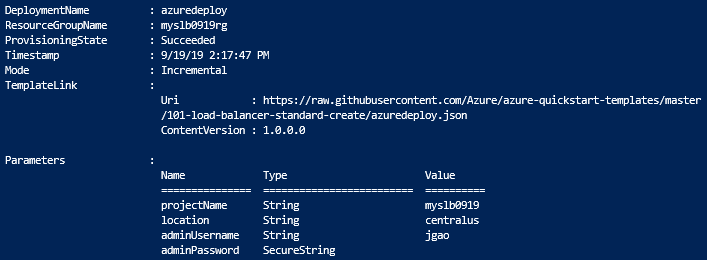
テンプレートをデプロイするには Azure PowerShell を使用します。 Azure portal、Azure CLI、および REST API を使用することもできます。 他のデプロイ方法については、「テンプレートのデプロイ」を参照してください。
デプロイされているリソースを確認する
Azure portal にサインインします。
左側のウィンドウから [リソース グループ] を選択します。
前のセクションで作成したリソース グループを選択します 既定のリソース グループ名は、プロジェクト名に -rg が追加されたものです。
ロード バランサーを選択します。 既定の名前は、プロジェクト名に -lb が追加されたものです。
パブリック IP アドレスの IP アドレス部分のみをコピーして、ブラウザーのアドレス バーに貼り付けます。
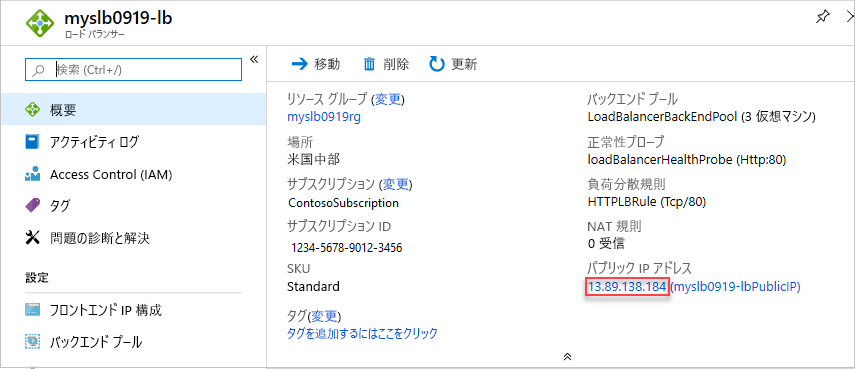
ブラウザーにはインターネット インフォメーション サービス (IIS) Web サーバーの既定ページが表示されます。
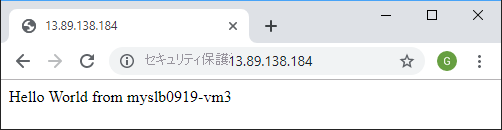
ロード バランサーが 3 つの VM すべての間でトラフィックを分散していることを確認するには、クライアント マシンから Web ブラウザーを強制的に最新の情報に更新します。
リソースをクリーンアップする
それらが不要になったら、以下を削除します。
- Resource group
- Load Balancer
- 関連資料
Azure portal に移動し、ロード バランサーを含むリソース グループを選択し、 [リソース グループの削除] を選択します。
次のステップ
このクイック スタートでは次の作業を行います。
- ロード バランサーと仮想マシン用の仮想ネットワークを作成しました。
- 管理用の Azure Bastion ホストを作成しました。
- 標準のロード バランサーを作成し、それに VM をアタッチしました。
- ロード バランサーのトラフィック規則と正常性プローブを構成しました。
- ロード バランサーをテストしました。
さらに学習するには、Azure Load Balancer に関するチュートリアルに進みます。

