Connect your healthcare agent service to Twilio
Your bot can work over SMS by connecting to the Twilio service. Twilio is an SMS service that provides an API for sending and receiving SMS messages. The following tutorial shows how to connect a bot to these channels step by step.
Sign-in to the healthcare agent service Management Portal
In the left menu blade, select Channels under Integration.
Select the activate toggle of the Twilio channel.
Follow the detailed instructions to connect your bot to Twilio. The instructions guide you through creating a TwiML app.
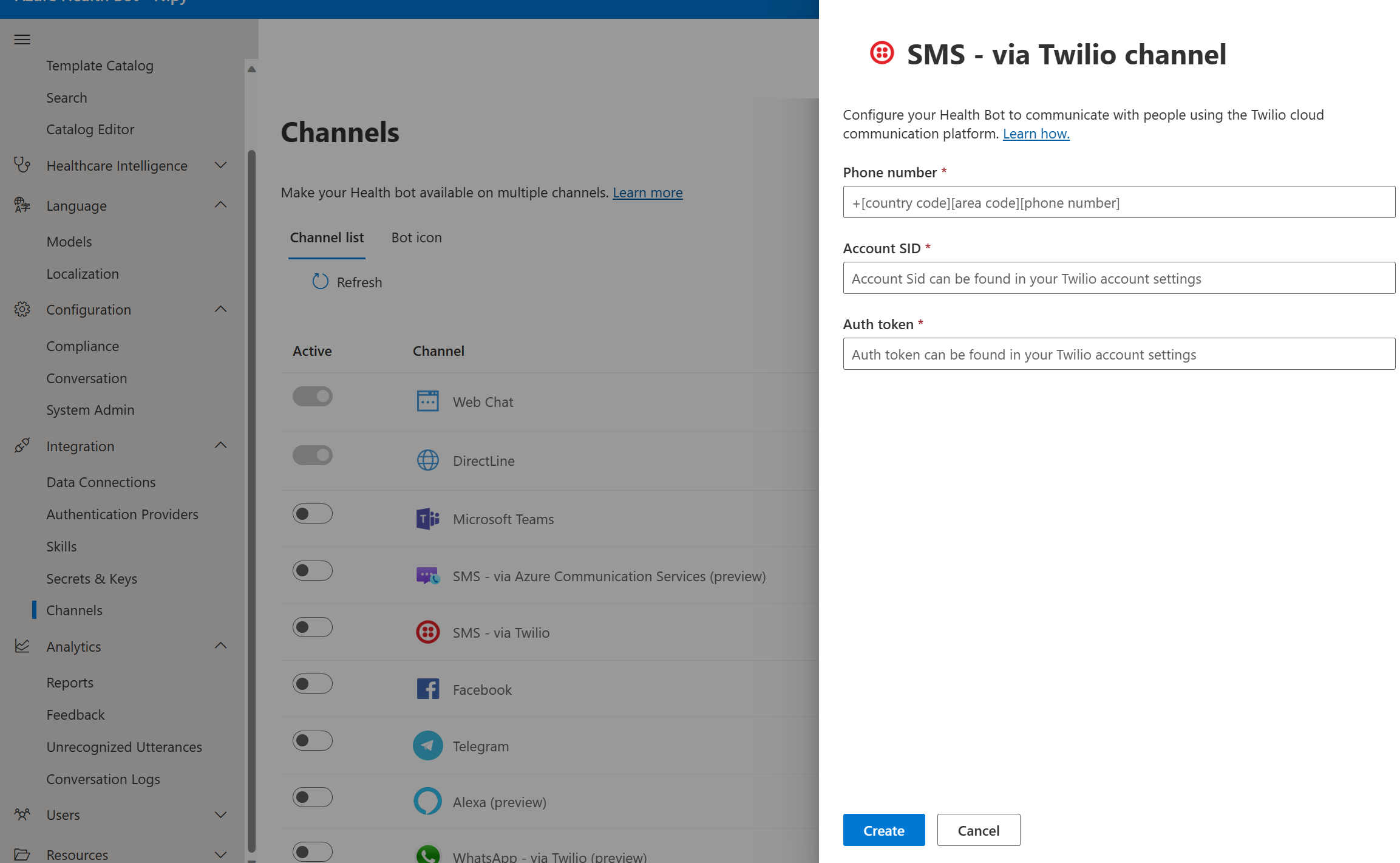
Provide your Twilio credentials in the channel setting. Paste the Phone number, Account SID and Auth Token values copied from Your Twilio account settings and TwiML application.
Save the channel and test the connection by sending an SMS to your Twilio phone number. For example, send an SMS with the text "about" to trigger a built-in scenario that returns information about your bot version.
When you have completed these steps, your bot is successfully configured to communicate with users using Twilio.