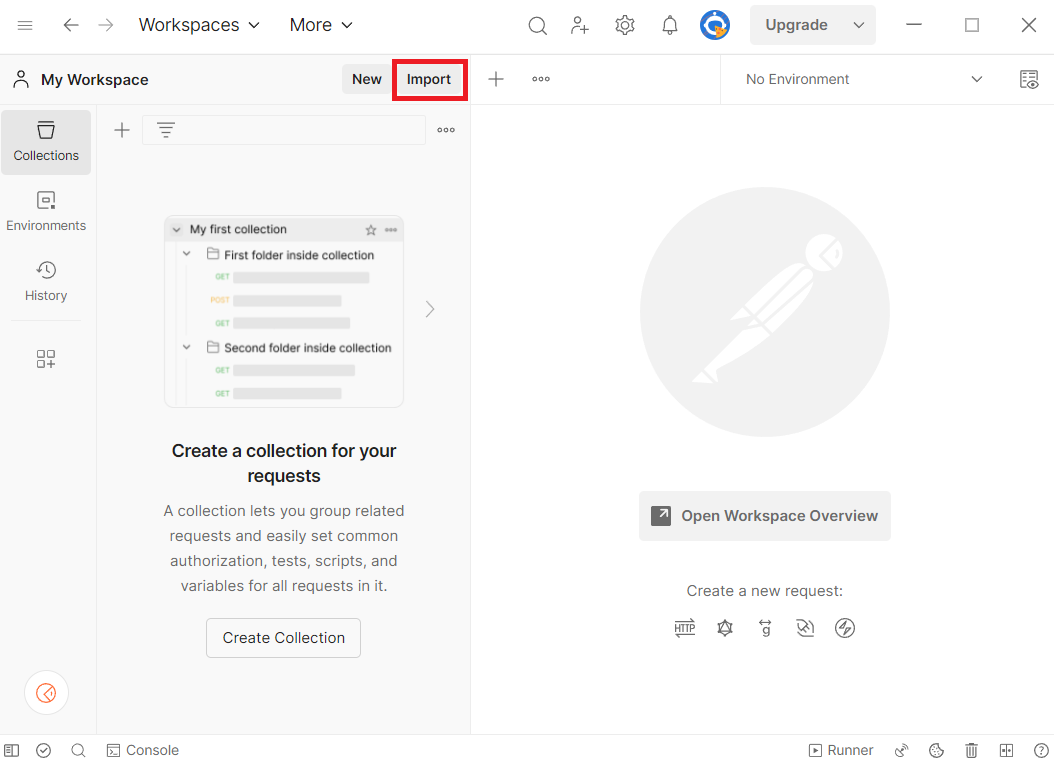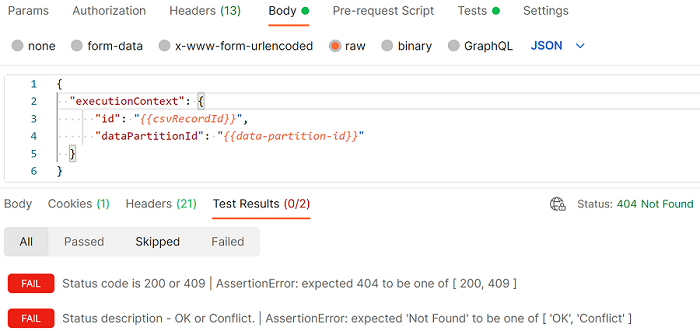チュートリアル: Wellbore DDMS API を使用してウェル データ レコードを操作する
Postman で Wellbore Domain Data Management Services (DDMS) API を使用して、Azure Data Manager for Energy のインスタンスでウェル データを操作します。
このチュートリアルでは、次の作業を行う方法について説明します。
- Wellbore DDMS コレクションを使用するように Postman を設定する。
- Wellbore DDMS 環境を使用するように Postman を設定する。
- Postman 経由で要求を送信する。
- 承認トークンを生成する。
- Wellbore DDMS API を使用してウェル データ レコードを操作する。
DDMS の詳細については、DDMS の概念を参照してください。
前提条件
- Azure サブスクリプション
- Azure サブスクリプションで作成された Azure Data Manager for Energy のインスタンス。
Azure Data Manager for Energy インスタンスの詳細を取得する
最初の手順は、Azure portal で Azure Data Manager for Energy インスタンスから次の情報を取得することです。
| パラメーター | 値 | 例 |
|---|---|---|
client_id |
アプリケーション (クライアント) ID | 00001111-aaaa-2222-bbbb-3333cccc4444 |
client_secret |
クライアント シークレット | _fl****************** |
tenant_id |
ディレクトリ (テナント) ID | 72f988bf-86f1-41af-91ab-xxxxxxxxxxxx |
base_url |
URL | https://<instance>.energy.azure.com |
data-partition-id |
データ パーティション | <data-partition-name> |
この情報は、チュートリアルの後半で使用します。
Postman の設定
Postman デスクトップ アプリをダウンロードしてインストールします。
Postman で次のファイルをインポートします。
ファイルをインポートするには:
Postman 環境で、Azure Data Manager for Energy インスタンスの詳細からの情報を使用して [現在の値] を更新します。
Postman の左側のメニューで、[環境] を選択し、[Wellbore DDMS 環境] を選びます。
[現在の値] 列に、このチュートリアルの「Azure Data Manager for Energy インスタンスの詳細を取得する」セクションの表の情報を入力します。
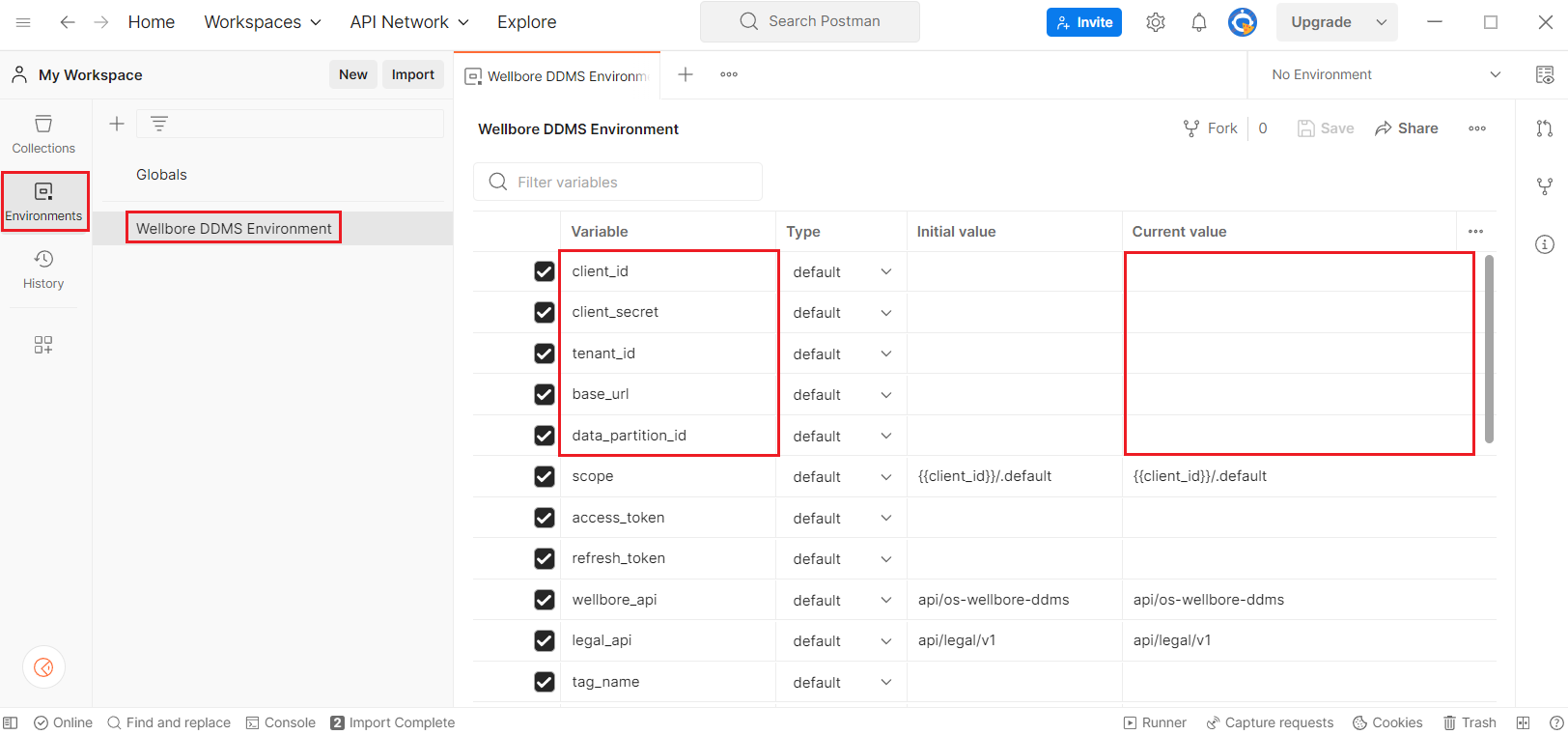
Postman 要求の例を送信する
Wellbore DDMS の Postman コレクションには、Azure Data Manager for Energy インスタンス内のウェル、ウェルボア、ウェル ログ、ウェル軌道に関するデータを操作するために使用できる要求が含まれています。
Postman の左側のメニューで、[コレクション] を選択し、[Wellbore DDMS] を選びます。 [設定] で、[Get an SPN Token] (SPN トークンの取得) を選択します。
右上隅の環境ドロップダウン リストで、[Wellbore DDMS 環境] を選択します。
要求を送信するには、[送信] を選択します。
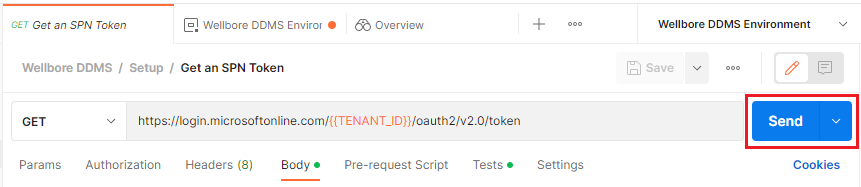
要求は、予想される応答コードに照らして実際の API 応答コードを検証します。 [テスト結果] タブを選択して、要求が成功したか失敗したかを確認します。
成功した Postman 呼び出しの例を以下に示します。
失敗した Postman 呼び出しの例を以下に示します。
Wellbore DDMS API を使用してウェル データ レコードを操作する
次の Wellbore DDMS API に記述されている Postman 要求が正常に完了した場合、Azure Data Manager for Energy インスタンス内のウェル レコードの取り込みと取得が成功したことを示します。
法的タグを作成する
データ コンプライアンスのために Wellbore DDMS 環境に自動的に追加される法的タグを作成します。
API: 設定>WDMS の法的タグを作成する
メソッド: POST
詳細については、法的タグの管理に関する記事を参照してください。
ウェル レコードを作成する
Azure Data Manager for Energy インスタンスにウェル レコードを作成します。
API: Well>Create Well
メソッド: POST
ウェル レコードを取得する
Azure Data Manager for Energy インスタンスのウェル レコードのデータを取得します。
API: Well>Well by ID
メソッド: GET
ウェル バージョンを取得する
Azure Data Manager for Energy インスタンスに取り込まれた各ウェル レコードのバージョンを取得します。
API: Well>Well Versions
メソッド: GET
特定のウェル バージョンを取得する
Azure Data Manager for Energy インスタンス内の特定のウェル レコードの特定のバージョンの詳細を取得します。
API: Well>Well Specific Version
メソッド: GET
ウェル レコードを削除する
Azure Data Manager for Energy インスタンスから特定のウェル レコードを削除します。
API: クリーンアップ>ウェル レコード
メソッド: DELETE
次のステップ
sdutil コマンドライン ツールを使用して地震データを Seismic Store に読み込む方法を学習する場合は、次のチュートリアルをお読みください。