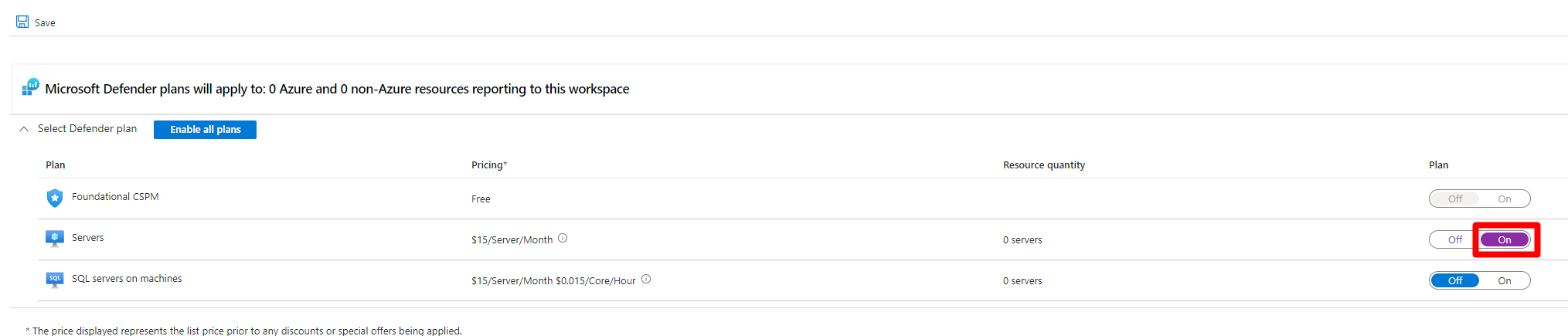データ インジェスト ベネフィットを使用する
Microsoft Defender for Cloud で Defender for Servers プラン 2 を有効にすると、1 日あたり 500 MB のデータ インジェストを無料で利用できます。 しくみは次のとおりです。
- Defender for Servers プラン 2 では、Defender for Cloud によって直接収集される特定のセキュリティ データの種類に対して、1 ノードにつき 1 日あたり 500 MB が許容されます。
- データ インジェストは、マシンあたり、報告されたワークスペースあたり、および 1 日あたりで計算されます。
- 1 日の合計無料上限は、(マシンの数) x 500 MB になります。
- 許容量は、すべてのマシンで平均された 1 日あたりのレートです。
- 100 MB を送信するマシンの他に 800 MB を送信するマシンがあったとしても、その合計が 1 日の無料の上限を超えなければ、余分に課金されることはありません。
- ベネフィットは、マシンの報告先の Log Analytics ワークスペースに付与されます。
前提条件
- ベネフィットは、Defender for Servers プラン 2 が有効になっているサブスクリプションに存在していて Azure Monitor エージェント (AMA) を実行するすべてのマシンで利用できます。
- Defender for Servers プラン 2 は、マシンが報告するワークスペースで明示的に有効にする必要があります。
- マシンが複数のワークスペースに報告する場合、ベネフィットはそれらの 1 つにのみ付与されます。
このベネフィットは、次のセキュリティ データの種類のサブセットがサポートされています。
- SecurityAlert
- SecurityBaseline
- SecurityBaselineSummary
- SecurityDetection
- SecurityEvent
- WindowsFirewall
- ProtectionStatus
- ワークスペースで Update Management ソリューションが実行されていないか、ソリューションのターゲット設定が有効になっている場合は、Update と UpdateSummary。
- MDCFileIntegrityMonitoringEvents
ワークスペースを設定する
Azure Monitor のドキュメントの説明に従って、Log Analytics ワークスペースを作成します。
ワークスペースで Defender for Servers プラン 2 を有効にする
Azure portal で、Microsoft Defender for Cloud を探して選びます。
Defender for Cloud のメニューで [環境の設定] を選んで、関連するワークスペースを選びます。
該当するワークスペースを選択します。
サーバー プランを [オン] に切り替えてから、[保存] を選びます。
Note
後で Defender for Servers プラン 2 を無効にする場合は、それが有効になっている Log Analytics ワークスペースでプランを明示的に無効にする必要があります。