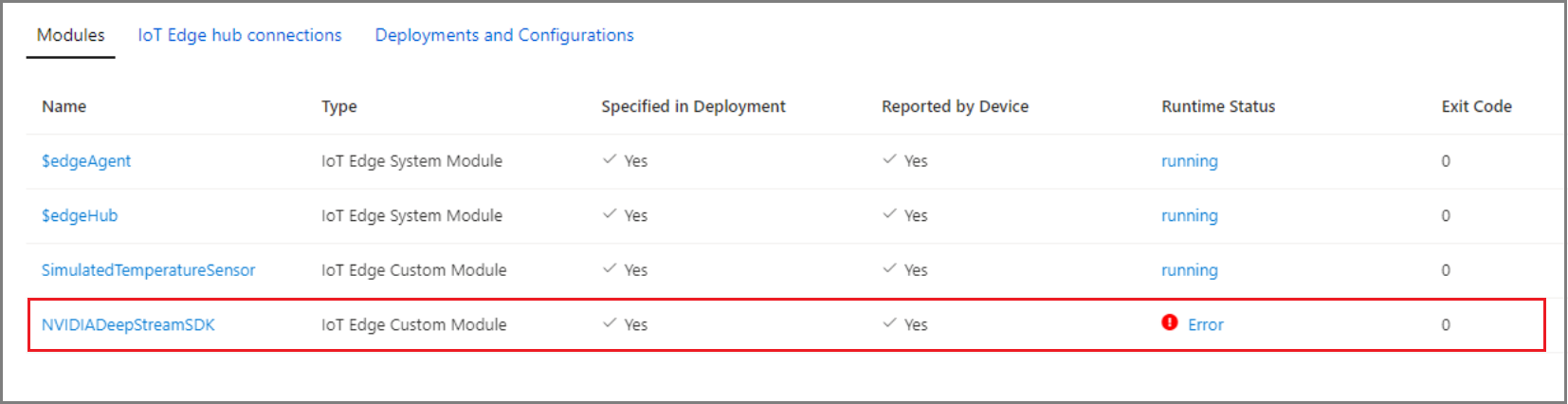GPU を使用して Azure Stack Edge Pro 上の Ubuntu VM に NVIDIA DeepStream モジュールを展開する
適用対象: Azure Stack Edge Pro - GPU
Azure Stack Edge Pro - GPU Azure Stack Edge Pro 2
Azure Stack Edge Pro 2 Azure Stack Edge Pro R
Azure Stack Edge Pro R
この記事では、Azure Stack Edge デバイスで稼働している Ubuntu VM に NVIDIA の DeepStream モジュールを展開する方法について説明します。 DeepStream モジュールは、GPU デバイスでのみサポートされます。
前提条件
開始する前に、以下の項目があることを確認します:
- Azure Stack Edge デバイスで稼働している GPU VM に IoT Edge ランタイムをデプロイ済みであること。 詳細な手順については、「Azure Stack Edge 上の Ubuntu VM に IoT Edgeをデプロイする」を参照してください。
IoT Edge モジュールの Marketplace からモジュールを取得する
Azure portalで、[デバイス管理]>[IoT Edge] に移動します。
IoT Edge ランタイムのデプロイ中に構成した IoT Hub デバイスを選択します。
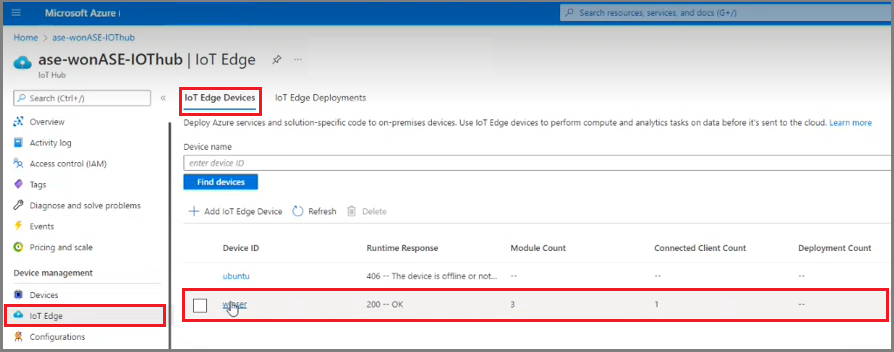
[Set modules](モジュールの設定) を選びます。
 ページのスクリーンショット。](media/azure-stack-edge-deploy-nvidia-deepstream-module/azure-portal-create-vm-iot-hub-set-module.png)
[追加]>[Marketplace モジュール] を選択します。
![Azure portal、[追加]、[Marketplace モジュール] の選択のスクリーンショット。](media/azure-stack-edge-deploy-nvidia-deepstream-module/azure-portal-create-vm-add-iot-edge-module.png)
[NVIDIA DeepStream SDK 5.1 for x86/AMD64] を探し、選択します。
![Azure portal、[IoT Edge モジュールの Marketplace]、モジュールのオプションのスクリーンショット。](media/azure-stack-edge-deploy-nvidia-deepstream-module/azure-portal-create-vm-iot-edge-module-marketplace.png)
[確認と作成] を選択した後、[モジュールの作成] を選択します。
モジュール ランタイムの状態を確認する
モジュールが稼働していることを確認します。
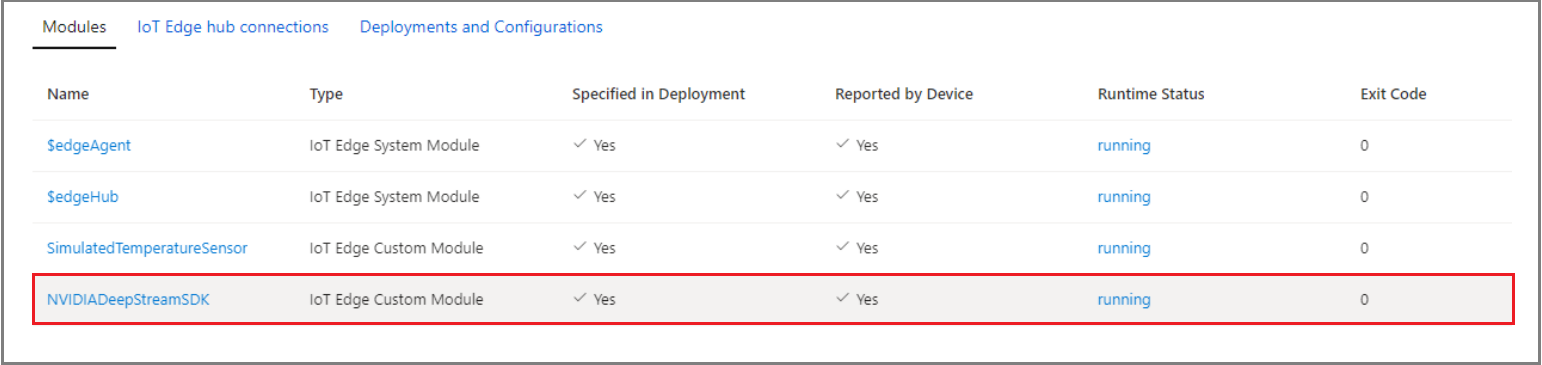
モジュールに関し、IoT Hub 上の IoT Edge デバイスのトラブルシューティング ページで次の出力が表示されることを確認します。
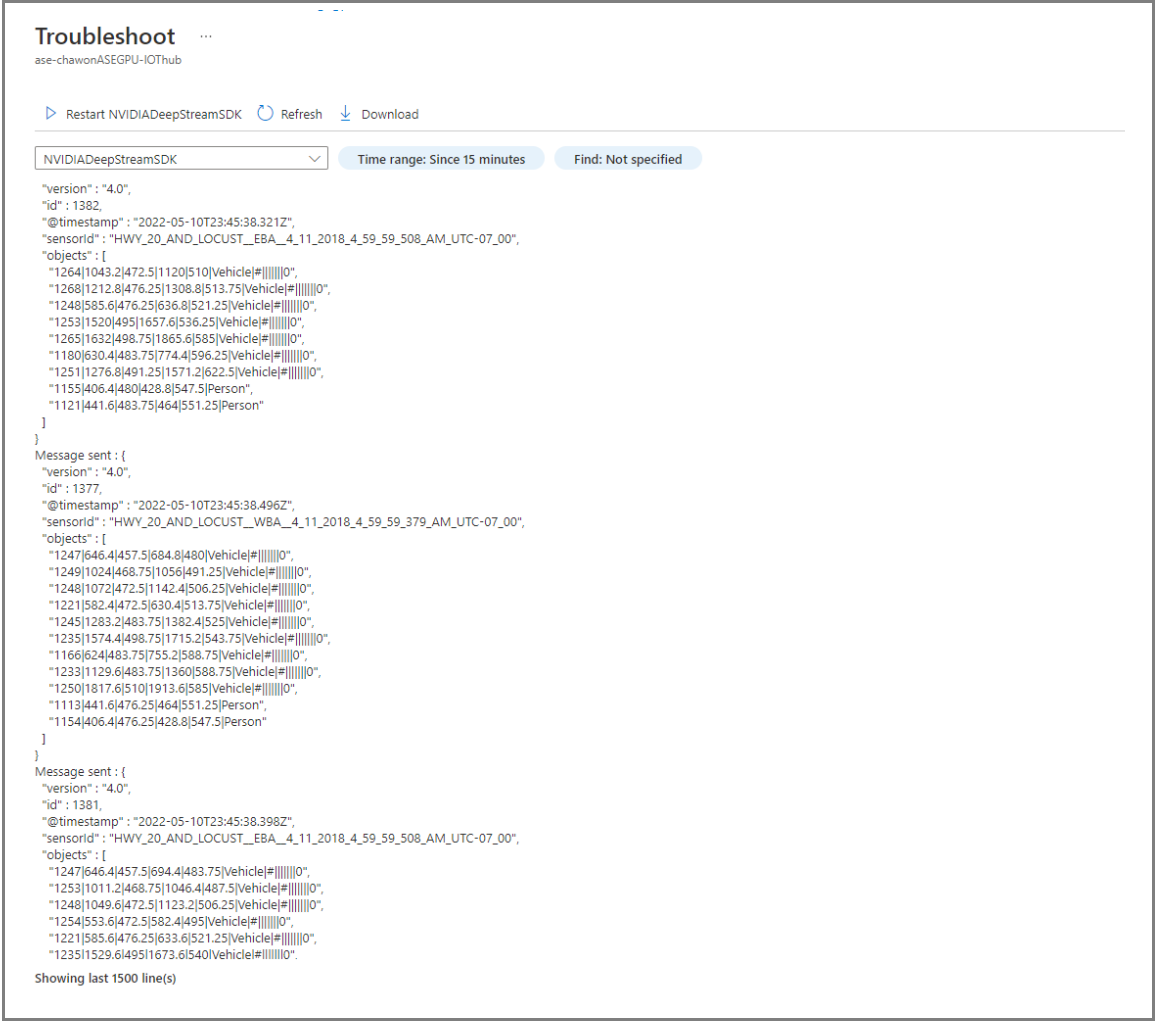
一定時間が経過すると、モジュール ランタイムが完了して終了し、モジュールの状態がエラーを返します。 このエラー状態は予想される動作です。