Node.js を使用したプログラムによる LUIS アプリの作成
重要
LUIS は 2025 年 10 月 1 日に廃止され、2023 年 4 月 1 日から新しい LUIS リソースを作成できなくなります。 継続的な製品サポートと多言語機能のベネフィットを得るために、LUIS アプリケーションを会話言語理解に移行することをお勧めします。
LUIS は、LUIS Web サイトによって実行されるすべてのことを実行するプログラム API を提供します。 これにより、既存のデータがあり、情報を手動で入力するよりも、LUIS アプリをプログラムで作成する方が速い場合に時間を節約できます。
注意事項
このドキュメントは、最新の LUIS ポータルのテキストとスクリーンショットで更新されていません。
前提条件
- LUIS Web サイトにサインインし、[アカウント設定] でオーサリング キーを見つけます。 このキーを使用して、Authoring API を呼び出します。
- Azure サブスクリプションをお持ちでない場合は、開始する前に 無料アカウント を作成してください。
- この記事では、架空の会社のユーザー要求のログが含まれた CSV ファイルをまず使用します。 こちらでダウンロードできます。
- 最新の Node.js バージョンをインストールします。 これは、こちらからダウンロードできます。
- [推奨] IntelliSense およびデバッグ用の Visual Studio Code。こちらから無料でダウンロードできます。
この記事のコードはすべて、Azure-Samples Language Understanding GitHub リポジトリで入手できます。
既存のデータを意図とエンティティにマップする
LUIS を念頭に置いて作成されていないシステムがあっても、ユーザーが実行したいさまざまなことにマップされるテキスト データが含まれていれば、ユーザー入力の既存のカテゴリから LUIS の意図へのマッピングを考えることができます。 ユーザーの発話内の重要な単語やフレーズを特定できる場合、これらの単語はエンティティにマップできます。
IoT.csv ファイルを開きます。 このファイルには、架空のホーム オートメーション サービスに対するユーザー クエリのログが含まれています。ログには、クエリの分類方法、ユーザーの発話、クエリから引き出された有用な情報を含む列が含まれています。
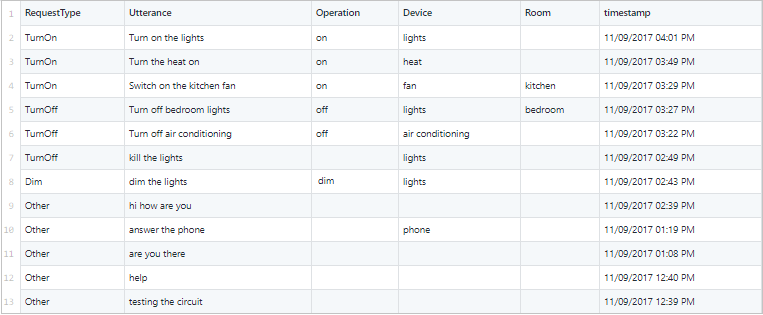
RequestType 列は意図として使用でき、Request 列は発話の例を示していることがわかります。 その他のフィールドは、発話に出現した場合にエンティティとして使用できます。 意図、エンティティ、発話の例があるため、単純なサンプル アプリの要件が揃っています。
LUIS 以外のデータから LUIS アプリを作成する手順
CSV ファイルから新しい LUIS アプリを生成するには、次のようにします。
- CSV ファイルのデータを解析します。
- オーサリング API を使用して、LUIS にアップロードできる形式に変換します。
- 解析されたデータから、意図およびエンティティに関する情報を収集します。
- オーサリング API を呼び出して、次のことを行います。
- アプリを作成します。
- 解析済みのデータから収集された意図およびエンティティを追加します。
- LUIS アプリを作成したら、解析されたデータから発話の例を追加できます。
このプログラム フローは、index.js ファイルの最後の部分で確認できます。 このコードをコピーまたはダウンロードし、index.js に保存します。
重要
終わったらコードからキーを削除し、公開しないよう注意してください。 運用環境では、Azure Key Vault などの資格情報を格納してアクセスする安全な方法を使用します。 詳しくは、Azure AI サービスのセキュリティに関する記事をご覧ください。
var path = require('path');
const parse = require('./_parse');
const createApp = require('./_create');
const addEntities = require('./_entities');
const addIntents = require('./_intents');
const upload = require('./_upload');
// Change these values
const LUIS_authoringKey = "YOUR_AUTHORING_KEY";
const LUIS_appName = "Sample App - build from IoT csv file";
const LUIS_appCulture = "en-us";
const LUIS_versionId = "0.1";
// NOTE: final output of add-utterances api named utterances.upload.json
const downloadFile = "./IoT.csv";
const uploadFile = "./utterances.json"
// The app ID is returned from LUIS when your app is created
var LUIS_appId = ""; // default app ID
var intents = [];
var entities = [];
/* add utterances parameters */
var configAddUtterances = {
LUIS_subscriptionKey: LUIS_authoringKey,
LUIS_appId: LUIS_appId,
LUIS_versionId: LUIS_versionId,
inFile: path.join(__dirname, uploadFile),
batchSize: 100,
uri: "https://westus.api.cognitive.microsoft.com/luis/api/v2.0/apps/{appId}/versions/{versionId}/examples"
};
/* create app parameters */
var configCreateApp = {
LUIS_subscriptionKey: LUIS_authoringKey,
LUIS_versionId: LUIS_versionId,
appName: LUIS_appName,
culture: LUIS_appCulture,
uri: "https://westus.api.cognitive.microsoft.com/luis/api/v2.0/apps/"
};
/* add intents parameters */
var configAddIntents = {
LUIS_subscriptionKey: LUIS_authoringKey,
LUIS_appId: LUIS_appId,
LUIS_versionId: LUIS_versionId,
intentList: intents,
uri: "https://westus.api.cognitive.microsoft.com/luis/api/v2.0/apps/{appId}/versions/{versionId}/intents"
};
/* add entities parameters */
var configAddEntities = {
LUIS_subscriptionKey: LUIS_authoringKey,
LUIS_appId: LUIS_appId,
LUIS_versionId: LUIS_versionId,
entityList: entities,
uri: "https://westus.api.cognitive.microsoft.com/luis/api/v2.0/apps/{appId}/versions/{versionId}/entities"
};
/* input and output files for parsing CSV */
var configParse = {
inFile: path.join(__dirname, downloadFile),
outFile: path.join(__dirname, uploadFile)
};
// Parse CSV
parse(configParse)
.then((model) => {
// Save intent and entity names from parse
intents = model.intents;
entities = model.entities;
// Create the LUIS app
return createApp(configCreateApp);
}).then((appId) => {
// Add intents
LUIS_appId = appId;
configAddIntents.LUIS_appId = appId;
configAddIntents.intentList = intents;
return addIntents(configAddIntents);
}).then(() => {
// Add entities
configAddEntities.LUIS_appId = LUIS_appId;
configAddEntities.entityList = entities;
return addEntities(configAddEntities);
}).then(() => {
// Add example utterances to the intents in the app
configAddUtterances.LUIS_appId = LUIS_appId;
return upload(configAddUtterances);
}).catch(err => {
console.log(err.message);
});
CSV を解析する
CSV の発話を含む列エントリは、LUIS が理解できる JSON 形式に解析する必要があります。 この JSON 形式には、発話の意図を識別する intentName フィールドが含まれている必要があります。 また、発話にエンティティがない場合に空にすることができる、entityLabels フィールドも含まれている必要があります。
たとえば、"Turn on the lights" のエントリは、次の JSON にマップされます。
{
"text": "Turn on the lights",
"intentName": "TurnOn",
"entityLabels": [
{
"entityName": "Operation",
"startCharIndex": 5,
"endCharIndex": 6
},
{
"entityName": "Device",
"startCharIndex": 12,
"endCharIndex": 17
}
]
}
この例では、intentName は CSV ファイルの Request 列見出しの下のユーザー要求から取得され、entityName は重要な情報が含まれたその他の列から取得されています。 たとえば、Operation または Device のエントリがあり、その文字列が実際の要求にも含まれている場合は、エンティティとしてラベル付けできます。 次のコードは、この解析プロセスを示しています。 このコードをコピーまたはダウンロードし、_parse.js に保存できます。
// node 7.x
// built with streams for larger files
const fse = require('fs-extra');
const path = require('path');
const lineReader = require('line-reader');
const babyparse = require('babyparse');
const Promise = require('bluebird');
const intent_column = 0;
const utterance_column = 1;
var entityNames = [];
var eachLine = Promise.promisify(lineReader.eachLine);
function listOfIntents(intents) {
return intents.reduce(function (a, d) {
if (a.indexOf(d.intentName) === -1) {
a.push(d.intentName);
}
return a;
}, []);
}
function listOfEntities(utterances) {
return utterances.reduce(function (a, d) {
d.entityLabels.forEach(function(entityLabel) {
if (a.indexOf(entityLabel.entityName) === -1) {
a.push(entityLabel.entityName);
}
}, this);
return a;
}, []);
}
var utterance = function (rowAsString) {
let json = {
"text": "",
"intentName": "",
"entityLabels": [],
};
if (!rowAsString) return json;
let dataRow = babyparse.parse(rowAsString);
// Get intent name and utterance text
json.intentName = dataRow.data[0][intent_column];
json.text = dataRow.data[0][utterance_column];
// For each column heading that may be an entity, search for the element in this column in the utterance.
entityNames.forEach(function (entityName) {
entityToFind = dataRow.data[0][entityName.column];
if (entityToFind != "") {
strInd = json.text.indexOf(entityToFind);
if (strInd > -1) {
let entityLabel = {
"entityName": entityName.name,
"startCharIndex": strInd,
"endCharIndex": strInd + entityToFind.length - 1
}
json.entityLabels.push(entityLabel);
}
}
}, this);
return json;
};
const convert = async (config) => {
try {
var i = 0;
// get inFile stream
inFileStream = await fse.createReadStream(config.inFile, 'utf-8')
// create out file
var myOutFile = await fse.createWriteStream(config.outFile, 'utf-8');
var utterances = [];
// read 1 line at a time
return eachLine(inFileStream, (line) => {
// skip first line with headers
if (i++ == 0) {
// csv to baby parser object
let dataRow = babyparse.parse(line);
// populate entityType list
var index = 0;
dataRow.data[0].forEach(function (element) {
if ((index != intent_column) && (index != utterance_column)) {
entityNames.push({ name: element, column: index });
}
index++;
}, this);
return;
}
// transform utterance from csv to json
utterances.push(utterance(line));
}).then(() => {
console.log("intents: " + JSON.stringify(listOfIntents(utterances)));
console.log("entities: " + JSON.stringify(listOfEntities(utterances)));
myOutFile.write(JSON.stringify({ "converted_date": new Date().toLocaleString(), "utterances": utterances }));
myOutFile.end();
console.log("parse done");
console.log("JSON file should contain utterances. Next step is to create an app with the intents and entities it found.");
var model =
{
intents: listOfIntents(utterances),
entities: listOfEntities(utterances)
}
return model;
});
} catch (err) {
throw err;
}
}
module.exports = convert;
LUIS アプリを作成する
データが JSON に解析されたら、LUIS アプリに追加します。 次のコードでは LUIS アプリを作成します。 このコードをコピーまたはダウンロードし、_create.js に保存します。
// node 7.x
// uses async/await - promises
var rp = require('request-promise');
var fse = require('fs-extra');
var path = require('path');
// main function to call
// Call Apps_Create
var createApp = async (config) => {
try {
// JSON for the request body
// { "name": MyAppName, "culture": "en-us"}
var jsonBody = {
"name": config.appName,
"culture": config.culture
};
// Create a LUIS app
var createAppPromise = callCreateApp({
uri: config.uri,
method: 'POST',
headers: {
'Ocp-Apim-Subscription-Key': config.LUIS_subscriptionKey
},
json: true,
body: jsonBody
});
let results = await createAppPromise;
// Create app returns an app ID
let appId = results.response;
console.log(`Called createApp, created app with ID ${appId}`);
return appId;
} catch (err) {
console.log(`Error creating app: ${err.message} `);
throw err;
}
}
// Send JSON as the body of the POST request to the API
var callCreateApp = async (options) => {
try {
var response;
if (options.method === 'POST') {
response = await rp.post(options);
} else if (options.method === 'GET') { // TODO: There's no GET for create app
response = await rp.get(options);
}
// response from successful create should be the new app ID
return { response };
} catch (err) {
throw err;
}
}
module.exports = createApp;
意図の追加
アプリを作成したら、意図を追加する必要があります。 次のコードでは LUIS アプリを作成します。 このコードをコピーまたはダウンロードし、_intents.js に保存します。
var rp = require('request-promise');
var fse = require('fs-extra');
var path = require('path');
var request = require('requestretry');
// time delay between requests
const delayMS = 1000;
// retry recount
const maxRetry = 5;
// retry request if error or 429 received
var retryStrategy = function (err, response, body) {
let shouldRetry = err || (response.statusCode === 429);
if (shouldRetry) console.log("retrying add intent...");
return shouldRetry;
}
// Call add-intents
var addIntents = async (config) => {
var intentPromises = [];
config.uri = config.uri.replace("{appId}", config.LUIS_appId).replace("{versionId}", config.LUIS_versionId);
config.intentList.forEach(function (intent) {
config.intentName = intent;
try {
// JSON for the request body
var jsonBody = {
"name": config.intentName,
};
// Create an intent
var addIntentPromise = callAddIntent({
// uri: config.uri,
url: config.uri,
fullResponse: false,
method: 'POST',
headers: {
'Ocp-Apim-Subscription-Key': config.LUIS_subscriptionKey
},
json: true,
body: jsonBody,
maxAttempts: maxRetry,
retryDelay: delayMS,
retryStrategy: retryStrategy
});
intentPromises.push(addIntentPromise);
console.log(`Called addIntents for intent named ${intent}.`);
} catch (err) {
console.log(`Error in addIntents: ${err.message} `);
}
}, this);
let results = await Promise.all(intentPromises);
console.log(`Results of all promises = ${JSON.stringify(results)}`);
let response = results;
}
// Send JSON as the body of the POST request to the API
var callAddIntent = async (options) => {
try {
var response;
response = await request(options);
return { response: response };
} catch (err) {
console.log(`Error in callAddIntent: ${err.message} `);
}
}
module.exports = addIntents;
複数エンティティの追加
次のコードでは、LUIS アプリにエンティティを追加します。 このコードをコピーまたはダウンロードし、_entities.js に保存します。
// node 7.x
// uses async/await - promises
const request = require("requestretry");
var rp = require('request-promise');
var fse = require('fs-extra');
var path = require('path');
// time delay between requests
const delayMS = 1000;
// retry recount
const maxRetry = 5;
// retry request if error or 429 received
var retryStrategy = function (err, response, body) {
let shouldRetry = err || (response.statusCode === 429);
if (shouldRetry) console.log("retrying add entity...");
return shouldRetry;
}
// main function to call
// Call add-entities
var addEntities = async (config) => {
var entityPromises = [];
config.uri = config.uri.replace("{appId}", config.LUIS_appId).replace("{versionId}", config.LUIS_versionId);
config.entityList.forEach(function (entity) {
try {
config.entityName = entity;
// JSON for the request body
// { "name": MyEntityName}
var jsonBody = {
"name": config.entityName,
};
// Create an app
var addEntityPromise = callAddEntity({
url: config.uri,
fullResponse: false,
method: 'POST',
headers: {
'Ocp-Apim-Subscription-Key': config.LUIS_subscriptionKey
},
json: true,
body: jsonBody,
maxAttempts: maxRetry,
retryDelay: delayMS,
retryStrategy: retryStrategy
});
entityPromises.push(addEntityPromise);
console.log(`called addEntity for entity named ${entity}.`);
} catch (err) {
console.log(`Error in addEntities: ${err.message} `);
//throw err;
}
}, this);
let results = await Promise.all(entityPromises);
console.log(`Results of all promises = ${JSON.stringify(results)}`);
let response = results;// await fse.writeJson(createResults.json, results);
}
// Send JSON as the body of the POST request to the API
var callAddEntity = async (options) => {
try {
var response;
response = await request(options);
return { response: response };
} catch (err) {
console.log(`error in callAddEntity: ${err.message}`);
}
}
module.exports = addEntities;
発話の追加
LUIS アプリでエンティティと意図が定義されたら、発話を追加できます。 次のコードでは、Utterances_AddBatch API を使用しています。この API により、一度に最大 100 個の発話を追加できます。 このコードをコピーまたはダウンロードし、_upload.js に保存します。
// node 7.x
// uses async/await - promises
var rp = require('request-promise');
var fse = require('fs-extra');
var path = require('path');
var request = require('requestretry');
// time delay between requests
const delayMS = 500;
// retry recount
const maxRetry = 5;
// retry request if error or 429 received
var retryStrategy = function (err, response, body) {
let shouldRetry = err || (response.statusCode === 429);
if (shouldRetry) console.log("retrying add examples...");
return shouldRetry;
}
// main function to call
var upload = async (config) => {
try{
// read in utterances
var entireBatch = await fse.readJson(config.inFile);
// break items into pages to fit max batch size
var pages = getPagesForBatch(entireBatch.utterances, config.batchSize);
var uploadPromises = [];
// load up promise array
pages.forEach(page => {
config.uri = "https://westus.api.cognitive.microsoft.com/luis/api/v2.0/apps/{appId}/versions/{versionId}/examples".replace("{appId}", config.LUIS_appId).replace("{versionId}", config.LUIS_versionId)
var pagePromise = sendBatchToApi({
url: config.uri,
fullResponse: false,
method: 'POST',
headers: {
'Ocp-Apim-Subscription-Key': config.LUIS_subscriptionKey
},
json: true,
body: page,
maxAttempts: maxRetry,
retryDelay: delayMS,
retryStrategy: retryStrategy
});
uploadPromises.push(pagePromise);
})
//execute promise array
let results = await Promise.all(uploadPromises)
console.log(`\n\nResults of all promises = ${JSON.stringify(results)}`);
let response = await fse.writeJson(config.inFile.replace('.json','.upload.json'),results);
console.log("upload done");
} catch(err){
throw err;
}
}
// turn whole batch into pages batch
// because API can only deal with N items in batch
var getPagesForBatch = (batch, maxItems) => {
try{
var pages = [];
var currentPage = 0;
var pageCount = (batch.length % maxItems == 0) ? Math.round(batch.length / maxItems) : Math.round((batch.length / maxItems) + 1);
for (let i = 0;i<pageCount;i++){
var currentStart = currentPage * maxItems;
var currentEnd = currentStart + maxItems;
var pagedBatch = batch.slice(currentStart,currentEnd);
var j = 0;
pagedBatch.forEach(item=>{
item.ExampleId = j++;
});
pages.push(pagedBatch);
currentPage++;
}
return pages;
}catch(err){
throw(err);
}
}
// send json batch as post.body to API
var sendBatchToApi = async (options) => {
try {
var response = await request(options);
//return {page: options.body, response:response};
return {response:response};
}catch(err){
throw err;
}
}
module.exports = upload;
コードの実行
Node.js の依存関係をインストールする
ターミナル/コマンド ラインで Node.js の依存関係をインストールします。
> npm install
構成設定を変更する
このアプリケーションを使用するには、index.js ファイル内の値を独自のエンドポイント キーに変更し、アプリに付ける名前を指定する必要があります。 また、アプリのカルチャを設定したり、バージョン番号を変更したりすることもできます。
index.js ファイルを開き、ファイルの先頭にあるこれらの値を変更します。
// Change these values
const LUIS_programmaticKey = "YOUR_AUTHORING_KEY";
const LUIS_appName = "Sample App";
const LUIS_appCulture = "en-us";
const LUIS_versionId = "0.1";
スクリプトを実行する
Node.js を使用して、ターミナル/コマンド ラインからスクリプトを実行します。
> node index.js
または
> npm start
アプリケーションの進行状況
アプリケーションの実行中は、コマンド ラインに進行状況が表示されます。 コマンド ライン出力には、LUIS からの応答の形式が含まれています。
> node index.js
intents: ["TurnOn","TurnOff","Dim","Other"]
entities: ["Operation","Device","Room"]
parse done
JSON file should contain utterances. Next step is to create an app with the intents and entities it found.
Called createApp, created app with ID 314b306c-0033-4e09-92ab-94fe5ed158a2
Called addIntents for intent named TurnOn.
Called addIntents for intent named TurnOff.
Called addIntents for intent named Dim.
Called addIntents for intent named Other.
Results of all calls to addIntent = [{"response":"e7eaf224-8c61-44ed-a6b0-2ab4dc56f1d0"},{"response":"a8a17efd-f01c-488d-ad44-a31a818cf7d7"},{"response":"bc7c32fc-14a0-4b72-bad4-d345d807f965"},{"response":"727a8d73-cd3b-4096-bc8d-d7cfba12eb44"}]
called addEntity for entity named Operation.
called addEntity for entity named Device.
called addEntity for entity named Room.
Results of all calls to addEntity= [{"response":"6a7e914f-911d-4c6c-a5bc-377afdce4390"},{"response":"56c35237-593d-47f6-9d01-2912fa488760"},{"response":"f1dd440c-2ce3-4a20-a817-a57273f169f3"}]
retrying add examples...
Results of add utterances = [{"response":[{"value":{"UtteranceText":"turn on the lights","ExampleId":-67649},"hasError":false},{"value":{"UtteranceText":"turn the heat on","ExampleId":-69067},"hasError":false},{"value":{"UtteranceText":"switch on the kitchen fan","ExampleId":-3395901},"hasError":false},{"value":{"UtteranceText":"turn off bedroom lights","ExampleId":-85402},"hasError":false},{"value":{"UtteranceText":"turn off air conditioning","ExampleId":-8991572},"hasError":false},{"value":{"UtteranceText":"kill the lights","ExampleId":-70124},"hasError":false},{"value":{"UtteranceText":"dim the lights","ExampleId":-174358},"hasError":false},{"value":{"UtteranceText":"hi how are you","ExampleId":-143722},"hasError":false},{"value":{"UtteranceText":"answer the phone","ExampleId":-69939},"hasError":false},{"value":{"UtteranceText":"are you there","ExampleId":-149588},"hasError":false},{"value":{"UtteranceText":"help","ExampleId":-81949},"hasError":false},{"value":{"UtteranceText":"testing the circuit","ExampleId":-11548708},"hasError":false}]}]
upload done
LUIS アプリを開く
スクリプトが完了したら、LUIS にサインインし、作成した LUIS アプリを [マイ アプリ] で確認できます。 TurnOn、TurnOff、None の各意図で、追加した発話を確認できます。
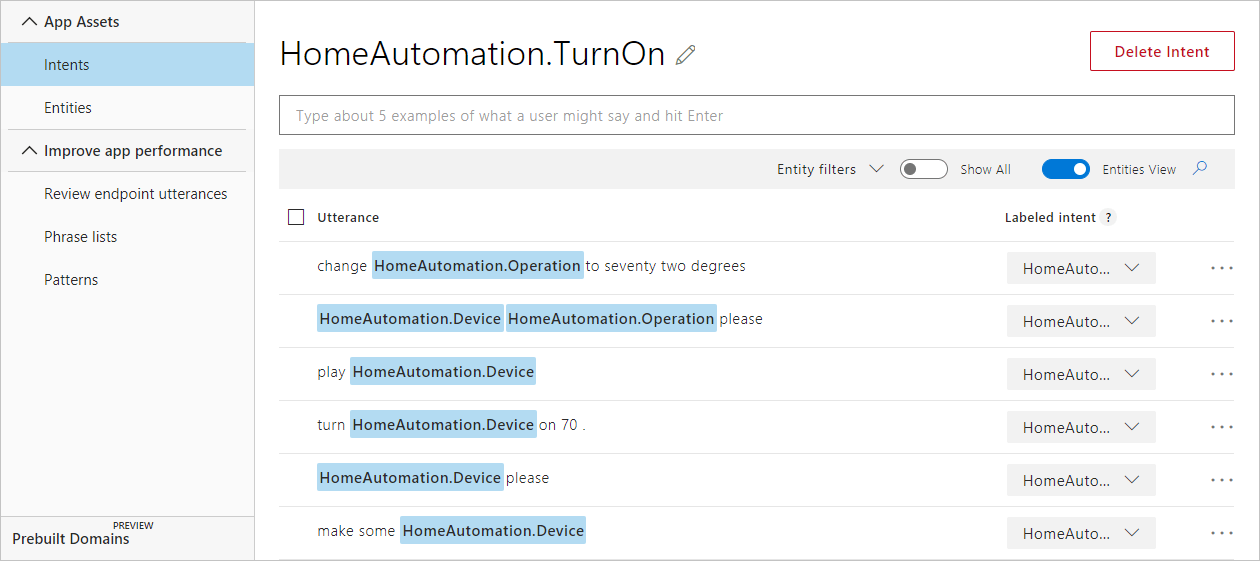
次のステップ
LUIS Web サイトでアプリをテストおよびトレーニングします。
その他のリソース
このサンプル アプリケーションでは、次の LUIS API を使用しています。