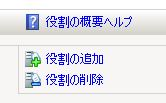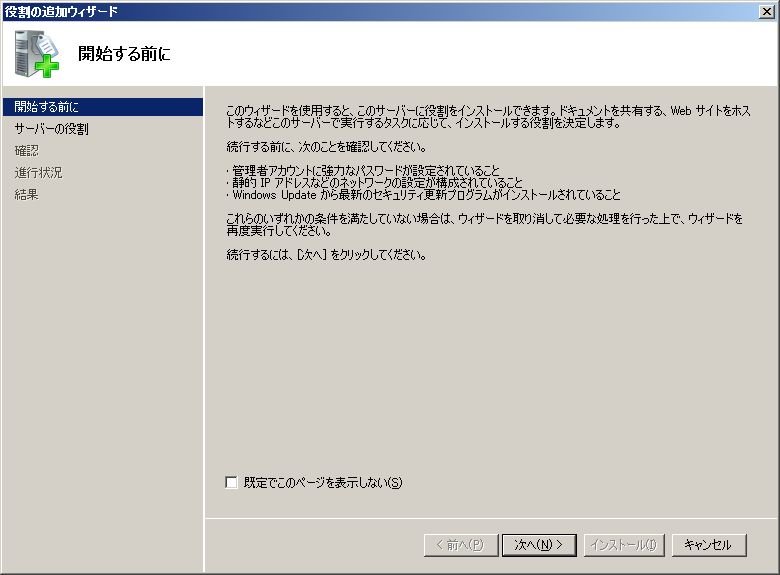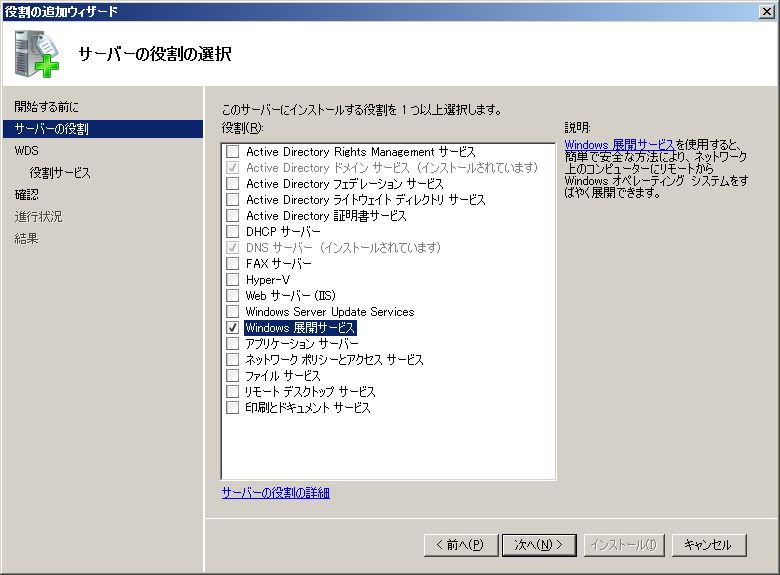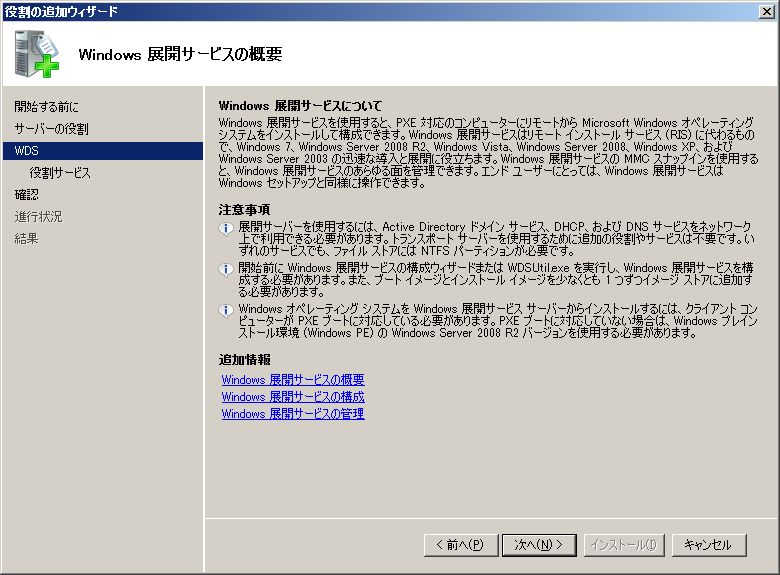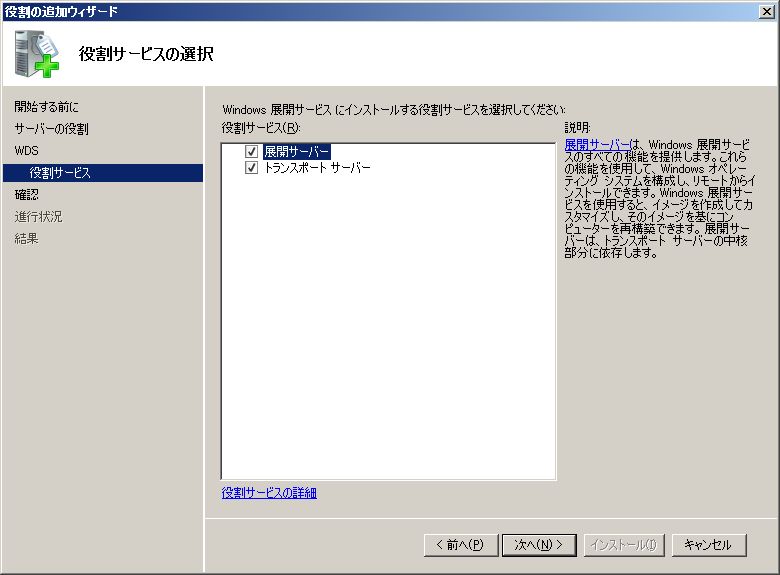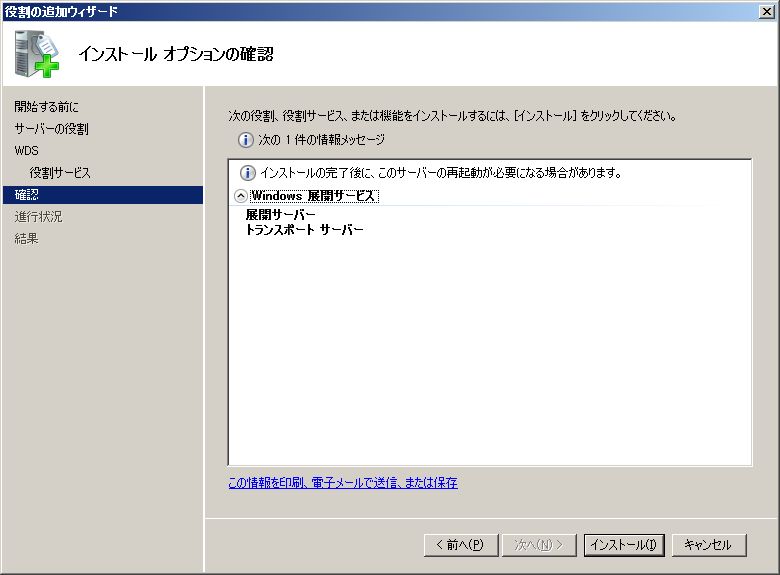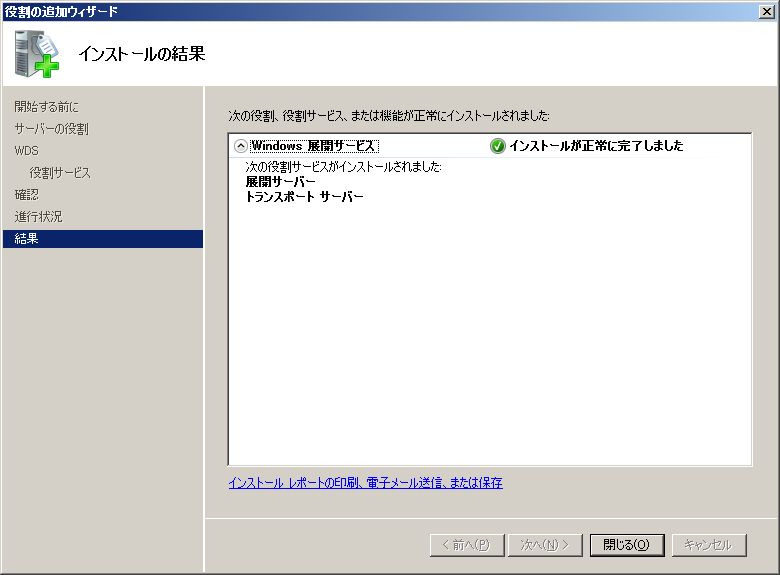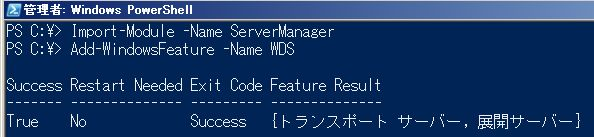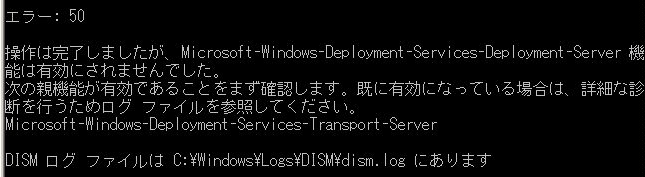Windows 展開サービス (WDS) のインストール (ja-JP)
Windows 展開サービス (WDS: Windows Deployment Services) をインストールするには、いくつかの方法があります。このページでは、この役割をインストールする代表的な方法を記述します。
前提条件
- WDS を導入するコンピュータが Active Directory ドメインに参加していること
- 同一ネットワーク内に、DNS サーバー、DHCP サーバーが稼働していること
インストール
サーバーマネージャー (GUI)
サーバーマネージャーを起動します。
PowerShell
PowerShell を起動します。バージョンは 2.0 以上であることが必要です。
以下のコマンドレットを実行します。
Import-Module -Name ServerManager Add-WindowsFeature -Name WDS
DISM (cmd.exe)
コマンドプロンプト (cmd.exe) を起動します。
以下のコマンドを実行します。
DISM /Online /Enable-Feature /FeatureName:Microsoft-Windows-Deployment-Services DISM /Online /Enable-Feature /FeatureName:Microsoft-Windows-Deployment-Services-Transport-Server DISM /Online /Enable-Feature /FeatureName:Microsoft-Windows-Deployment-Services-Deployment-Server