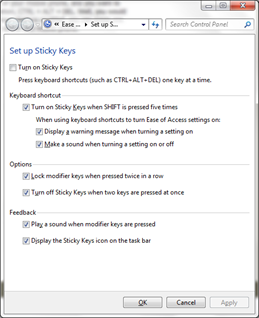Windows 7 Productivity Tip: Sticky Keys
The Sticky Keys feature has been around since Windows XP and made easier to use in Windows 7. However, many users are not familiar with it. (I have to admit I was one of “them”.) What is the Sticky Keys and why do you need it? Here is one of lots of situations where the feature can be very handy. Say you holding a cup of coffee or your mobile phone, and you want to lock your computer by hitting the three key combination, CTRL + ALT + DEL. Well, you would need both of your hands. However, with the Sticky Keys feature enabled (by pressing the Shift key five times), you can press one key at a time, and you don’t have to put down your coffee and mobile phone.
If you know how the feature works, you may stop reading the post right here. What’s interesting is that you may stumble on the feature and don’t know what it is and what to do with it. For example, if you hold your notebook with left hand, and press down the Shift key by accident, you get this warning dialog box.
If you press No, nothing happens. But if you hit Yes in a hurry without knowing it, you then may be confused with some beeping sounds or the Alt key function when you press it twice in a row.
Now that you are aware of the feature, make it your friend and enjoy it!