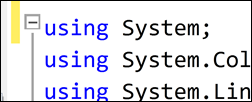Zoom in or out of text in the Editor using the mouse wheel
Keyboard: CTRL + Mouse Wheel
Command: View.ZoomIn
Versions: 2010
Published: 1/7/2010
Code: vstipEdit0002
There is a great new feature in the editor that allows you to instantly change the zoom factor of text. Just hold down your CTRL key and use the wheel on your mouse to zoom in or out.
Comments
Anonymous
July 20, 2011
It is annoying for me, how to disable it?Anonymous
October 24, 2011
There is an extension for disabling this feature that can be found at: visualstudiogallery.msdn.microsoft.com/d088791c-150a-4834-8f28-462696a82bb8 ZAnonymous
July 07, 2014
Hardly a great feature. I'm fighting constantly in VS and other products with it. Shame that this only applies to VS (OneNote? IE? Word?). Sure, someone at MS thinks this is a "great feature", but for many of us it is a royal PITA. Just Bing on "how to disable control scroll wheel" It's not that great and not that well liked.Anonymous
July 28, 2014
I seriously can't comprehend a spot where you'd need to zoom in on text. You set the default font size that you can actually read, why you would need to zoom in and out afterwards is beyond me.Anonymous
September 08, 2014
to disable it select alt and then scrollAnonymous
September 19, 2014
The comment has been removedAnonymous
December 04, 2014
The problem is that it is easy to accidentally switch the feature on with no indication why and how to turn it off again. Then you have to turn to Google and find this blog.Anonymous
September 23, 2015
This feature is one of the most annoying features ever added to Visual Studio. It's bad enough with a mouse but it turns into a constant battle against accidental zooming when using a trackpad. Please please make this feature optional.