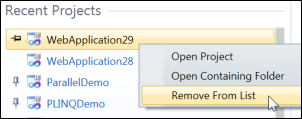Remove Projects from the Recent Projects List
Menu: File -> Recent Projects and Solutions
Versions: 2010
Published: 4/29/2010
Code: vstipTool0017
Just a reminder: I'll be giving away one or more $100 gift certificates from ThinkGeek every day for about 30 days. See my post here for details:
So, this is one I forgot until I was recently reminded of it. You can now REMOVE projects/solutions from the Recent Projects list on your Start Page and File Menu! Just Right-Click the project/solution and select "Remove From List". That's it. The project/solution has been removed from the list BUT NOT DELETED. If you want to permanently delete the project you need to do that yourself from the file system.
Comments
Anonymous
April 29, 2010
You can also delete a project file by deleting it in solution explorer.Anonymous
April 29, 2010
You can also do this in VS2008 if you install the PowerCommands, as well as a lot of other really cool things (collapse every project, anyone!): http://code.msdn.microsoft.com/PowerCommandsAnonymous
December 13, 2010
Whenever I right click on a project or solution in the Recent Project and Solutions sub menu, nothing happens. I don't get the option of removing the recent project or solution.Anonymous
December 13, 2010
What version of VS are you using? This only works in VS2010.Anonymous
March 25, 2011
It doesn't work even in VS2010 on the File MenuAnonymous
March 25, 2011
Bob :) Yes it does but the only way to do it is through the Start Page. Once it is removed from the Start Page you will see it is also removed from the File Menu (Recent Projects and Solutions). Z