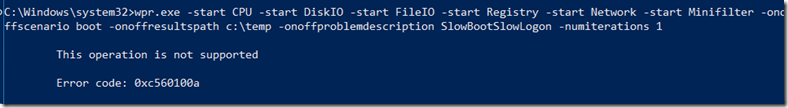How to collect a good boot and logon trace on Windows 10 or Windows Server 2016 using WPR.
Applies to:
After installing the Windows 10 ADK or Windows 10 SDK:
Windows Server 1709 (codename RS3)
Windows 10 1709 (Fall Creators update, codename RS3)
Windows 10 1703 (Creators update, codename RS2)
Windows Server 2016 (codename RS1)
Windows 10 1607 (Anniversary update, codename RS1)
Windows 10 1511 (November update, codename TH2)
Windows 10 1507 (RTM, codename TH1)
Does not work on built-in WPR.exe:
Windows Server 1709
Note: Does not have the -onoffscenario option
Windows 10 1709
Note: Does not have the -onoffscenario option
Windows 10 1703
Note: Does not have the -onoffscenario option
Windows Server 2016
Note: Does not have the -onoffscenario option
Windows 10 1607
Note: Does not have the -onoffscenario option
I had gone through how to capture a boot and logon trace using the GUI (WPRUI) in the following blog post:
How to collect a good boot trace on Windows 10 or Windows Server 2016 using WPRUI.
https://blogs.technet.microsoft.com/yongrhee/2017/10/10/how-to-collect-a-good-boot-trace-on-windows-10-or-windows-server-2016-using-wprui/
In this post, we are going to go through the built-in WPR.exe process that I had mentioned:
Windows Performance Recorder (WPR.exe) now inbox in Windows 10.
https://blogs.technet.microsoft.com/yongrhee/2015/08/04/windows-performance-recorder-wpr-exe-now-inbox-in-windows-10/
The error that you will get with the built-in WPR.exe is:
Combining WPR.exe and the boot and logon:
Start, CMD (Run As Admin)
CD C:\Program Files (x86)\Windows Kits\10\Windows Performance Toolkit
wpr.exe -start CPU -start DiskIO -start FileIO -start Registry -start Network -start Minifilter -onoffscenario boot -onoffresultspath c:\temp -onoffproblemdescription SlowBootSlowLogon -numiterations 1
<Reboots the machine>
Login as soon as possible
wpr.exe -stop c:\temp\%computername%_slow_boot_slow_logon.etl
View the output .etl trace in WPA.exe (Windows Performance Analyzer).
Yong
P.S. How about if I want to copy just the files to capture a boot and logon trace?
Copy the following files to the machine:
C:\Program Files (x86)\Windows Kits\10\Windows Performance Toolkit\wpr.exe
C:\Program Files (x86)\Windows Kits\10\Windows Performance Toolkit\wpr.config
C:\Program Files (x86)\Windows Kits\10\Windows Performance Toolkit\windowsperformancerecordercontrol.dll
C:\Program Files (x86)\Windows Kits\10\Windows Performance Toolkit\windowsperformancerecorderui.dll
C:\Program Files (x86)\Windows Kits\10\Windows Performance Toolkit\axeonoffhelper.dll