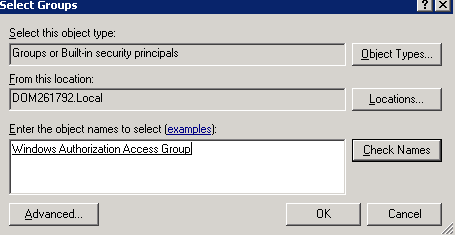check permissions showing "none" for users added through AD groups in SharePoint 2010
Issue:
When you try to do checkpermissions for a user added on the
site through AD group you get “none” even though group has permissions on the
site and user also doesn’t have any issue in logging into the site. It’s just
that the check permission doesn’t work for the group and the user.
Resolution:
Take a ULS while doing check permissions and if you see the
following entry
04/02/2012
17:27:49.89 w3wp.exe
(0x169C) 0x0974 SharePoint
Foundation General 7fdb Unexpected AuthZInitializeContextFromSid
failed! ddd8bfd7-3a2d-4b94-8249-0e22f057a52f
This comes if the farm account doesn’t have permissions to
read the TGGAU attribute of the group or the user ID. To resolve this login to
your Active Directory
1.
AD users
and groups àview
à check advance features
2.
Right click on the SP farm account à member of à add à windows authorization
access control à
click ok
For details about the TGGAU attribute refer https://support.microsoft.com/kb/331951
Comments
Anonymous
January 01, 2003
thank youAnonymous
September 20, 2013
Are there any other prerequisites? I've added my farm and app pool account to this AD group but I still cannot check permissions on individual users.Anonymous
February 15, 2016
https://support.microsoft.com/en-us/kb/2809787